I’m interested in knowing what you guys are using to access this community, whether or not it’s via mobile phone or via laptop or desktop.
If accessing via a laptop or a desktop, what is your OS? Windows, MacOS, or Linux? And if Linux, what distro are you using?
If accessing via a mobile device, you can add in some details about the app you are using or if you’re using it via a mobile browser.
Of course, you guys can add more details.
Just to provide a bit of a background behind the question: I’ve had this preconception that the ones here are among the more technologically-inclined (whatever that means), and thus, I’m curious about the make-up of devices and software used to access and interact with this community.
UPDATE:
As promised, here’s a link to the compiled data (with some rudimentary stats). I will be adding more onto them this weekend (if more replies come in).
First of all, thank you to all who’ve responded. While my preconceptions haven’t been shattered, I’m also pleasantly surprised to find out non-techies, refugees from Reddit, who have jumped in to the Threadiverse despite it all. I dunno if that’s indicative of the dumpster fire that is Reddit right now, or the tenacity of those who’ve sought refuge here. Maybe both.
I will be expanding on my thoughts, and others, on a separate reply.

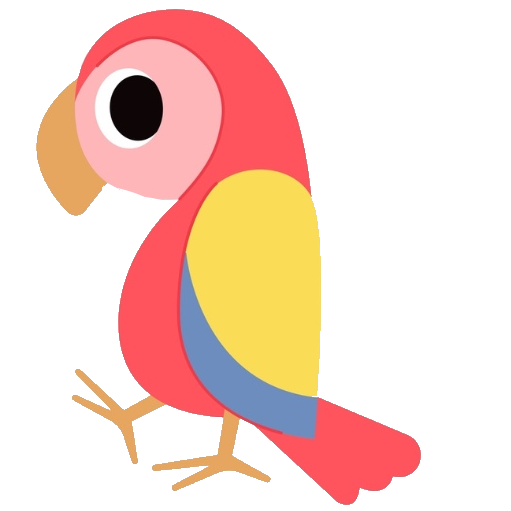
Punta ka sa home tab ng Jerboa app, tapos i-click mo yung hamburger menu (upper-left) and then click mo yung parang triangle to the right of your profile picture.
Click mo yung “add account”
Fill in the necessary details and then click ‘login’
Verify mo kung tama yung URL ng instance mo ah! Kunwari, kung may account ka sa beehaw, eto yung dapat na nakalagay sa instance text box:
beehaw.orgEDIT: Clarified the instructions.