I’m a university professor and I often found myself getting stressed/anxious/overwhelmed by email at certain times (especially end-of-semester/final grades). The more emails that started to pile in, the more I would start to avoid them, which then started to snowball when people would send extra emails like “I sent you an email last week and haven’t got a response yet…”, which turned into a nasty feedback loop.
My solution was to create 10 new email folders, called “1 day”, “2 days”, “3 days”, “4 days”, “5 days”, “6 days”, “7 days”, “done”, “never” and “TIL”, which I use during stressful times of the year. Within minutes of an email coming into my inbox, I move it into one of those folders. “never” is for things that don’t require any attention or action by me (mostly emails from the department about upcoming events that don’t interest me). “TIL” is for things that don’t require an action or have a deadline, but I know I’ll be referring to a lot. Those are things like contact information, room assignments, plans for things, policy updates.
The “x days” folders are for self-imposed deadlines. If I want to ensure I respond to an email within 2 days, I put it in the “2 days” folder, for example.
And the “done” folder is for when I have completed dealing with an email. This even includes emails where the matter isn’t resolved, but I’ve replied to it, so it’s in the other person’s court, so to speak. When they reply, it’ll pop out of “done” back into the main inbox for further categorizing, so it’s no problem.
So during stressful, email-heavy times of year, I wake up to a small number of emails in my inbox. To avoid getting stressed, I don’t even read them fully. I read just enough of them that I can decide if I’ll respond to them (later) or not, categorize everything, and my inbox is then perfectly clean.
Then I turn my attention to the “1 day” box, which probably only has about 3 or 4 emails in it. Not so overwhelming to only look at those, and once I get started, I find I can get through them pretty quickly.
The thing I’ve noticed is that once I get over the initial dread of looking at my emails (which used to be caused by looking at a giant dozens-long list of them), going through them is pretty quick and smooth. The feeling of cleaning out my “1 day” inbox is a bit intoxicating/addictive, so then I’ll want to peek into my “2 days” box to get a little ahead of schedule and so on. (And if I don’t want to peek ahead that day, hey, no big deal)
Once I’m done with my emails, I readjust them (e.g., move all the “2 days” into “1 day”, then all the “3 days” into “2 days”, and so on) and completely forget about them guilt-free for the rest of day.
Since implementing this system a year ago, I have never had an email languish for more than a couple weeks, and I don’t get anxiety attacks from checking email any more.

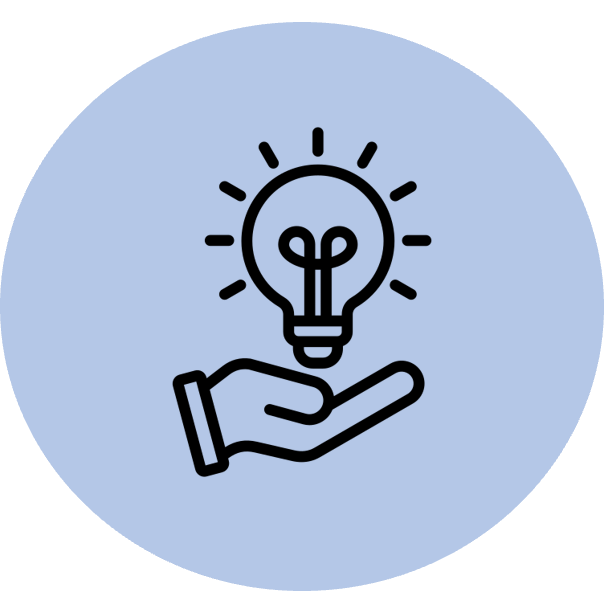
I receive an average of 300 emails a day, there’s a lot of TIL and Never, but you still have to read the title to know.
Moving items manually in my case is unrealistic.
I end up having automatic rules in place to move most of the recurring TIL/never types, this cuts down on a lot of them.
Once in a while I skim those. Usually I can just ignore them completely and no one cares.
Like really, a lot of that is internal corpospam.
I perpetually have unread email because it’s impossible to keep up.
I use the flag/checkbox thing in outlook.
Anything older than a week is probably lost in Limbo unless I set a reminder.
Anything older than a month is the same as your never folder.
Like if you shit was unimportant enough that I haven’t replied in a month and you haven’t died or followed up, then… whatever.
Coming back from 3 weeks of vacation is bananas.
15x300 = 4500 emails
I used to start doing emails chronologically, but a lot of stuff just takes care of itself while you’re gone.
So now I’ve start from the top.
This way when I go down, I read the “everything’s fixed” email first in the chain of 25 emails so I don’t need to read the others.
Automating moving the recurring junk helps a LOT.
Fuck most emails.
The only thing worse than a useless email: a useless meeting that should have been an email.
There really are meetings, that should have been an email that gets moved into your never folder.
I try and make people think about the cost of having a meeting, not just the monetary cost, but opportunity cost.
The “quick” 30 minutes meeting that’s 25 people seems innocent enough, but it’s 12.5 team-hours.
Can we all stay an extra 10 minutes?
Dude that’s gonna cost 4 team-hours.
A meeting’s usefulness is inversely proportional to the number of people.
Some meetings are relevant, but fuck most meetings.