Description
Lemmy Universal Link Switcher, or LULs for short, scans all links on all websites, and if any link points to a Lemmy instance that is not your main/home instance, it rewrites the link so that it instead points to your main instance. Currently only works for community/user links.
Home Instance Setup
Simply visit the Lemmy instance you want to set as your home while the script is active. You will be asked if you want to set this instance to your home instance:

If you initially set your home instance wrong or just want to change it, no worries - simply go to your settings on your new home instance and press the button for it!

Features
-
Rewrite all links of communities or users on all websites everywhere to your new instance! The rewritten links will have an icon next to it, and hovering/touching the icon will show you the original link, allowing you to go there if you want to.

-
If you are already on a page that has a corresponding page on your home instance, a link will automatically be added to the page header.

Coming soon
- Post & comment links. Those are a bit harder because the URL has to be requested from the instances.



What addon are you using for userscripts?
Greasemonkey
Alrighty, try updating, I’ve released a new version.
Got the ‘home instance’ dialog this time. Briefly checked it out, some of the links seem to be now directed towards my home instance, but there are no icons beside any link to show the original link as indicated in the description above.
Edit: Noticed the following error in the console:
Source map error: Error: URL constructor: tippy-bundle.umd.min.js.map is not a valid URL. Resource URL: user-script:http%3A//azzurite.tv//Lemmy%20-%20Rewrite%20Links%20to%20Home%20Instance Source Map URL: tippy-bundle.umd.min.js.map
That error’s irrelevant. Can you check that you have version 1.0.2 not 1.0.1?
I have 1.0.1. An attempted update shows ‘No newer update available.’
Go to https://greasyfork.org/en/scripts/469273-lemmy-rewrite-links-to-home-instance and press the button there. There’s probably some throttling or whatever.
Got it. Upgraded to 1.0.2.
Still no icons to the right of links.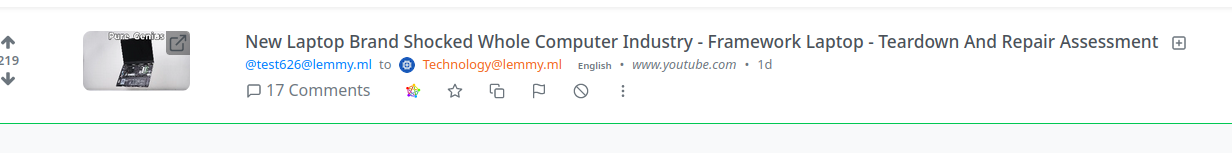
Maybe try violentmonkey instead of greasemonkey, which does not seem to be in development anymore.
Yeah no idea, you can change
DEBUGfromtruetofalseand see if it’s outputting any messages at all. I’d probably need to do some more advanced debugging steps, idk if you’re willing to do thatAh, yes. It’s 1.0.1. Let me upgrade once again.
Yep I fucked up :D