I have an intelligent 2.0 door, but I noticed that the mechanical switch on the wall controller is a simple contact switch on the PCB. The 12v “smart” wire cames out of the PCB to the motor. So I.a solder two wired out of that switch and it should work.
Ya I wired the relay to that button on my wall unit to trigger the door since the signal wire between it and the motor wasn’t just a contact switch triggering it.
Interesting, this has been in place quite a while and we haven’t experienced random openings or closes.
My openers are from 2009, and have no MyQ stuff . Chamberlain Elite units with motion/temp sensors on the wall unit. That is what caused my issues with using the gocontrol units directly. The wire between the wall unit and motor carries some signal and is not just shorted out to trigger the door.
Ya, no… I bought a gocontrol garage opener to make mine smart, but its only designed to short the two wires together (simulating a door bell style button). Unfortunately, that just doesn’t work here since those wires are carrying data when connected to the enhanced wall units.
So, I bought a little project box, wired the gocontrol to a standard 12vdc relay with wires running from that to the wall unit. I soldered those to the physical button on the circuit board.
I have an intelligent 2.0 door, but I noticed that the mechanical switch on the wall controller is a simple contact switch on the PCB. The 12v “smart” wire cames out of the PCB to the motor. So I.a solder two wired out of that switch and it should work.
Here is the pic of the wall switch PCB.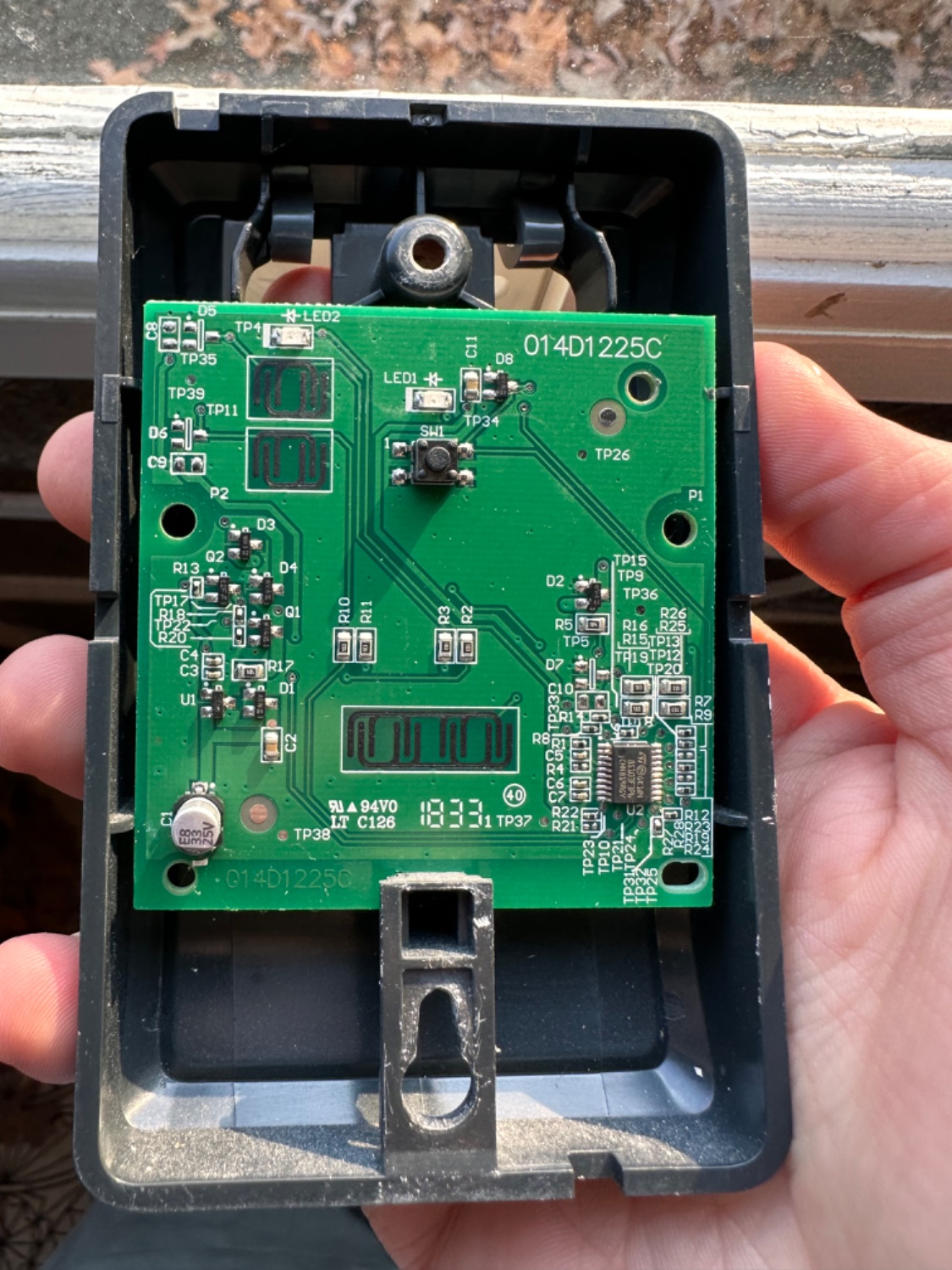
Ya I wired the relay to that button on my wall unit to trigger the door since the signal wire between it and the motor wasn’t just a contact switch triggering it.
Careful with that, I’ve heard stories of the wiring picking up stray signals and opening the door without anything actually being sent.
If you’ve got a myQ door, look into ratgdo. There’s even an esphome version.
Interesting, this has been in place quite a while and we haven’t experienced random openings or closes.
My openers are from 2009, and have no MyQ stuff . Chamberlain Elite units with motion/temp sensors on the wall unit. That is what caused my issues with using the gocontrol units directly. The wire between the wall unit and motor carries some signal and is not just shorted out to trigger the door.
Oh, apologies I thought you meant you wired up to buttons on a myQ wall opener.
Ya, no… I bought a gocontrol garage opener to make mine smart, but its only designed to short the two wires together (simulating a door bell style button). Unfortunately, that just doesn’t work here since those wires are carrying data when connected to the enhanced wall units.
So, I bought a little project box, wired the gocontrol to a standard 12vdc relay with wires running from that to the wall unit. I soldered those to the physical button on the circuit board.