Heya folks, some people online told me I was doing partitions wrong, but I’ve been doing it this way for years. Since I’ve been doing it for years, I could be doing it in an outdated way, so I thought I should ask.
I have separate partitions for EFI, /, swap, and /home. Am I doing it wrong? Here’s how my partition table looks like:
- FAT32: EFI
- BTRFS:
/ - Swap: Swap
- Ext4:
/home
I set it up this way so that if I need to reinstall Linux, I can just overwrite / while preserving /home and just keep working after a new install with very few hiccups. Someone told me there’s no reason to use multiple partitions, but several times I have needed to reinstall the OS (Linux Mint) while preserving /home so this advice makes zero sense for me. But maybe it was just explained to me wrong and I really am doing it in an outdated way. I’d like to read what you say about this though.
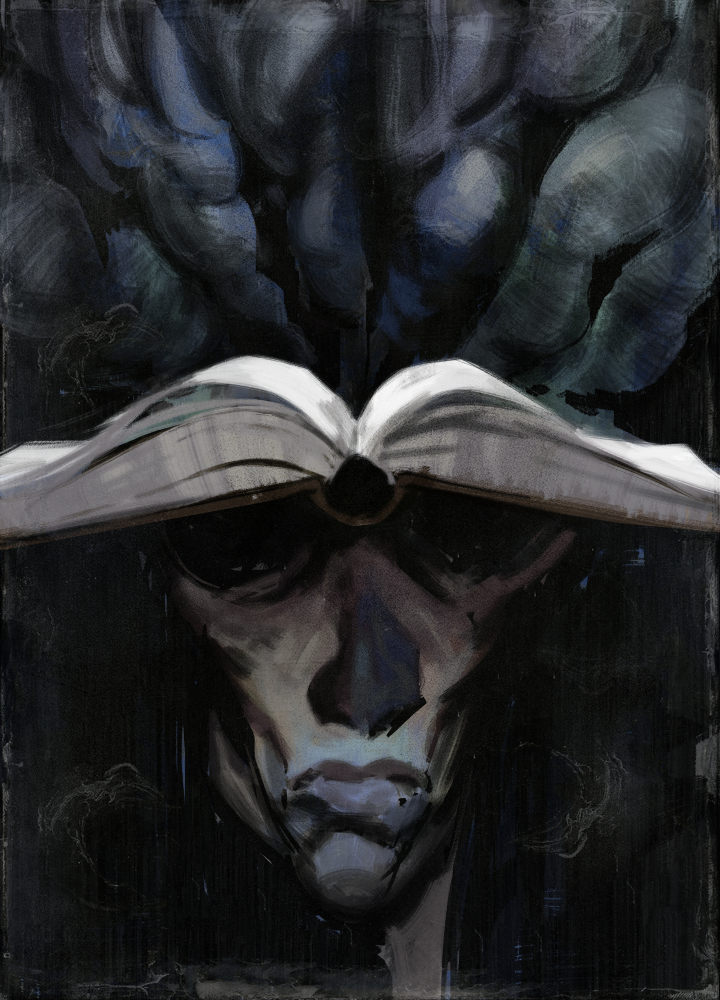

It’s not wrong, as such, but simply not right. Since you’re using btrfs, having a separate partition for home makes little sense. I, personally, also prefer using a swapfile to a swap partition, but that’s potato/potato.
Alright, but actually I don’t think I’m maximizing my use of btrfs. I only use btrfs because of its compatibility with Linux Mint’s Timeshift tool. Would you be implying if I used btrfs for the whole partition, I can reinstall
/without overwriting/home?BTRFS has a concept called a subvolume. You are allowed to mount it just like any other device. This is an example
/etc/fstabI’ve copied from somewhere some time ago.UUID=49DD-6B6F /efi vfat defaults 0 2 UUID=701c73d7-58b5-4f90-b205-0bb56a8f1d96 / btrfs subvol=@root 0 0 UUID=701c73d7-58b5-4f90-b205-0bb56a8f1d96 /home btrfs subvol=@home 0 0 UUID=701c73d7-58b5-4f90-b205-0bb56a8f1d96 /opt btrfs subvol=@opt 0 0 UUID=701c73d7-58b5-4f90-b205-0bb56a8f1d96 /srv btrfs subvol=@srv 0 0 UUID=701c73d7-58b5-4f90-b205-0bb56a8f1d96 /var btrfs subvol=@var 0 0/efi(or/boot, or/boot/efi, whatever floats your boat) still has to be a separate vfat partition, but all the other mounts are, technically speaking, the same partition mounted many times with a different subvolume set as the target.Obviously, you don’t need to have all of them separated like this, but it allows you to fine tune the parts of system that do get snapshot.
How about when I need to reinstall the OS? Will overwriting
/not touch/homelike with my current set up?I don’t know how mint installer works, but ideally you’re never really writing to
/of the filesystem to begin with. You always do a subvolume and manipulate that.Also, if I don’t indicate a swap partition during install, would the OS use swap files automatically?
I think the last time I installed Mint (21.2) it DID create a swapfile. Don’t use it, so commented that out in /ETC/FSTAB.
Thanks!
I don’t know, haven’t used Mint in a decade. It’s not difficult to set it up, though.
deleted by creator