Oh, hi, Mark!
This girl is at the end of her rope. Recap of previous post: my mouse pointer got unusably slow. Next day PC wouldn’t work. 1 long beep, 3 short.
Changed the graphics card, nope. Just changed out the motherboard, nope.
So I did a lazy research because it takes a lot out of me (back problems) and I was tired. Turns out if you don’t put the company in the search all kinds of stuff pops up that says gpu or insufficient RAM problem.
Why, if nothing changed in those 6 months it worked, would it suddenly need more RAM?
I have 2 sticks of 8GB but the original motherboard only recognized 1 stick. I don’t recall having a limitation the 10 or so years ago I built my last desktop. This motherboard apparently only recognizes 12. Am I crazy thinking a gaming motherboard should not have a limitation like this?
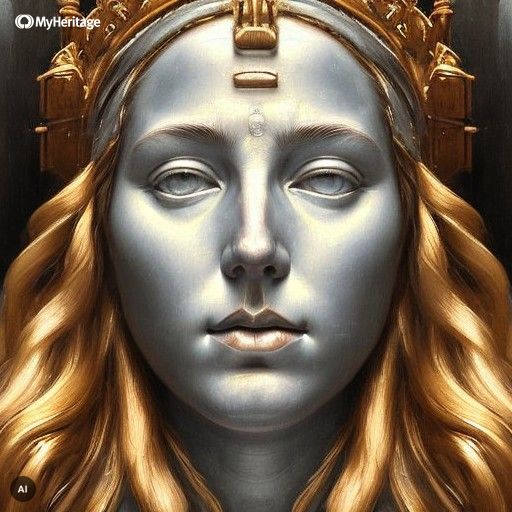

Quick googling says that 1 long beep and 3 short beeps means the RAM is not working correctly. One of the two sticks might have failed. Try the machine with one stick at a time.
Those error “codes” might be manufacturer specific. Try to google “1 long beep and 3 short beeps” and your motherboard manufacturer.
That’s how I missed that RAM could be the issue.
Testing each stick individually still produces the beeps.
I noticed in your other thread that the motherboard is Asus. Those beeps indicates that something is wrong with the GPU. Is the new motherboard also Asus? If not, the beeps might mean something else.
Because you have tried 2 GPUs, it’s unlikely they both are dead. Check that you have properly seated the GPU and that there isn’t extra in the GPU slot. Check the GPU’s power cable that it is properly seated at both ends. Try the cable in the PSU’s other VGA slot. If you have an other cable, try that too. Do not mix PSU cables of different PSUs, that could result in bad ending.
Are you sure it’s RAM and not VRAM? The GPU you have has 12GB VRAM. It’s kind of odd that the motherboard recognizes 2x8GB as 12GB.
Yes the new one is Asus.
I have checked every inch of both cards. They are seated properly. The computer worked fine before, it wasn’t unseated before either.
I only have 1 PSU and the cables to it are not exchangeable. It only has 2 options to plug into the GPU and the one that fits it is in it.
I saw it on a few sites while researching what was wrong. It didn’t say VRAM and when it was working, even though I had both sticks in, it still only showed 8GB. I even replaced the RAM because I thought 1 stick was dead even though I tried them separately and they both worked. Still only 8 showing. The new board is 12 and I can’t test it because I can’t see anything.
Win11 only takes 4, even if only 8 “works” I have enough RAM. There is no reason I suddenly don’t have enough RAM but it’s the only thing I haven’t done.
Oh. In the other thread you linked to a PSU that is semi-modular and has two VGA outputs. Is there any chance for you to try another PSU?
There are. One is 6 holes and one is 4. They are on the same cable.
I don’t know if I can keep buying parts. At this point I could make another computer since none of these parts are the problem lol
Both of your GPUs have 8-pin connector for power cable. This is the PSU you linked in the other thread. Notice the VGA2 and VGA3 connectors. You need to attach a cable from either of them to your GPU.
I was absolutely not looking at the wrong thing. Thanks! I will let you know.