Winlator is an Android application that lets you to run Windows (x86_64) applications with Wine and Box86/Box64.
Version 3.0 Changelog:
- Improved Audio Plugin
- Added PulseAudio
- Added the option to choose the Box86/Box64 version
- Added the option to choose the Turnip version
- Added Custom resolution option
- Improved Input Controls
- Improved Lock Cursor option
- Added Task Manager to main menu
- Updated OBB Image to version 3
- Other bug fixes and improvements


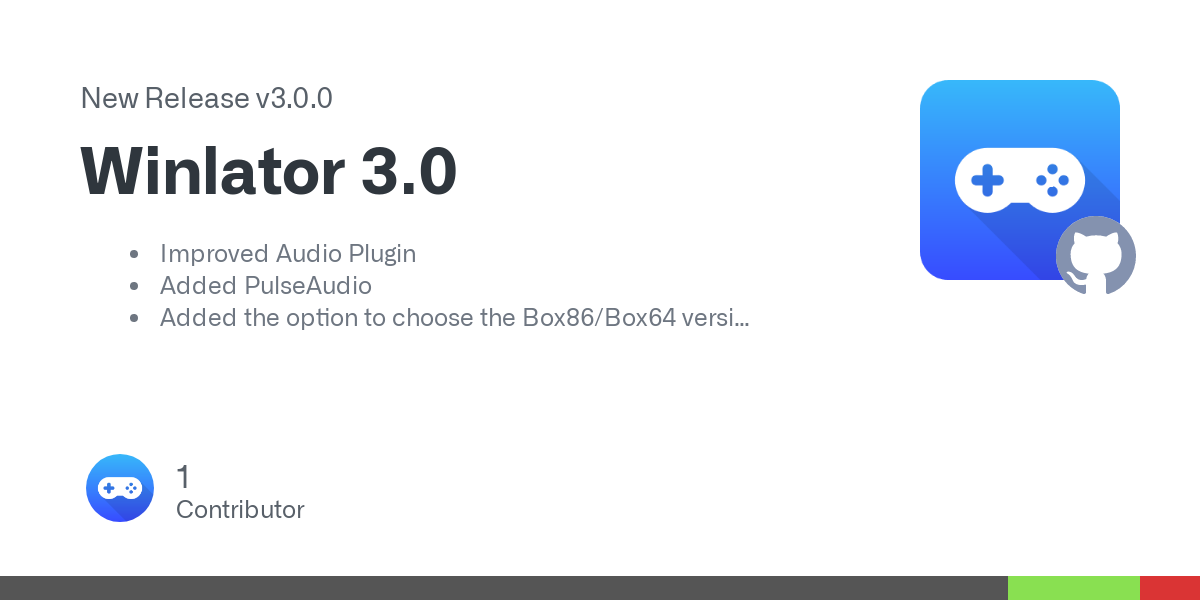
How do you create the required folder without root?
Just launch the app once, it’ll automatically create the folder. You can then access it from a file manager. I used Solid Explorer but any file manager should work.
It never made the folder for me, and when I made it with AOSP file manager (the only one that has permission), I cannot move the file into the folder without root lol