It seems like there’s a lot of ways to go about this that may be overkill, so I’m curious which may avoid that.
Low maintenance in this context is aiming for moderate technical knowledge/setup, lower cost, and portability in case you need to migrate your site and so minimal hassle in that process.
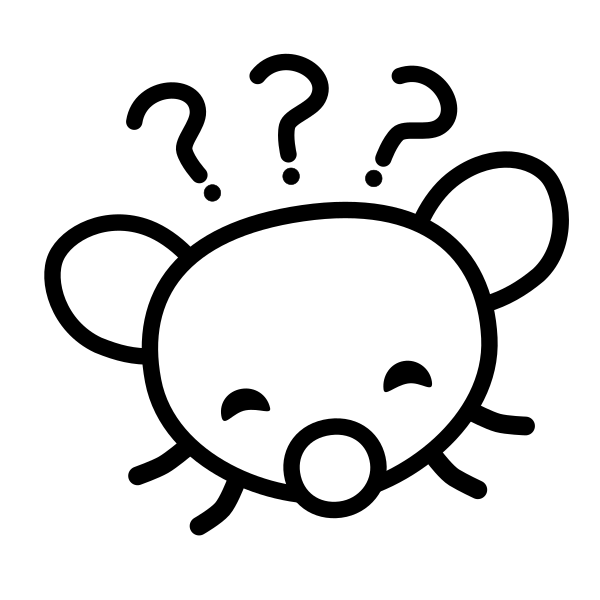

Plain-ass HTML with nothing but text.
Went down that road
Edit: I know how to put a link and a description, it’s square brackets and parentheses, plus the link and the text. It’s always the eight try that’s the right one.
Text’s good. But I like a good, carefully-chosen image now and then. Sets the mood, illustrates some aspect of the topic, adds some flavor.
Yep, I mainly used Deviantart as a quick way to move photos from home to external computers to quickly show them to others.
I have used Deviantart for 20 years or so, but this year, I got pissed off for the last time, it is just so slow, it takes ages to browse a gallery.
So I spent a few days building a menu in HTML and CSS that has a few simple effects, and importantly is easy to update, I then uploaded that to a personal webhost, and started creating HTML galleries with digiKam, uploading them there, and updating the menu.
I want to preserve my privacy, so I won’t link the site here, but if others are interested, I should be able to share the code of the menu system.
So…Geocities?
I doubt that I could have built a menu like I did in Geocities or even in CSS at that time.
This and put it on neocities.