Hello hello
I’m planning out a keyboard for the future, I’ve figured out the features I want, but I’m having a hard time understanding how to get them. The learning curve is steep, it seems.
Are there any websites that have a good filter for their databases? I’m trying to find quiet, low-travel switches. My plan is to put them on a Keychron V10 QMK Alice Keyboard.
For the keys themselves I’m going to try and find a set that’s blank on top, but with the markings on the side. I’ve seen them in real life, I just haven’t gone looking for them in real life. Then, I’ll add stickers on top for an alternate layout. That way, I’ll always have a visual reminder of which key does what, so long as I remember which mode my keyboard is in.
So far I haven’t found a website that lets you filter by travel distance, which is annoying, because I can’t put in the kind of work needed to look at every listing to find out the travel distance.
Thanks!
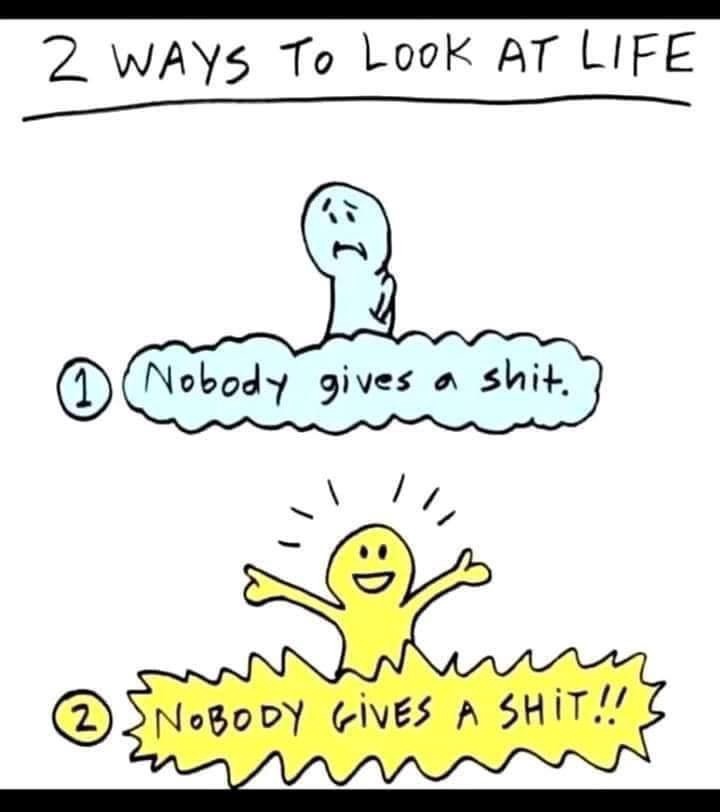

The keyboard you’re looking at is cherry MX based, and I have practically no experience in that area.
The first link that comes up for me in a search for a switch comparison sheet:
https://thegamingsetup.com/gaming-keyboard/buying-guides/keyboard-switch-chart-table
Oh my god! Yes! This is exactly what I need. Thank you!
You’re welcome!
So I thought cherry MX stood for that plus shape interface between the switch and the keycaps, is there more to it than that?
There’s also how they connect to the pcb and electronics. E.g., dine switches are optical: can’t use those on cherry MX compatible pcbs. Also cherry MX low profile switches have a different pin position, and a thicker center plastic pin.
My understanding is that Cherry MX compatible is both the board pin out and the key cap stem.