i agree with almost all of this, but i just want to say:
How in windows 10 can I tell if a window has focus or not? In Win 3.1 to 7 and anything running on Linux it was easy: the title bar colour was different. But since Win 8 that was dropped, windows still have focus and modal dialogs but you, the user, can not determine which has what and when.
if you tick “show accent colour on titlebars”, windows does draw the current window titlebar distinctly coloured (so i guess it’s actually better than gnome in that sense)
You are in explorer. Try other apps. You’ll find they are very different, Outlook for example. Firefox, chrome all break the rules, Firefox looks inactive all the time unless you enable the menu bar and notice the boldness of the text.
The apps themselves are not helping by doing their own thing. As I use mostly Office and Firefox during the working day this may be where the problem actually lies so maybe it’s a case of Windows 10 not enforcing the UI look and behaviour onto other apps?
to be honest, that’s not my screenshot and i haven’t actually used windows in a while
outlook i don’t know about, but firefox[1] and chrome draw their own titlebars so they’d have the same problem on linux, be it gnome or otherwise.
any programmes can draw their own titlebars on win or linux (i don’t know about mac), but if you only use programmes that use native titlebars (i tend to) then they’ll all follow the system settings
[1] this can be disabled in ffx by right-clicking the top bar → customise toolbar → tick title bar (bottom left)
i agree with almost all of this, but i just want to say:
if you tick “show accent colour on titlebars”, windows does draw the current window titlebar distinctly coloured (so i guess it’s actually better than gnome in that sense)
win10 win11
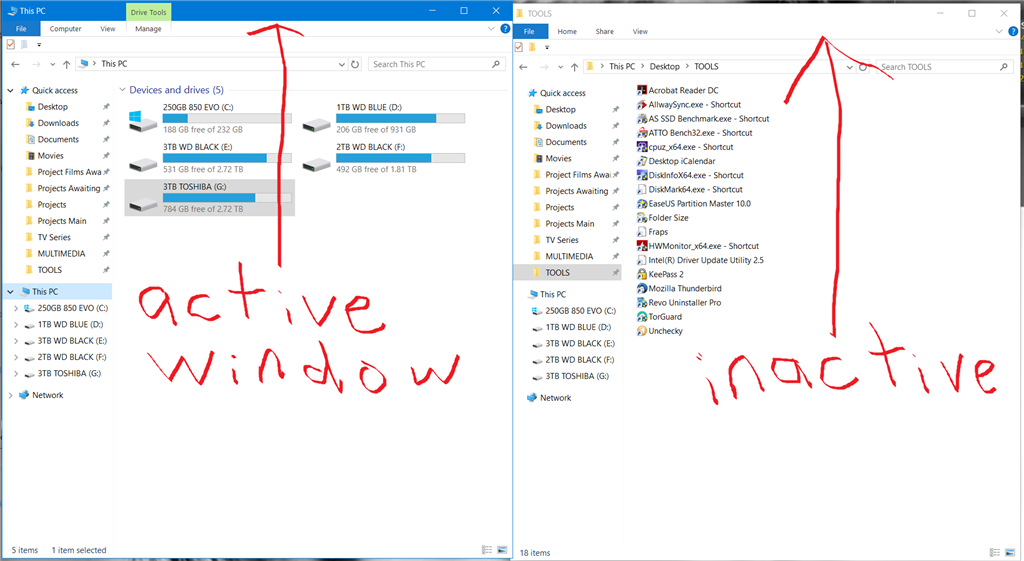
You are in explorer. Try other apps. You’ll find they are very different, Outlook for example. Firefox, chrome all break the rules, Firefox looks inactive all the time unless you enable the menu bar and notice the boldness of the text.
The apps themselves are not helping by doing their own thing. As I use mostly Office and Firefox during the working day this may be where the problem actually lies so maybe it’s a case of Windows 10 not enforcing the UI look and behaviour onto other apps?
to be honest, that’s not my screenshot and i haven’t actually used windows in a while
outlook i don’t know about, but firefox[1] and chrome draw their own titlebars so they’d have the same problem on linux, be it gnome or otherwise.
any programmes can draw their own titlebars on win or linux (i don’t know about mac), but if you only use programmes that use native titlebars (i tend to) then they’ll all follow the system settings
[1] this can be disabled in ffx by right-clicking the top bar → customise toolbar → tick title bar (bottom left)