- cross-posted to:
- technology
- cross-posted to:
- technology
Broadcom is laying off 1,267 Palo Alto-based VMware workers following its acquisition of the company
Chip manufacturer Broadcom wrote the latest chapter in the long story of return-to-office tensions between bosses and employees.
After completing its $69 billion acquisition of cloud computing company VMWare, Broadcom CEO Hock Tan issued a direct order to his new employees about where they must work. “If you live within 50 miles of an office, you get your butt in here,” he told the workers of previously remote-friendly VMWare.
The comments came during a meeting Tan hosted on Tuesday after the merger between the two companies officially closed, following approval from Chinese regulators. Like many other executives, Tan cited in-person work’s benefits to collaboration and company culture. “Collaboration is important and a key part of sustaining a culture with your peers, with your colleagues,” he said.


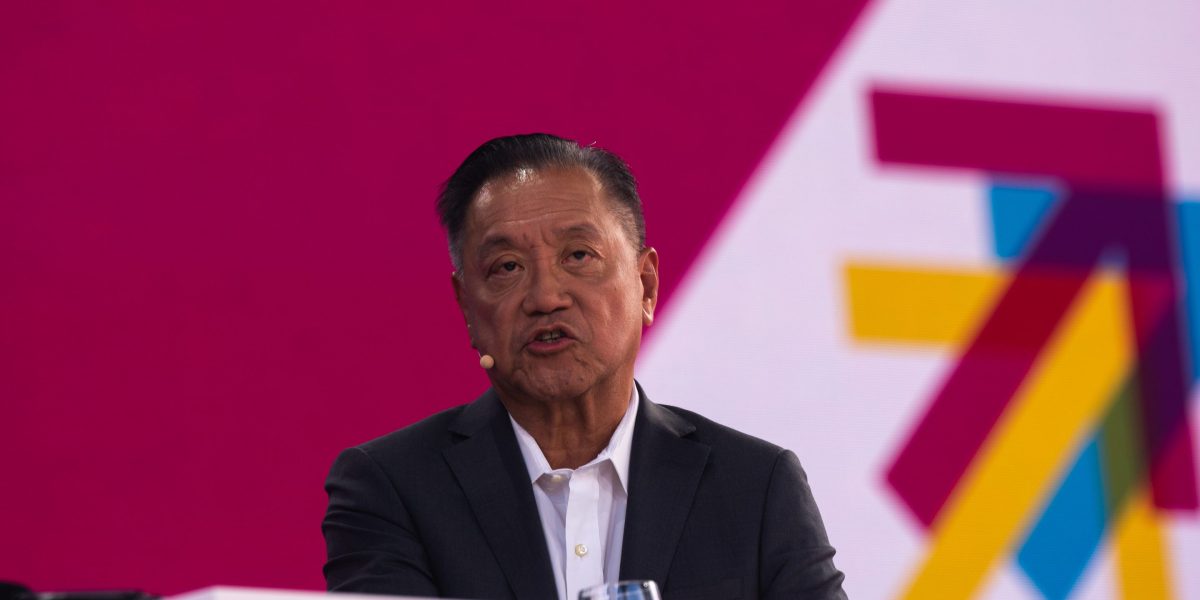
Give Proxmox a burl, very nice.
My biggest qualm with switching to proxmox is how painful it is to convert VMs. We have some VMs with multiple TBs of storage.
In order to move you have to install the drivers first, shut down the VM, copy the files over (slowly), convert the VM (takes forever even on a 6 drive NVME raid array), before creating a new VM with matching settings then booting and it finally will work. And if you forgot the drivers then you have to find a storage controller that works, boot up, install the driver, then shut down and change the settings.
You can skip the disk convert step and mount the vmdk files directly. Then after bootup you can use the move disk feature to live convert the disk type.
well that’s gonna be a beast you face anyway - it’d also happen if you had to implement your worst case DRP.
I’m not saying it’s gonna be hassle free, but uh, you’re migrating your infrastructure. It’s gonna be a big job.
VMware makes it easy. You can live migrate a physical (or virtual) machine to VMware. Then just shut down the physical machine and turn on the VM. But apparently nothing like this exists for proxmox.
There’s a vmware converter