Hey, I’ve recently designed a Poster about the FHS since I often forget where I should place or find things. Do you have any feedback how to make it better?
I updated the poster: https://whimsical.com/fhs-L6iL5t8kBtCFzAQywZyP4X use the link to see online.

Dark mode
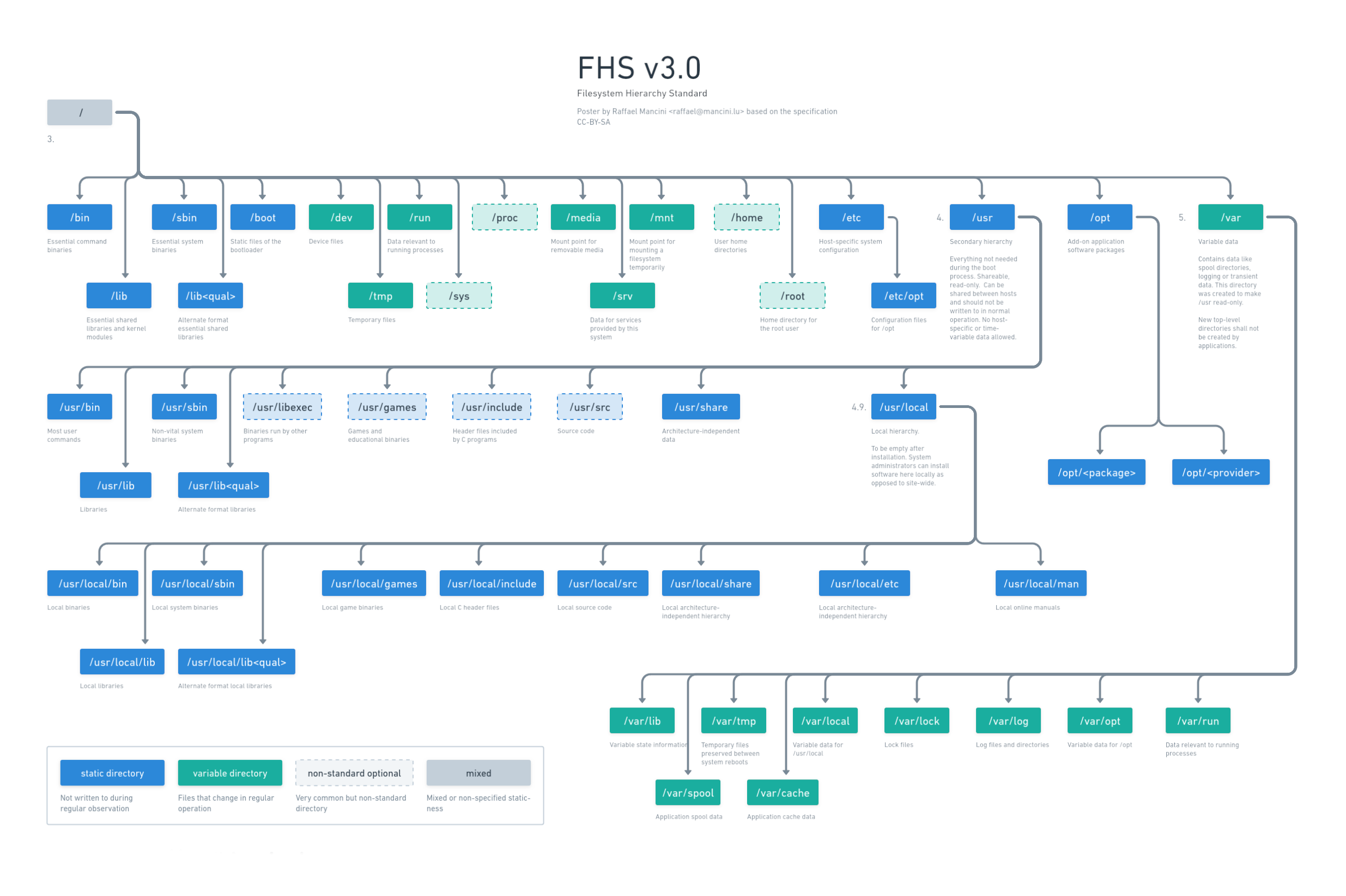
Old version


I’m coming more from a server perspective but, fundamentally, all HDDs are “temporary”. Eventually that data might be in a bigger/faster/functioning replacement - so it’s best to treat the drive as something which can always be replaced.
Continuing that, you might mount to /mnt and then symlink that where you really want it, say …/games. That layer of abstraction allows you to replace the drive without much effect on install. Also allows for expansion via something like mergerfs (*no idea if that’s a good idea for your use cases)
/mnt is explicitly meant to be used as temporary mountpoint for admins. That’s not a good place.
I’m still learning myself, but I think in a good number of uses cases it qualifies. There are two parts of that explicit definition which seem important, “temporary” and “non-installation”. “Temporary” is the most ambiguous. An array of JBoD storing media files, which can be unplugged really at any time without affecting any system, meets that definition. Game installs or the operating system, less so. I totally get my specific usage may not lend to generic advice. In the interest of me learning, here’s where I started (which advises /mnt): https://perfectmediaserver.com/02-tech-stack/mergerfs/