Hey, I’ve recently designed a Poster about the FHS since I often forget where I should place or find things. Do you have any feedback how to make it better?
I updated the poster: https://whimsical.com/fhs-L6iL5t8kBtCFzAQywZyP4X use the link to see online.

Dark mode
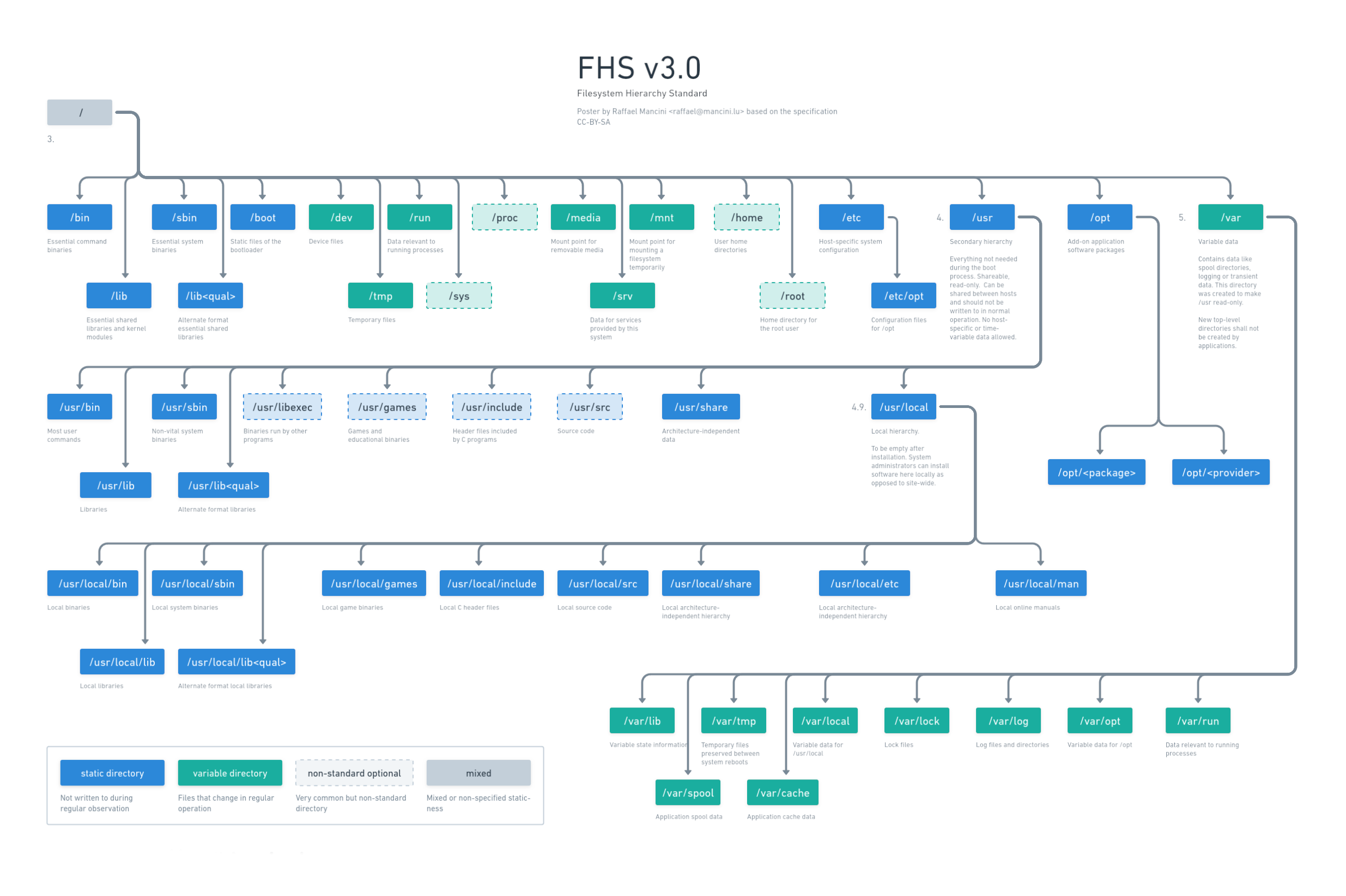
Old version


Super useful, thanks. Actually made a lot of things click in my head about how Linux works.
When did /home get deprecated? Is /usr/local the replacement?
Sorry for the n00b question (I’m not a noob, but I have been off Linux for a few years), figured the answer may be useful to other users too
/home is not deprecated, it’s optional but common. Here is the section from FHS: https://refspecs.linuxfoundation.org/FHS_3.0/fhs/ch03s08.html
then the legend should be fixed its confusing, as is the whole idea of FHS is outdated and a chore for new users to get into (i still don’t fully understand it)
The legend is a bit broken. Will fix it maybe.
As for the rest, yes, the FHS can be confusing. It’s from a time where mostly professional admins would deal with it and requirements were pretty different from today’s end-user systems. If you want to understand more, I urge you to read the spec. It’s highly readable! https://refspecs.linuxfoundation.org/FHS_3.0/fhs.html
/mnt is for more permanent stuff. /run is for shit like a USB drive some user has connected. It’s the place that most distro automount your attached storage by default (/run/$USER/$DEVICE/)