This mod replaces Nvidia’s Frame Generation with FSR3 in games like Cyberpunk 2077, The Witcher 3 and others. Apparently it works really well (in Windows). This is a massive boost for people with RTX cards older than the 40XX series.
https://github.com/Nukem9/dlssg-to-fsr3/releases
A RTX graphics card is required. From what I’ve read one needs to place both .dll files into the folder with the game’s executable (make a backup of the original dbghelp.dll). In game one needs to disable V-Sync. Another comment there recommends to enable Hardware-Accelerated GPU Scheduling (in Windows). I don’t know whether that is possible in Linux.
Has anyone gotten this to work in Linux/Proton?
Edit: Apparently one can use this in Linux if one is able to patch in this hack mentioned in one of the comments here: https://github.com/ValveSoftware/Proton/issues/7361
Edit: New releases will be postet here: https://www.nexusmods.com/site/mods/738?tab=files
Again, there are two remarkable things about this: For one this works with all RTX graphics cards (not only 40XX series). The other is that DLSS and Path Tracing is still being done with Nvidia’s technology (arguably better results than FSR for now). FSR3 then uses the frames produced by Nvidia’s technology to do its thing.
Take note of this comment on the Proton Github page refering to a hack this person wrote: https://github.com/ValveSoftware/Proton/issues/7361
Hopefully something like this can be included in a future version of Wine/Proton/Proton-GE. Proton-GE doesn’t have an issue page. I think one would have to reach out via Discord. I don’t use Discord though.


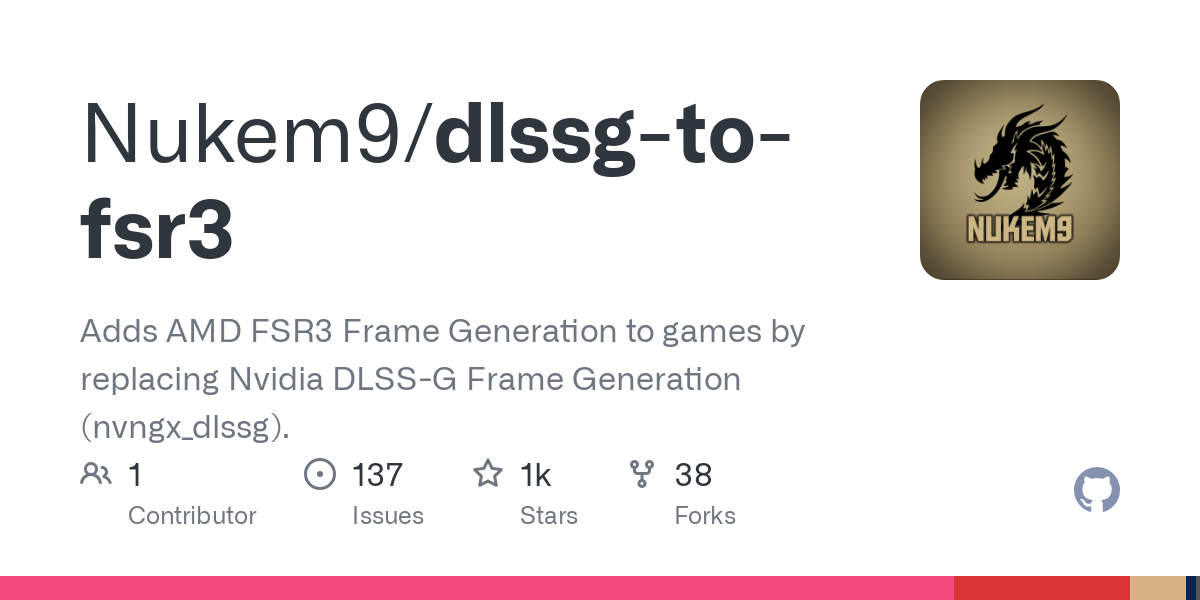
They have changed the filenames and installation instructions since:
dlssg-to-fsr3 has been tested in Cyberpunk 2077 and The Witcher 3 only.
dlssg-to-fsr3 may be obtained from: https://github.com/Nukem9/dlssg-to-fsr3
================================ ===== Install instructions =====
Right click on “DisableNvidiaSignatureChecks.reg” and select “Merge”. Click “Yes” when the dialog opens.
Locate your game’s installation directory. For Cyberpunk 2077, this would be the folder containing Cyberpunk2077.exe.
Copy “dlssg_to_fsr3_amd_is_better.dll” and the new “nvngx.dll” to your game’s installation directory.
Done. Launch the game. You’ll see a message box on startup.
================================ ==== Uninstall instructions ====
Right click on “RestoreNvidiaSignatureChecks.reg” and select “Merge”. Click “Yes” when the dialog opens.
Delete “dlssg_to_fsr3_amd_is_better.dll” and “nvngx.dll” in your game’s installation directory.