There seems to be plenty of free space on the SSD but there are unmovable files. So I deleted pagefiles etc, which increased available shrink space from 34000ish MB to 79000ish MB before it somehow decreased back to 58459 MB. GParted Live on USB (with laptop safe boot option disabled) did not work, so I am wondering if there’s a way to locate and delete the unmovable $DATA file in question. Besides, can y’all recommend some decent software that address this issue please? Thanks in advance :D
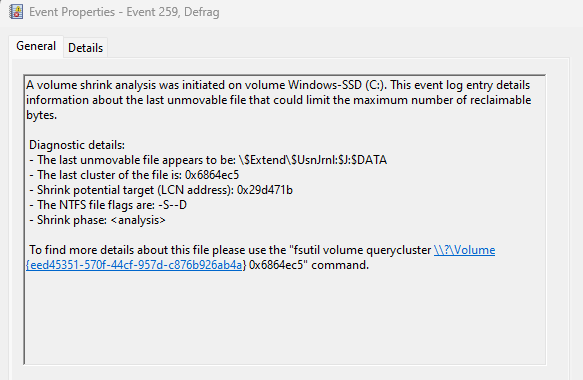


Your BIOS just has some issues, that’s completely normal. Windows keeps this stuff silent, but Linux typically tells you