Edit: See update at end of post for more details (no solutions, but things to consider.)
As of Linux 6.7 I’m getting hard freezes that require a power cut to reset (sysrq doesn’t work.) Happens at both idle and load anywhere from 5 minutes in to an hour. Running journalctl --follow and dmesg -w (both as root) reveal nothing at the time of the crash. Kernel version 6.6 continues to be 100% stable.
System:
- Distro/Kernel: Arch Linux 6.7.arch3-1
- CPU: AMD Ryzen 5 2600X
- GPU: AMD RX580 8GB via AMDGPU
- RAM: Some configuration of 16GB at 2667 MT/s.
- WM: SwayWM
I’m unsure how to go about properly reporting a bug if no errors are being generated.
Any advice?
I’m not alone on this apparently (warning, it’s reddit.)
Update (01-27-2024)
I’ve spent the last 5 days or so bisecting the kernel from stable 6.6 to 6.7 while also touching on linux-next and 6.8rc1. I’ve experienced hangs on each kernel after 6.6 but under different conditions. In some cases sys-rq can rescue the system, but other times it’s a hard (still errorless) crash. I believe all of these crashes can be blamed on AMDGPU given all other user reports (see: reddit thread above) mention having an AMD card.
List of similar issues
Note: Some of these are from earlier Kernel versions, but they’re included since they present the same way.
- https://reddit.com/19e0y0b
- https://reddit.com/196tz6v
- https://bugzilla.kernel.org/show_bug.cgi?id=218413
- https://gitlab.freedesktop.org/drm/amd/-/issues/3124#note_2252559
Patched/Unpatched 6.8rc1 attempts
This bug report is the closest I can find on the issue. which links off to this report, which includes a patch. The patch in question is for 6.8rc1 and allows the system to stay up longer, but frequently “trips,” meaning the system begins to stumble and halt for tenths of a second with accelerated video playback in my browser (qutebrowser) has to contend with load elsewhere on the system (gaming, etc.) Hangs under this patch and kernel can be rescued. However, with video acceleration disabled in the browser (and the browser not even running,) hard crashes can still occur. So either there’s two new issues being brought into the fold (one to do with video accel. and the original issue mentioned in this post), or the original issue is just manifesting in different ways.
Bisecting 6.6 to 6.7
This process was taking forever because there’s no reproducible situation in which the system halts. My method was to build the kernel (8 minutes) then reboot and let the system idle on a Sway session while I’m off doing something else (2 to 4 hours.) If I come back to a hard lock, then I mark the version as failed and repeat. This method let me try 2 versions of the kernel a day, not nearly enough to have this fixed quickly or easily. Due to the amount of time it takes to detect a crash, it’s also possible to mark a bad commit as good (meaning it didn’t crash in 2 hours, but would have in 4 or 5, etc.) I won’t be continuing this.
The state of AMDGPU in general
It seems I’m lucky to have not had these issues before. A little bit of time reading issues like this show that people have been encountering problems for a while now (pre-kernel 6.7.) There are issues that have been open for years that still appear to be problems on modern systems and hardware. I’m not passing blame to anyone here, just stating that it’s a miracle any of this stuff works at all given how complex the hardware is that even those who appear to be spending huge amounts of time dealing directly with it can’t properly untangle what causes these faults.
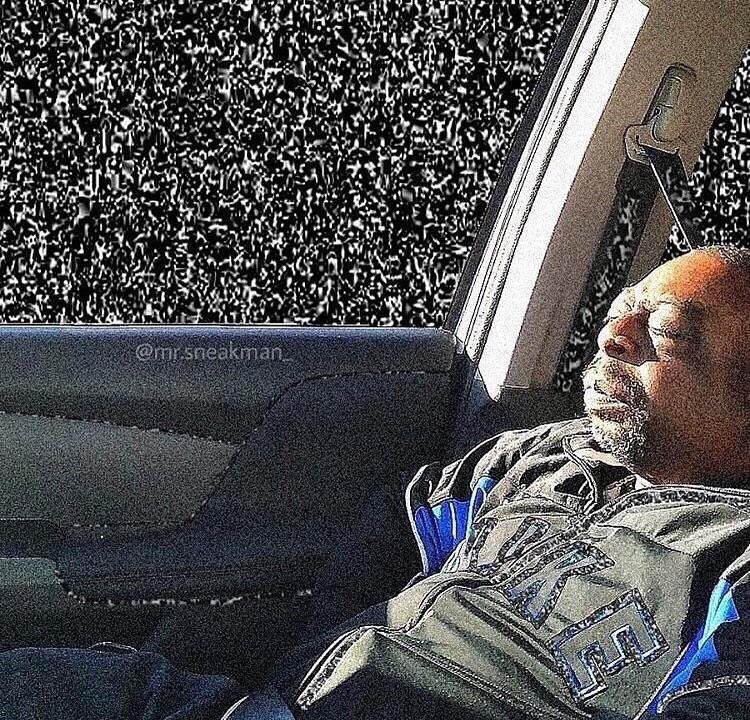

TLDR: do memtest on your RAM
I recently had an issue for quite some time where my computer would occasionally just hard crash. When it first started happening I tried many of the common tests including memcheck but found nothing. For a while it wasnt super common so I just lived through it. I thought it was an OS thing but it occurred on a different Linux distro and even on the ancient Windows 10 install I have but rarely use. I was just about to pull the trigger on replacing mobo and maybe even CPU+RAM. Before I did that I followed someone’s suggestion to do a mem test. I could have at least sworn that I already did that and it came clean but it was an easy enough test to run, so why not.
Sure enough, found an error. I isolated the faulted DIMM, pulled it out and I haven’t had a crash since. Crazy since I’m all but certain I did both memtest from a Linux live iso and the Windows memory checking utility.
In short, test your RAM. Do multiple passes. Maybe even just try swapping out single DIMMs and running on that for a reasonable ammount of time to see if you can isolate a culprit. It was my first thought when the issue first occurred because it’s usually what causes stuff like that. When the tests came up clean originally I assumed it had to be something else. I was wrong.
This is what I’ll try next. I do think memory is the problem now that I’ve had a few more hours of research. Kernel 6.7 has issues with elevated RAM usage, so it’s absolutely doing something funky with memory that might be exposing underlying hardware issues. I also realized my stable kernel was a version or two away from 6.6.13 (6.6.10), so I’m running it now to see if the issue was introduced late in the 6.6 release cycle, which would be easier to bisect than 6.7.