cross-posted from: https://lemmy.world/post/11276786
I just went to watch a movie and my server said it wasn’t there, so I went and check the PC folders and all of my movies are gone. Not in any of the recycling bins, not anywhere, just gone. What would have caused this? How do I stop it from happening again? It’s been working fine for months then this just happened.
Here’s a link to the last few logs from Radarr.
https://drive.google.com/drive/folders/1-XXanIlVfbpry3Qopf_Gtw3KrjsVLavY

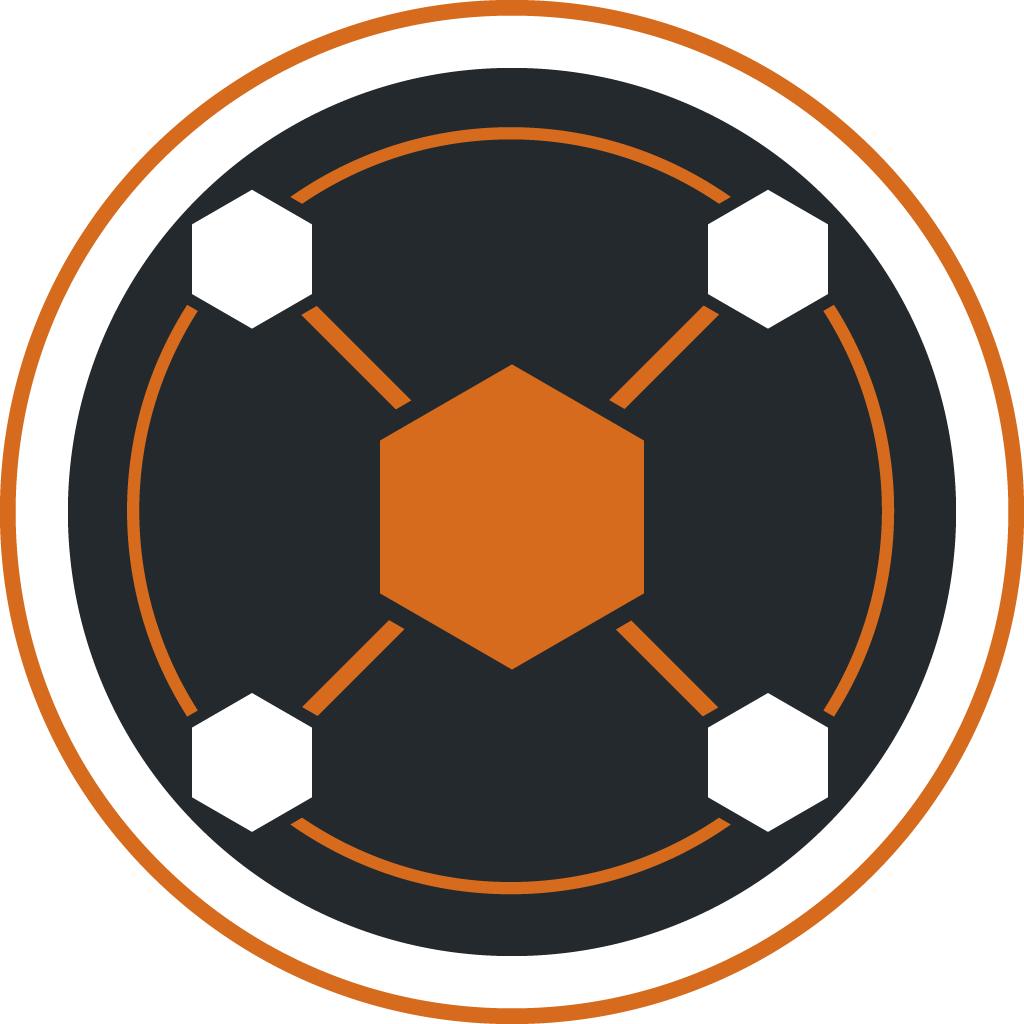
Also under settings>media management>recycling bin set a path.
If there is no path things that get upgraded are just deleted instead of moved into your specified recycle bin.
I’ve got one set. Doesn’t seem to have helped.
Very odd, I would then have to guess the deletion of your file is then being done but another software/application.
I would first recommend to test the recycling bin in any of your arr apps by upgrading an existing release. The arr apps will move the old file into your bin on upgrade for you.
Then start by checking your paths. My guess is you may have your download application such as qbittorrent (qbt) posting your finished download directly into your media directory.
This would mean qbt downloads the file to the media folder, your arr app imports it to the same folder, then qbt deletes it after your seeding ratio finishes or after the arr apps finish import.
My setup folder structure is as such. My download clients have both a temp folder and a completed folder for downloads. The temp folder is for items downloading, and the complete folder is for items seeding.
You don’t want the arr apps pointing at the complete folder in my case as items are seeding from that folder. So items in the complete folder are hardlinked/copied to a “staging folder”. Arr apps then move these folders into my media folders and delete the items out of the complete folder.