My ⭐️ favourite from this list is Latest
Some notable apps:
- Latest - An Updater for all Mac Applications ⭐️
- Shottr - Screenshot app
- Command X - Cut and Paste Functionality
- Alt Tab - Power Application Switcher
- Mac Mouse Fix - Power Mouse Functionality for 3rd party peripherals
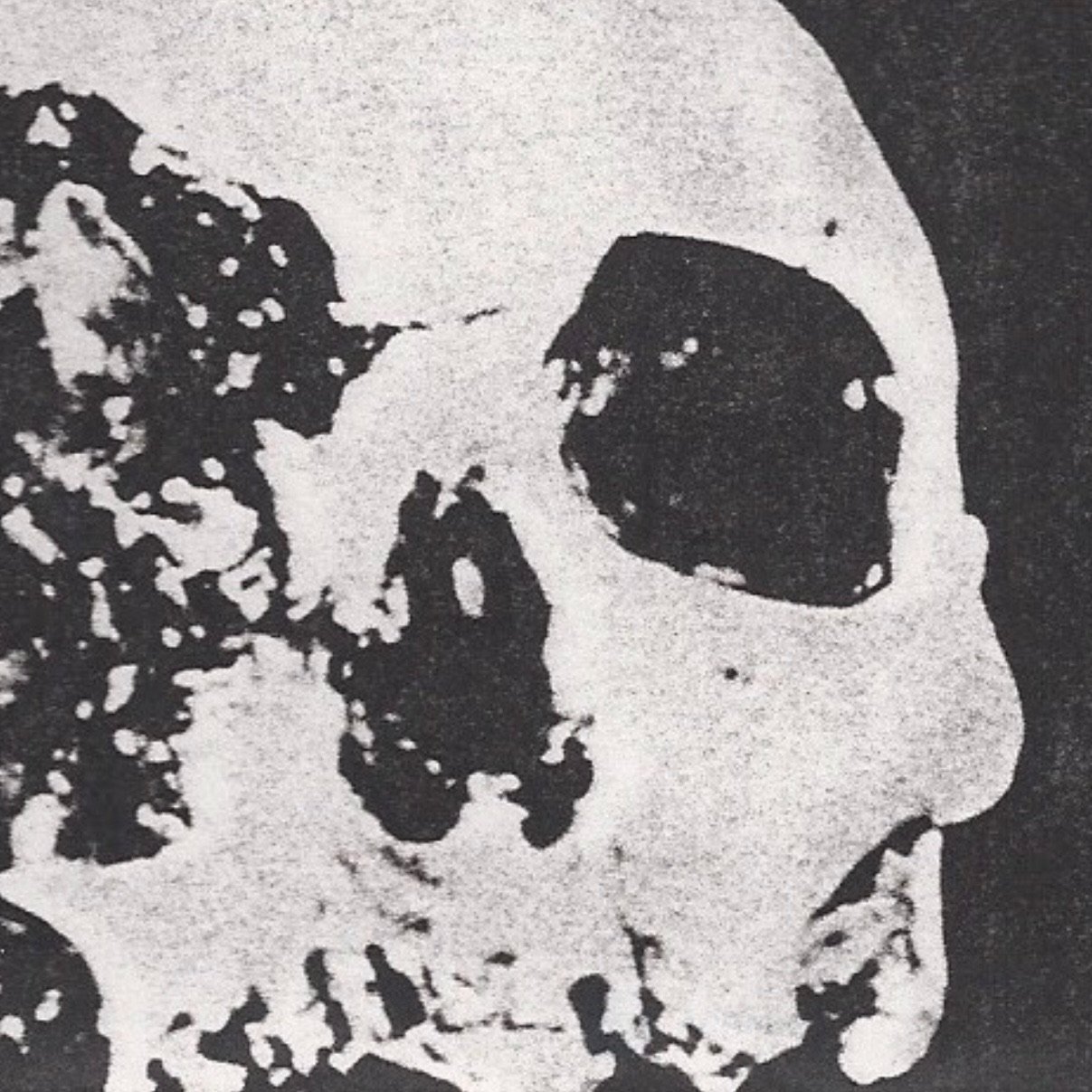
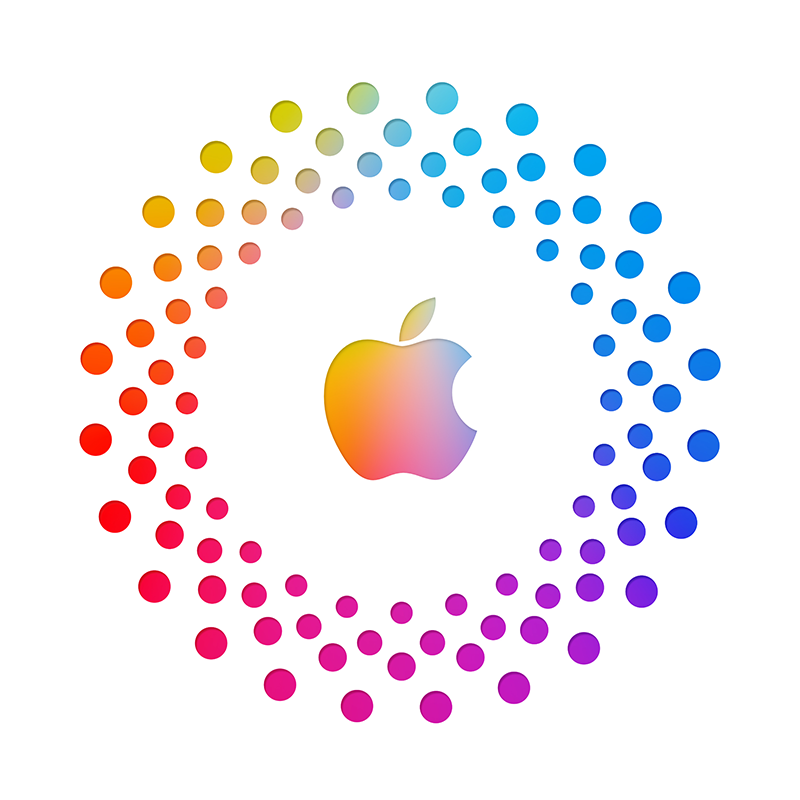
Quick tip: cut and paste is already a thing in macOS. Copy a file as usual but instead of pasting it with cmd+v, press cmd+opt+v and the file will be moved instead of copied
Yeah that’s slightly different though that’s just a move command. This app replicates the window’s functionality. I personally use the move command myself and don’t see no use for this app personally, but some windows converts will probably dig
I mean yeah, it’s a little different. But if anything, it’s better. It gives you the option to choose when you’re doing the final step rather than having to go back if you change your mind. Personally, I’d say it’s far better to just learn the new command rather than use macOS like its windows. But I guess that’s not everyone 🤷♂️
Exactly! This is why Copy>Move is objectively superior to Cut>Paste. I’m genuinely surprised the Command X app is made by Sindre Sorhus.
Once I learned copy -> move I was so delighted. No need to go back once you realized what you did.