Image description: Elon Musk & X @elonmusk • 42m Just bought a new PC laptop and it won’t let me use it unless I create a Microsoft account, which also means giving their Al access to my computer! This is messed up. There used to be an option to skip signing into or creating a Microsoft account. Are you seeing this too? This is not cool of Microsoft.
(Originally published on mastodon.social: 2024-02-25)

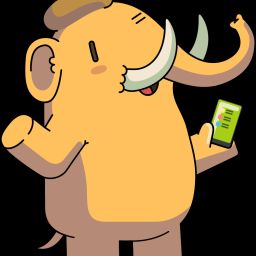
wait, does this really work? i was forced to go through a win10 install recently and the frustration over creating a microsoft account damn near made me combust
It works with Windows 11 while setting up a new device. Follow the setup and enter “admin” when asked for a Microsoft account. It will give an error and the possibility to create a local account.
Just skip connecting to wifi during the initial setup and it will make a local account.
It’s not enough. Your wifi can’t even be on. If it detects a wifi network, it will demand you to connect to it.
Literally did this during the weekend. Don’t worry: I only went through half of the setup trying to exit it. Was trying to boot to a Linux USB and failed 😂
Does this mean it will also demand to connect to neighbors’ wifi?
It wouldn’t let me continue without connecting. I know there are ways to bypass it. But like I said, I was trying to exit it.
That’s strange, I’ve done a half dozen fresh installs of 10 Pro recently and haven’t run into this. Are you running 11? I haven’t tested that one out yet.
You need to disable the network using command line. The “admin” trick is easier for most of the users.
Last time I tested Win11 I put in [email protected] and a random password. It gave me an error and let me set up a local account.