I was informed here that one can manually identify a movie/show from within Jellyfin by clicking on the “Identify” button. This works great for the top-level titles of movies, and shows, but I can’t figure out how to do it for the individual seasons from within shows.
I have a show that Jellyfin is able to identify all but one of its seasons. I went to manually identify it in the usual fashion by clicking on the three dots, but I had no option to identify, as seen here:
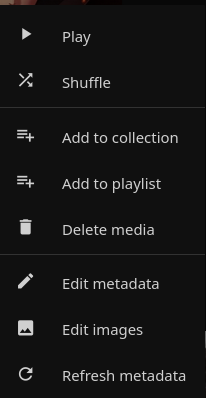
I’m aware that I can manually enter in all of the metadata, but I would rather not do that if I don’t have to; I would much prefer it if I could identify it, and have the metadata be pulled in automatically.
Edit 1: I have opened a bug report for this here (if this is a bug), and a feature request here (if this is not a bug).


I’m assuming becuase it doesn’t follow the format of S1, S2 etc for the first season. The show that I have has the first season self titled, then the other 3 are numbered in the proper way.
Very interesting idea! But, unfortunately, no I don’t think that is the case here, as it’s the first season that is not being identified with the last 3 are being identified just fine.
If its only one season you could manually name them S01E01 etc.?
If its many episodes, there might be a Linux application out there for batch renaming. Or write a bash script or ask Chatgpt to write one for you :)
Unfortunately, I cannot rename the files (extraneous reasons out of scope here).