Solution
It appears that the screen recording option only shows when you take a screenshot from within the full spectacle program:

If you don’t take a screenshot from within the program, then you don’t get that option, as seen here:
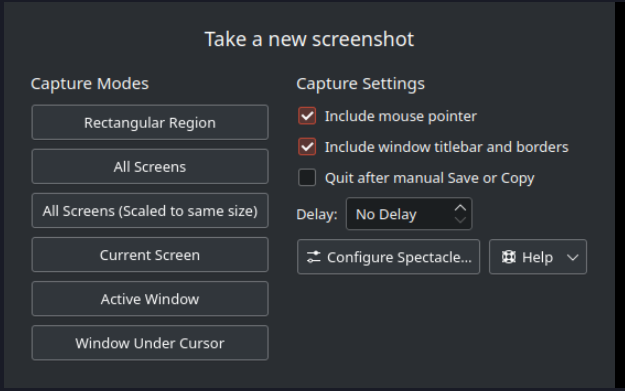
I had spectacle set to not take a screenshot automatically on startup, so I never saw this option:
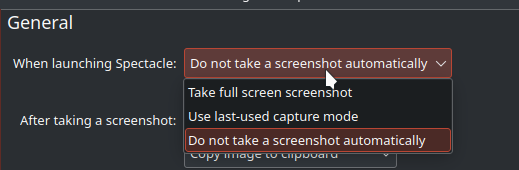
Original Post
I read here, here, and here that Spectacle v23.04 has apparently gained a screen recording funcionality. I have v23.04.3 of spectacle, and It appears to not have such a functionality. Is there some special way to enable it?
- OS: Arch Linux (kernel v6.4.1-arch2-1)
- DE: KDE Plasma v5.27.6, Wayland


That’s why it got way slower to start… It’s not doing one thing fast like in the past but now it’s starting to be all-in-one app …
It was such a nice app that did start almost instantly (under 1s to get screensho), now it takes few to load, few more to take screenshot not to mention the floating toolbox that gets in the way if you want to select what to screenshot…
Personally, overall I don’t mind the floating toolbox, but what I don’t like is that it always stays below the rectangular selection. What this then means is that sometimes, if your selection is large enough vertically, and you have a screen below the screen on which you are taking the screenshot, the floating toolbox will be pushed to that other screen. If I remmeber correctly, Gnome’s screenshot tool’s UI always stays at the bottom of the main screen. It gets grayed out when making the selection, and returns after the selection is done.