I found MoonDeck while perusing the Decky plugin store and it’s absolutely awesome. I’ve had Moonlight and Sunshine set up for a while because Steam streaming is very inconsistent between Deck and Linux, but I didn’t use it often because it’s a pain setting up launchers in Sunshine for each individual game. MoonDeck takes the hassle out of that completely, and I find myself streaming GPU-intensive games to my living room much more often nowadays.
I highly recommend it!


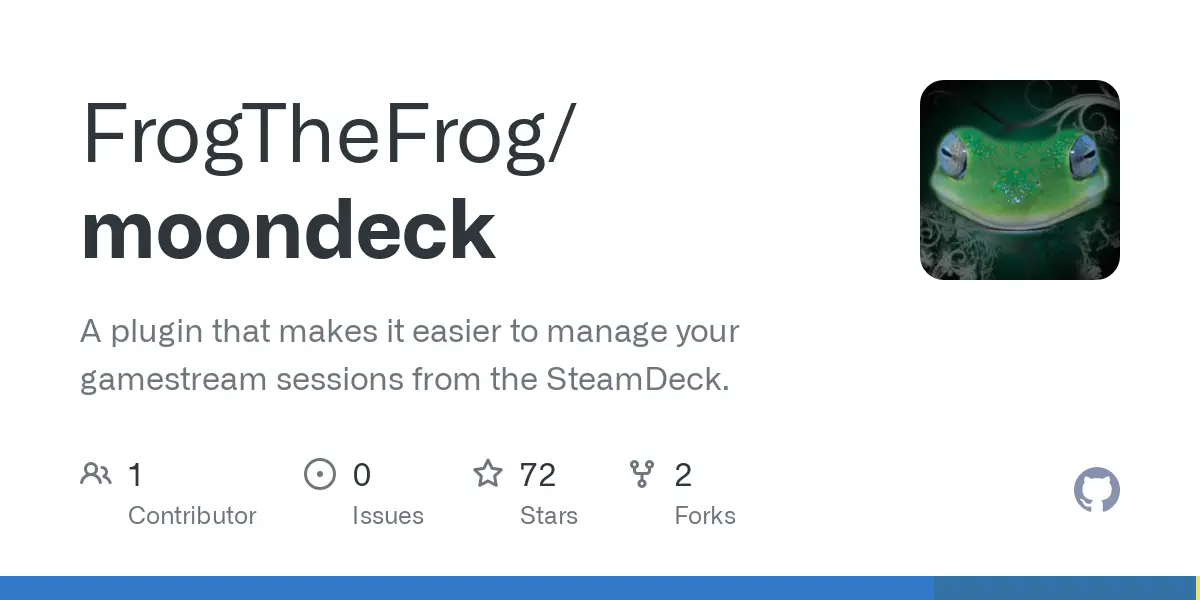
What issues are you having? I may be able to help.
I have sunshine/moonlight working well and reliably if I launch it from the Steam Deck desktop mode. It is just when I try Moondeckbuddy that it gives me issues. As soon as I launch the game on Steam Deck via the moonlight moondeckbuddy icon, the resolution changes on the main desktop so I know it is starting atleast. However, within a few seconds, I get “Error 1: Connection refused”. and Sunshine closes.
I have: -Ensured the MoonDeckBuddy AppImage is Executable and running (as given by moondeckbuddy being visible in the system tray, with an option to start on system startup) -Ensured Sunshine has the right command path (“/home/myname/Applications/MoonDeckBuddy-1.6.1-x86_64.AppImage --exec MoonDeckStream”) -Ensured that MoonDeck sees both Gamestream and Buddy as “online”, and that the MoonDeck options Host Selection screen shows Buddy as online
One thing I am a bit confused about: In this guide (https://github.com/FrogTheFrog/moondeck-buddy/wiki/Buddy-configuration), at the very bottom, it has a note for linux only steam binary override if using Steam from flatpack (which I am):
In case you’re using flatpak:
#!/bin/sh exec flatpak run com.valvesoftware.Steam “$@”
I am not sure where that file is supposed to go, what to name it, or what the filetype is supposed to be? Does it go in the same folder as the MoonDeckBuddy AppImage?
So that file can go anywhere you want, but
~/binis a good spot (or~/.binif you like a tidy home folder). You can name it whatever you want, but I’d personally name itsteam.sh. And then in the Buddy settings, use that file as your new Steam binary.It has been a busy few weeks, I haven’t had time to really troubleshoot this further until today.
I have managed to get it a bit further. It now says “failed to connect to hostname”, but Sunshine no longer closes when this occurs.
I have ensured that -moondeckbuddy settings.json contains correct sunshine_apps_filepath, registry_file_override, and steam_binary_override all point to the correct places -steam.sh is executable -in Sunshine -> applications -> command “/home/myname/Applications/MoonDeckBuddy-1.6.1-x86_64.AppImage --exec MoonDeckStream” is pointing to the correct place. I’ve included the “exec MoonDeckStream” but I’m not sure that is correct, still doesn’t work with or without it -Steam Deck says that both GameStream and Buddy are online and paired
I really have no idea what else I could be doing wrong. I don’t think it is a firewall rule or anything since I can get it to stream, just not with the moondeckbuddy.