Good day,
I’ve been trying to adjust some of the design of lemmy in the past few days, and it’s been working well so far.
However, this forum has a few images in the header, a quite tacky anime-style background picture, and that silly Fx logo which is disgusting.
Not to mention the left ear of the poor thing is cut off.
I figured out I can use .banner-icon-header to manipulate those images in userContent.css , but how can I make changes only apply to this subforum?
I tried [href*="https://lemmy.world/c/firefoxcss/"] in some different ways, just don’t know how to use it properly to make it work.
Or we could just lose those images. 😉
For the main community page you could do it like this:
@-moz-document url-prefix("https://lemmy.world/c/firefoxcss"){ .banner-icon-header .banner{ content: url("image.jpg"); object-position: top; } .banner-icon-header .avatar-overlay{ display: none; } }The
image.jpghere would be an image file in yourchromedirectory.object-positioncontrols how the given image is positioned since it might have different dimensions than the original one.But for the various other images - for example that in the sidebar - for them I don’t see any obvious way to select them only in this community. For them you might need to just use the
<img>src attribute which kinda sucks but should work. It would go like this then (this would also work for the main community page):@-moz-document domain("lemmy.world"){ .banner[src="https://lemmy.world/pictrs/image/676a948c-5370-43e5-b123-3dc1e61c103b.png"]{ content: url("image.jpg"); object-position: top; } .avatar-overlay[src="https://lemmy.world/pictrs/image/dcac87c1-5a83-43e2-a1ae-b798fa2fcf93.png"]{ display: none; } }Thanks a lot for the reply; it works well for the main page of this sub, but as you said targeting the sidebar is more challenging.
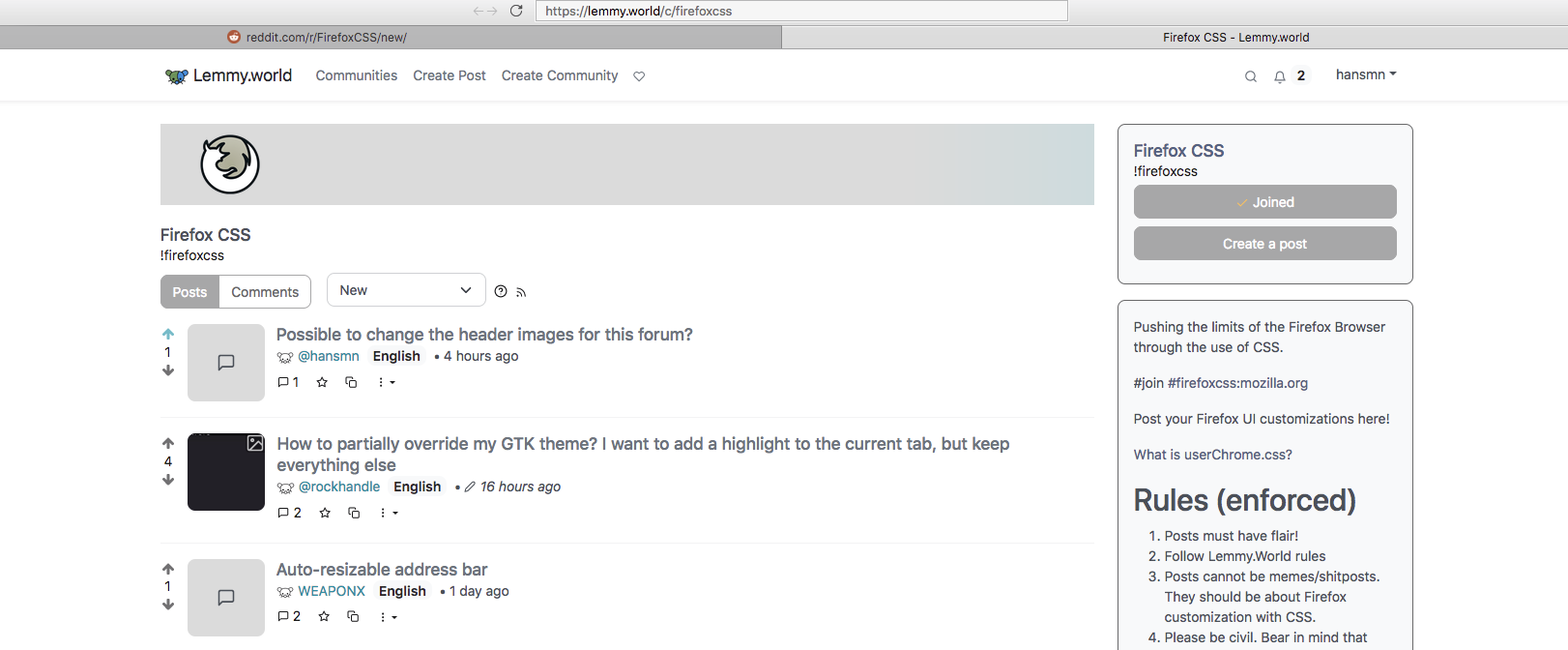
Yeah, I don’t know if you can do better than that.
On another note, we may be moving this community to fedia instead - to here: https://fedia.io/m/FirefoxCSS or via this site. Not much there at the moment but thought I’d mention it.
Thanks for the heads-up, I’ll keep an eye on it. 👍

