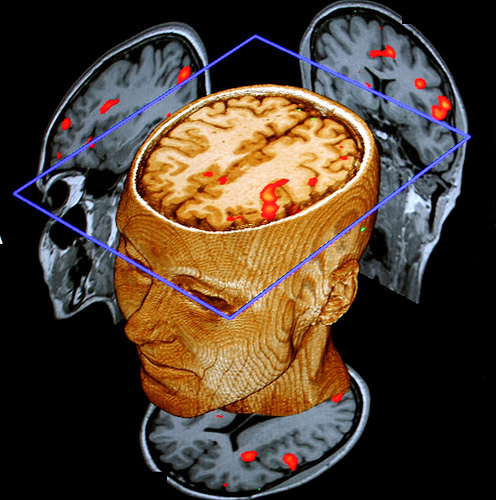I have been finding a way to get video/audio call working on Linux for some time. however whatsapp doesn’t have an “official” client for Linux so I am kinda stuck in the web version of whatsapp but the web version doesn’t have calling functionality which is bummer since all of my friends uses whatsapp and I want to be able to communicate with them from my Linux machine.
I have tried installing the client using wine but it didn’t work either. I know most of people hate whatsapp for obvious reasons but I have to use it to connect to my friend and family :(
Maybe emulation? I never done it so no clue if it’ll work
Edit: yeah can’t really think of anything else that’s isn’t using a dedicated device like a phone for just video/audio calls or changing to different messenger. Hopefully somebody else has an idea
yeah, I guess I have to do it inside a windows VM. I was wondering if there is another way since my laptop is not very high end.
Why Windows VM? Wouldn’t an Android VM be more reasonable?
It’s not possible to use same account on 2 android devices
I thought they added this? https://blog.whatsapp.com/one-whatsapp-account-now-across-multiple-phones
Do you have Bluetooth on your Linux machine?
I’m thinking you could use blueman-manager with it set as an audio gateway, with audio and calls enabled. Then your Linux PC will act as a headset for your phone.
So as long as it’s nearby you can still use it with your phone.
Wow, that is actually a good idea. I wonder I can do the same for video too.
Thank you for the suggestion :)
deleted by creator
WayDroid with WhatsApp installed seems most sensible to me, assuming WhatsApp lets you use multiple android devices on one account.Edit: This doesn’t work.
No, It does not let you use multiple android devices with a single account. I will be logged out from my android device if I log into whatsapp in waydroid :(