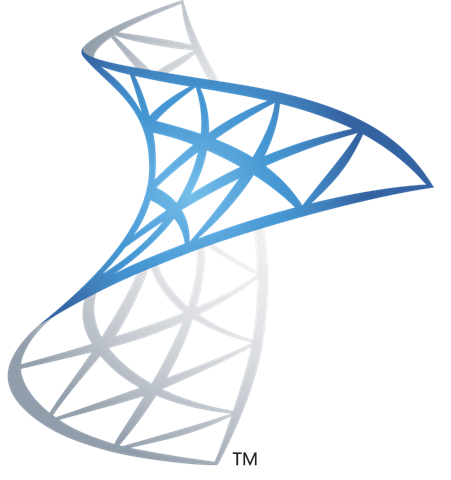To start, I wanted to create a list of great resources that I’ve referenced in the past multiple times and that are my go-to community resources.
I’ll further update this list in the coming days.
-
Prajwal Desai’s articles are one of my go-to guides if I need to research anything SCCM, Intune or Azure related.
Link -
Recast community tools, especially Right Click Tools are a godsend for daily SCCM managing.
Link -
For application packaging Powershell App Deployment Toolkit (PSADT) is invaluable tool. It offers all kinds of functions to give you easy way to bundle apps, give end-users notifications, error correction, centralized logs collection, etc.
Link -
MSendpointmgr.com has many tools and articles about SCCM. To name one, Check Modern Driver Management. Link
Modern Driver Management -
Garth Jones. He’s everywhere, he’s awesome.
-
System Center Dudes. They have a huge collection of posts about SCCM and relating tech. Also some ready-made reports and dashboards for those in need.
Link -
If you are new to SCCM and want to learn it hands on, a Lab is a must. I’ve used AutomatedLab Powershell many times. Also check out Microsoft’s own Windows and Office Deployment Lab Kit. It has SCCM ready and also offers guides to co-manage devices. Note that AutomatedLab requires much more configuration but offers more freedom afterward. MS Lab is quick and easy to setup but offers no customization.
AutomatedLab PowerShell
Microsoft’s Windows and Office Deployment Lab Kit -
And of course to go with the lab Microsoft offers free tenant with Microsoft 365 E5 licensing to manage devices with Intune. License and tenant is rolling 90-day license and has options to have pre-generated users and data to quickly start your lab experience without the need to create dummy users.
Microsoft 365 Developer Program
Other quick links I’ve used many times:
-
Guide to migrate onprem clients to cloud
Link -
SCCM logs files locations and short descriptions about the contents
Link
EDIT: Added links to other resources. While this started as a purely community list I added links to Microsoft resources too as they offer great value for learning. ___
& the best resource of them all: the logs, and posting the logs