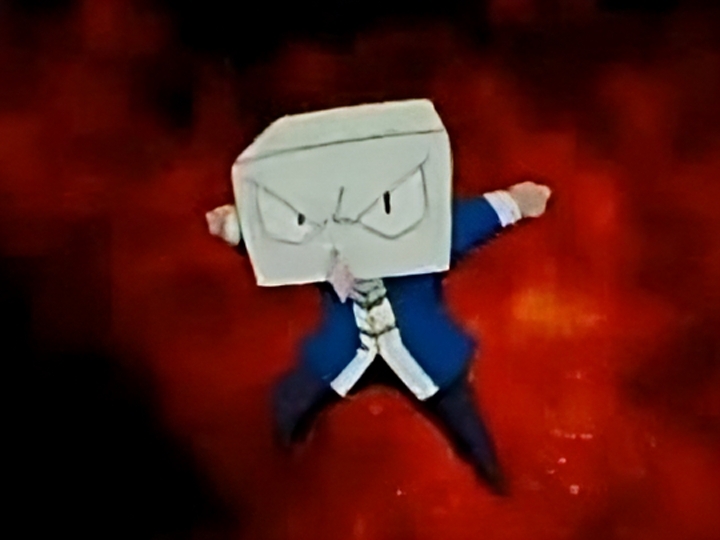I know that users from different instances can have @instance after the user name, but what does it mean when the username is @username ?
deleted by creator
Oh, that makes sense. Thanks
I’ve been trying to figure this out too literally just found it in the settings>accounts> (yourname)>username
Hmm cool. Thanks for informing us
Everyone who isn’t using a separate display name has an @. It’s their actual login name, like on Twitter.
I couldn’t even use capital letters in my user name, but the display name lets you use Unicode and even emojis (as you can see with mine).
Personally, I’m a big fan of emojis in usernames 😊
deleted by creator
You guys confused me because I couldn’t see any emojis in any of your names. Until I clicked on @SgtSilverLining 's name and then the link to view the profile in the original instance. Turns out kbin doesn’t have the concept of a display name, only usernames.
deleted by creator
yes, you inspired me, [email protected]
and even emojis (as you can see with mine).
Looks like either you have a capital letter in your username and what I see is your username, or you don’t have an emoji in your display name, or kbin strips emojis from usernames.
Edit: It appears kbin shows people’s usernames, not their display names. That said, you still seem to have a capital letter in your username.
It’s a user name. Users are @[email protected] Communities are [email protected]
So I’m @[email protected]
Posting a reply on !no stupid [email protected]
To you @[email protected]deleted by creator

Like yours does? It just means he’s commenting from another instance than your own home instance. If both you and the other are lemmy.world users and comment on a thread on a third instance, you shouldn’t see it.
deleted by creator
Oh interesting. I don’t think I ever set my display name and yet I don’t have anything there. Strange.
you do if you visit your profile, it shows as

Right, I see it there. By the way I notice you’re using the linkswitcher tampermonkey script, have you noticed it slowing down your browser? I was searching for something yesterday and opened like 30 tabs to review one after another, and my browser was getting laggy as hell. 70% CPU usage and >8GB of RAM. Figured out that it was the script that basically indexed all tabs for potential lemmy links, and I had to kill it in order to get a useful browser again.
I have not had any issues with it, the only two scripts i use is universal link switcher and a modified GM new tab script so any community or post i click on opens in a new tab instead of in the same window. Neither of which I’ve noticed causing massive lag though.
It could be the mutation observer the script makes, it makes an observer for every lemmy page you are on and that is known to possibly cause lag on some machines.