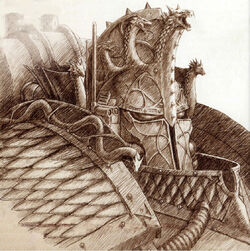Has anyone ever tried to use vim on a non qwerty layout? I’ve always been interested in colemak but having to possibly re-bind every single key for vim is daunting.
Don’t rebind. Using colemak. Just work with it as is and get used to it… It’s honestly not an issue. More of a getting used to thing.
How long was the adjustment period? So far the only thing I’m using from colemak is forcing caps lock to be backspace, easily one of the best decisions I’ve ever made.
Can’t remember, honestly. But not unhappy currently.
Yeah definitely no rebind. I use dvorak and what I realized was that you don’t memorize the locations of the keys in vi, you memorize the letters themselves. So once you know the layout, you don’t have to relearn vi. But if you remap your keys, you’ll have to do both.
Yes this. @[email protected]
For me, it’s about knowing the mnemonic for the various vim commands and what the keys do, not where they are placed on the Qwerty layout. I’ve been touch-typing Dvorak for over 20 years and think about what I am trying to do in vim/vi (or evil-mode) rather than where on the keyboard I need to hit a key.
I’ve been using vi/vim with Dvorak for over 30 years. Why would you have to re-bind keys?
Like others said, you can adapt to using most keybinds on colemak. I had a tough adapting to positional keybinds such as the home arrows. It just was in very weird places on colemak.
Eventually I started using Extend layer from BigBagTrix which provides many useful keys near home. It uses caps as a modifier but you could possibly add dual behavior for tap and hold to have backspace function if you want.
Now I am used to a mix of extend and vim bindings.