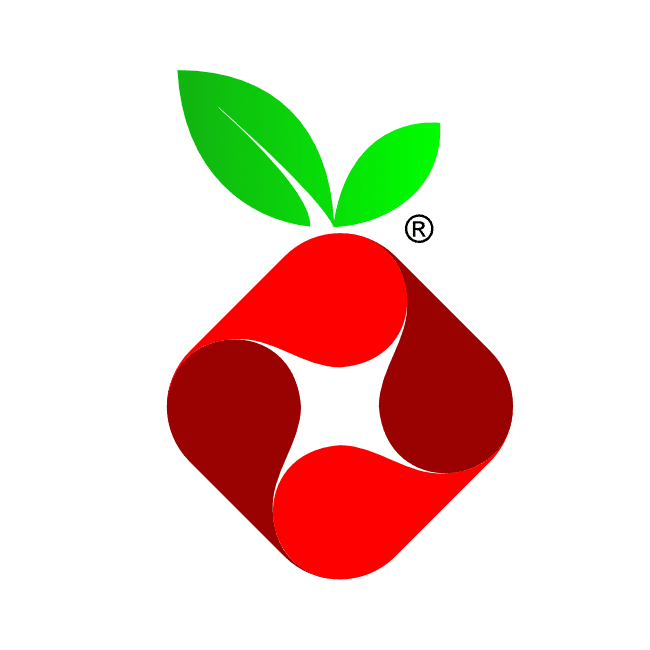I recently got Pihole setup up and it’s working fine so far for everything that actually uses it. However, I know Roku uses hardcoded DNS to direct its requests to Google DNS. I can set a static route in my router that forwards all traffic for 8.8.8.8 and .4.4 to my pihole address, and I even start to see Roku requests on the pihole dashboard, but the Roku itself just completely shits the bed and acts as if it has no internet connectivity at all.
I’m using a number of block lists from Firebog, and I do see quite a few blocks for Roku addresses in those. Are there certain essential domains that need to be whitelisted for Roku to work? Or have they just finally managed to get their device to just not work with any sort of traffic filtering?
I can not speak to PiHole specifically, but using ad blocking dns I have experienced with many devices, including just recently with an older roku tv model, an issue where upon first boot it is unable to connect to the internet. My completely untested theory is that it is some kind of hardcoding + time/ssl fail (its usually older devices) because letting the device connect directly to the internet once (even thru a different network, ie hotspot) will fix the issues from there on out (my theory is that quick connect is just long enough to update clock+certs).