Title says it really, I really want to have both the sleep and hibernate option added to this part of my setup, but how? I use the Application Dashboard for when I click the meta button.
Am on NixOS if that has anything to say in the matter.
Figured it out.
Open the Power / Session tab:
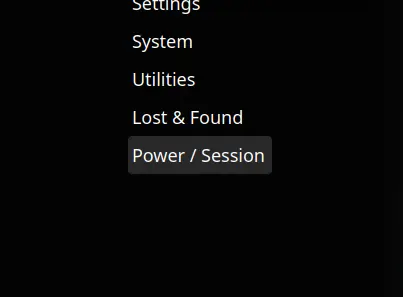
Then right click an option, and add/remove as favorite:
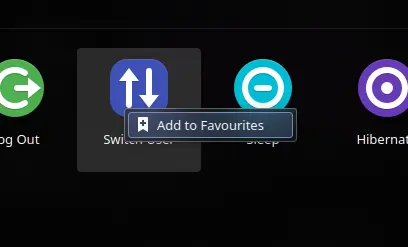
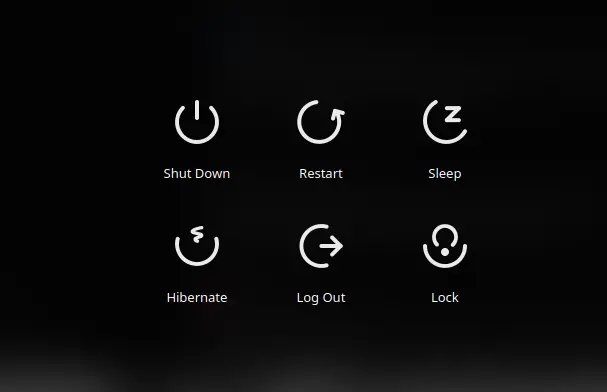
Ahh shoot can’t believe I didn’t try this… Thanks a million!! 🌻
I’m not familiar with whatever technology this is, but I too would like the option to sleep or hibernate.
Is that the launcher called Application Dashboard? I don’t see a way to do what you’re asking with that one.
The default one in Plasma 5.27 (Application Launcher) makes the leave buttons somewhat configurable. It might be worth a try.
Yeah am using Application Dashboard, really like the fullscreen menu, but looks like I might have to do some scripting to add the buttons there myself.
Not sure about how to actually add them to the bottom button list, but this explains how to do the things you want in a slightly different way…
I also use the dashboard.
Alternative: set up keyboard shortcuts for sleep and hibernate.
Personally I configured the power button to sleep instead of shut down, so I just hit that when I’m done at my desktop.
Thanks, I might do thid in addition to the posted solution in comments 😊
I’m not too familiar with adjusting that menu.
But assuming it’s not a simple process you could add a script to your favourites there that does what you need.
Ye thought so, I’ll ask around on KDE forum too to see if I get better luck there before I start scrambling around with scripts. Thanks though 🌻
See if these do it for you. 🌞
Thanks for sharing, however another solution was also just posted 👍
I don’t use Application Dashboard, but on Plasma Drawer if you right click these options, a context menu pops up and allows you to choose what options are presented.




