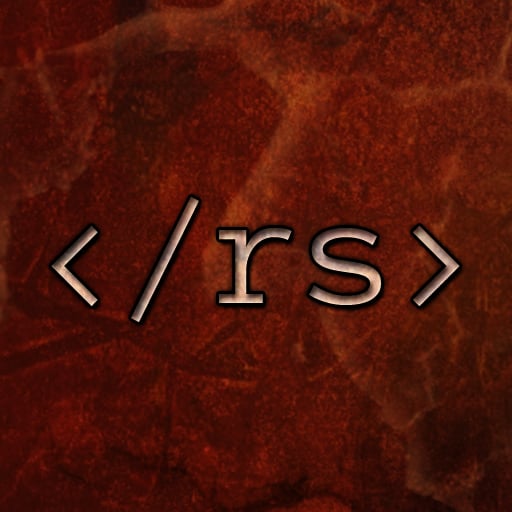Only changes have been to remove the outer most column and so move from 40 keys to 36, plus a change of keycaps and some angled risers for the keycaps on both top and bottom rows.
How do you like using key cap tilters? Did you print them yourself?
As to the request for an explanation, it’s a 36 key, ortholinear, staggered and splayed split board.
36 keys - should be obvious Ortholinear - the keys are in line on the vertical axis, unlike a regular keyboard that has an offset between rows Staggered - the pinky column is set lower that the middle finger column, as my pinky is shorter and can’t stretch as far Splayed - if you naturally open an close a fist, your fingers don’t stay together when you open your fist, but rather they splay outwards. The keyboard follows that natural splay.
Other than that, it’s using QMK, and has 3 layers. I’ve not bothered mapping F keys, as I don’t use them. So layer 1 is regular alpha, layer 2 has numbers (or with shift has symbols), layer 3 has directional keys.
Also using home row mods for Command, Control, Option (work computer is a Mac).
Explanation for an amateur?
Please tell us more about the angled risers. What are they, how do they look? Can you post a photo?