I think it’s very unclear what this error message wants me to do.
It happens for example if I try to comment on a post from kbin.social when I’m logged in to lemmy.world.
Where in “lemmy” am I supposed to update my settings?
I’ve set any language setting I can on my kbin.social profile, lemmy.world profile, and in the Voyager app.
deleted by creator
Are you using an app? I noticed that a lot of apps don’t have the language dropdown which is problematic. You sometimes need to resubmit your comment while selecting English. Lemmy is a web native app and you can install it on your home screen as an app. I found it better than faffing with apps out for the moment due to the state of early development.
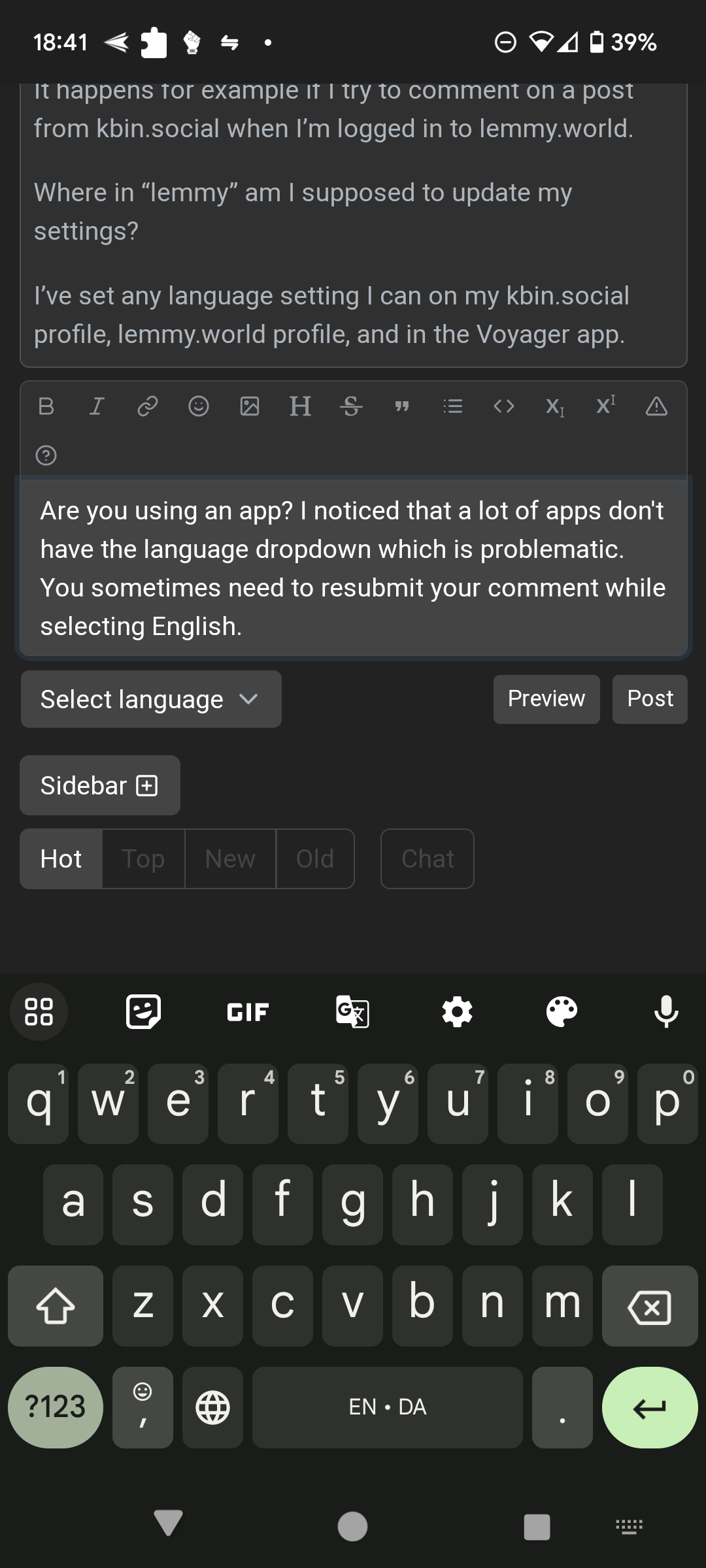
You can see the language box below my comment. :)
You’re most likely getting the error due to a Lemmy bug, but just to be thorough, here is how to check the setting it is prompting you to set.
- Open a web browser and go to your home Lemmy server - in your case Lemmy.world (not using Voyager)
- Login
- Click you name in the top right > Settings
- Set your Interface Language to your main spoken language
- Save
Optional: Unrelated to this issue, but while you’re there, you may also want to check that the Languages field:
- Ensure that Undetermined is selected, as well as all other languages you want to see on Lemmy. If you’re using a Desktop, you may need to Ctrl+Click to select multiple entries.
- Save
If your Interface Language was already set, the issue you have replying to comments can be related to the language of the parent comment or post.
I’ve found Kbin comments are showing as Undetermined language on Lemmy, despite having a language set on Kbin. This can also occur if a user doesn’t have their Interface Language set and their browser cannot detect it.
When replying to an Undetermined language comment or post, Lemmy seems to try to use the same language and generates an error in the API/app. As @[email protected] mentioned in their comment, if you try to reply to a Undetermined comment/post in Lemmy via browser (not Voyager) it just shows a spinning loading button when you hit Post.
A work around is to reply to the comment directly on your Lemmy server via a web browser (not in Voyager), and select a language other than Undermined on the dropdown near the below the text field of your comment.
The parent comment/post issue is with Lemmy rather than Voyager, but Voyager are tracking the issue here.
deleted by creator
It might have appeared like I replied to your comment because I tagged you in it, but I was replying to the OP. 😊



