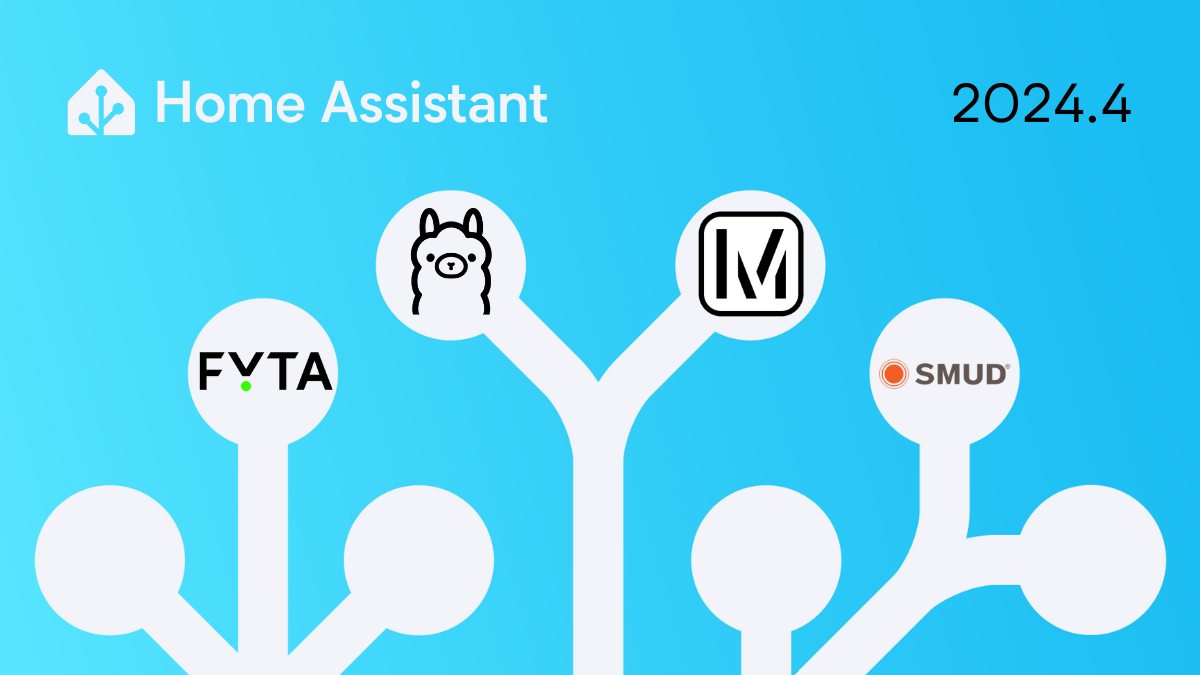- cross-posted to:
- homeassistant
- cross-posted to:
- homeassistant
I like home assistant but I feel I’m always so behind with my own instances everything feels very outdated how I have it. But I just have no time to modernize it.
I can relate, with every update I’m like “Wow this is going to optimize my setup so much” and then I just don’t change anything lol
I always keep Home Assistant as up to date as possible. Home Assistant keeps improving a lot. Month to month each update goes fairly seamlessly if HA is kept up to date, but the further it falls behind the harder it is to catch back up. Recent optimisation improvements have also made the update process faster.
If you can make the time it’s worth the effort. Even if you have to “start over” somewhat there is probably a lot you have learned since that you can use to improve your setup.
Yeah that’s what I’m doing too. On top of that I have 3 instances, my own at home, the one at my parents house and then another one at their summer house.
I think the beauty of home assistant is that if everything is working, why worry.
Some of the updates are great though. I’m quite new to home assistant so I’m eagerly always playing with the new stuff, but soon I’ll just throw my Raspberry Pi in a dark corner and forget to update it for months at a time.
I went to try to add assistant support this weekend, my pi is not supported (64bit arch only), I very understand.
I’m running it on my Raspberry Pi 5, which is Arm 64. Perhaps try via Docker?
Right, I’m on a 3b 32-bit install.
There’s definitely support for your device: https://www.home-assistant.io/installation/raspberrypi
Thanks, I saw that, but I think I’m using the opportunity to upgrade to a nuc-like machine
Nice! Share what you get when you get it.
Why don’t you just stay in a version that does everything you need? That’s sort of the point of a point release system.
I don’t want to do that because once there are new features you want, upgrading in a big bang is basically impossible because there are too many breaking changes. So it’s better at least to fix small things all the time. Also on top of that security updates are very important too.
This sounds like it fixes some of my main complaints about HA. Cant wait to try it
Care to elaborate while I stop and listen?
Still no proper authentication like SAML, OIDC, SSO or even LDAP unfortunately :(
The Home Assistant developers rejected a pull request that added OpenID Connect support (https://github.com/home-assistant/core/pull/32926) and have not expressed any interest in it, so I don’t think we’re ever getting it. :/
The categories and labels are magnificent.
It’s a real step up for managing Home Assistant. I was using it earlier to find some devices to reconfigure and it’s a lot faster. The xtra panels in the UI feel a little cramped on smaller screens though.
I wish they would implement a proper permissions system next, the lack of control is the other admin bugbear of mine with Home Assistant.
Yep, been wanting this ever since I set up home assistant.
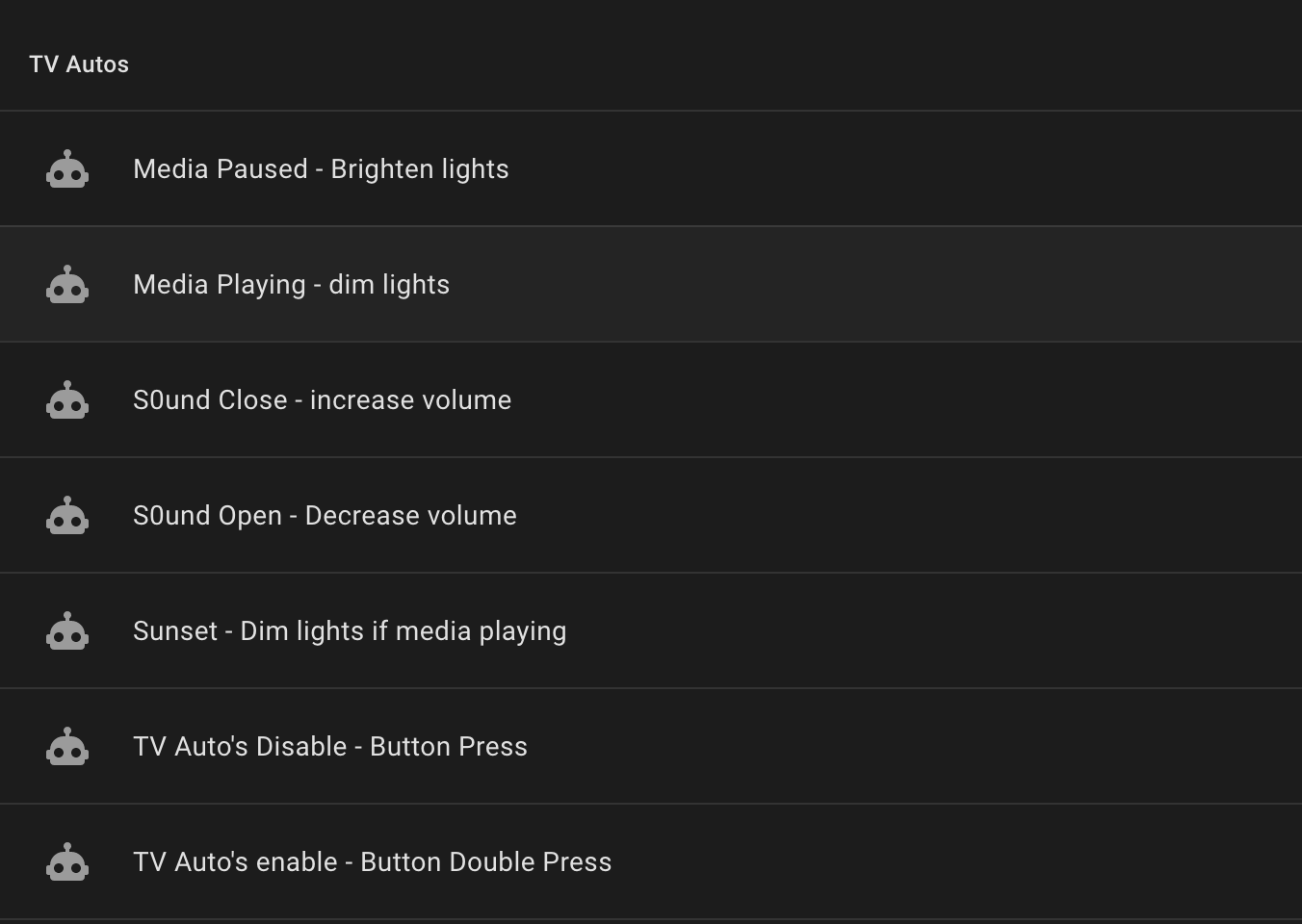
How do you edit or delete categories once you’ve created them?
To be sure, I’m using the companion mobile app and don’t see an obvious Categories editor. I haven’t explored the desktop UI fully for this question yet.
In the Categories section of the Filter panel, you can find options next to each category for editing and deleting.
Ah! There it is! Thank you.
Still a bit broken on mobile, but they’ll catch it up.
Automation grouping??? Alleluja!!! 🥳
Does this let me limit what each family member can see to only what is theirs or I can trust them with? Currently I don’t have anyone else set up at all because I couldn’t prevent them from turning off the power strip for my 3d printers, or opening the garage without realizing it and getting my previous bike stolen.
My current setup is massively out of date too since the update failed one day and I haven’t been able to complete the requirements for it to work, and I’m planning to move it to a different computer anyway, but I’ve been putting it off while also hoping for this functionality to show up.
I’ve never dug into this personally but can’t you set certain dashboards to be admin only? That way you can hide those entities on a dashboard only you have access to.
I assume this wouldn’t prevent someone from going into the full list of entities in the settings menu though.
Hey yes, add a person for each person you want to have access, only have yourself as admin that way they wont have direct access to entities.
Now you can use either conditional dashboards, or conditional cards to control what utilities are available to users. For example, my dashboards home screen shows general controls for everyone, but conditionally shows light controls to each user on the same page. I then have myself an admin dashboard with server controls, etc.
For the garage, that was an issue I sought to avoid, a simple automation that closes the garage if it has been opened for too long, and a toggle for that function as well as garage notifications seem to be plenty.
Only one incident where my jerry-rigged Shelly relay remote had the sensor switch miss, and the auto close - thinking the garage was open - opened the garage. I added an error state so that it would attempt to close again and notify if the garage is open after autoclose, which works if its blocked as well. All of this because MyQ doesnt provide local or API access lol
Edit: turns out I may be wrong about entity access, which is a bit of a shame, hopefully we can see that in a future update.