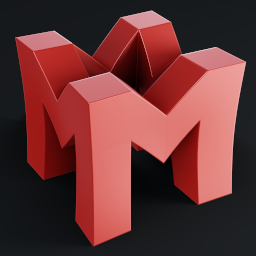Hi there
I’m trying to cut down on the NVidia bloatware I’ve got installed. I found out through Google about an app called NVSlimmer which should do the trick. Unfortunately I’m not quite sure how to use it. When I run it I get a prompt to load the driver package but I’m not sure what that is.
I figured someone here might be able to help me understand what to do.
Thanks in advance.
never heard of nvslimmer, but by the sound of it it does exactly the same as nvcleanstall, which I have used. Basically, I only install the driver and physx from the nvidia driver package, with telemetry disabled during the install (so, no ads and such nonsense during install).
https://www.techpowerup.com/download/techpowerup-nvcleanstall/
edit: and nv control panel from the windows store thingy (which is dreadful, imo)
Thanks :) Do I have to do anything special if I have a driver already installed?
honestly can’t remember / don’t know, been ages since I started using that. sorry :/
E: But, no harm done if you uninstall the existing driver & software first, I guess?
That’s what I’ll try. Thanks again!
Never used that, but NVCleanstall works great and sounds similar.
Thanks!
Definitely go with nvcleanstall
Thanks!