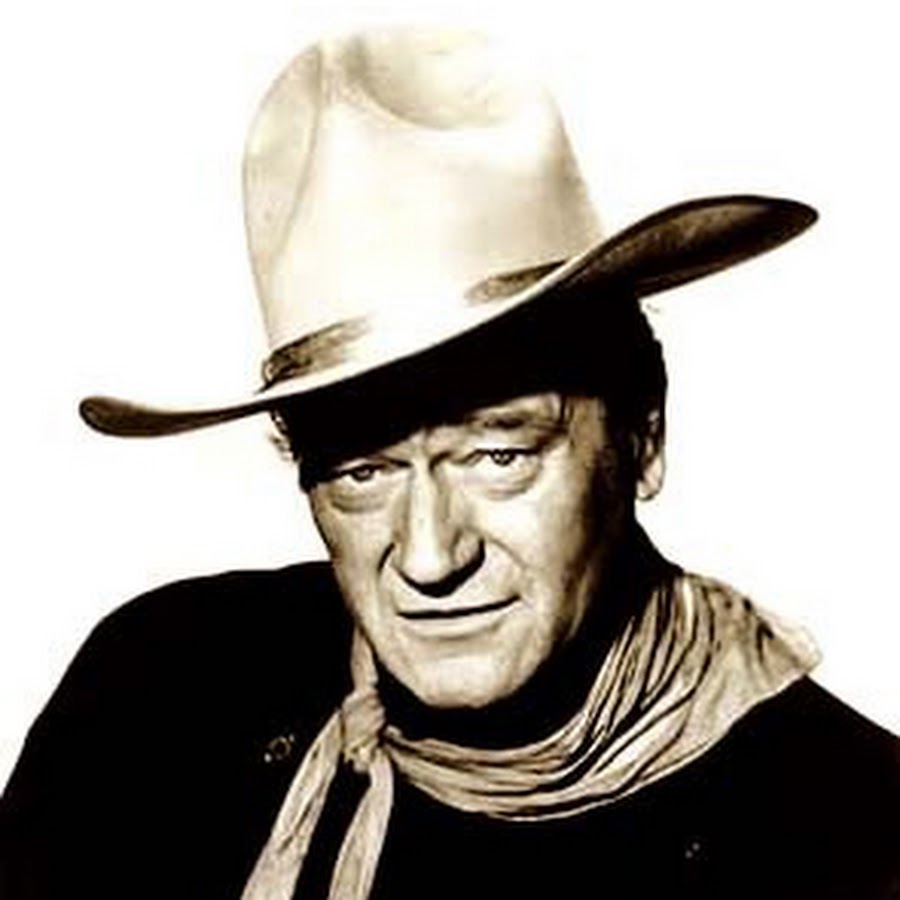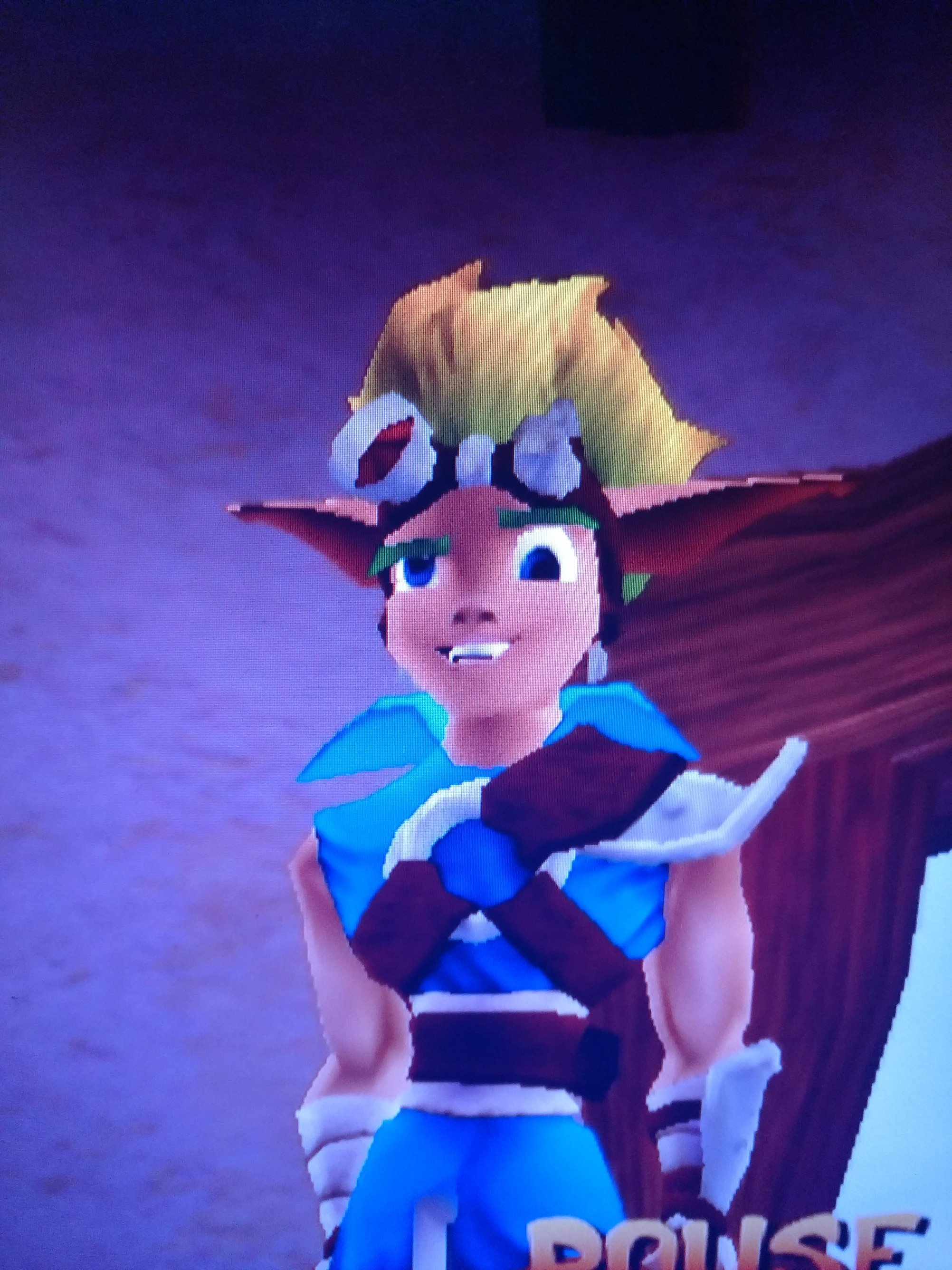I now see this when i boot up. I just restarted my pc and now i get this.
Pretty unhelpful responses so far. Enter
exitto exit the current screen and return to a selection of installed OS/Kernels. You should be able to boot normally from there on. Once logged in, try
update-grubwhich should repair your bootloader config.
Note: If
update-grubisn’t present, it’s fine as it’s basically just a short script forgrub-mkconfig -o /boot/grub/grub.cfg
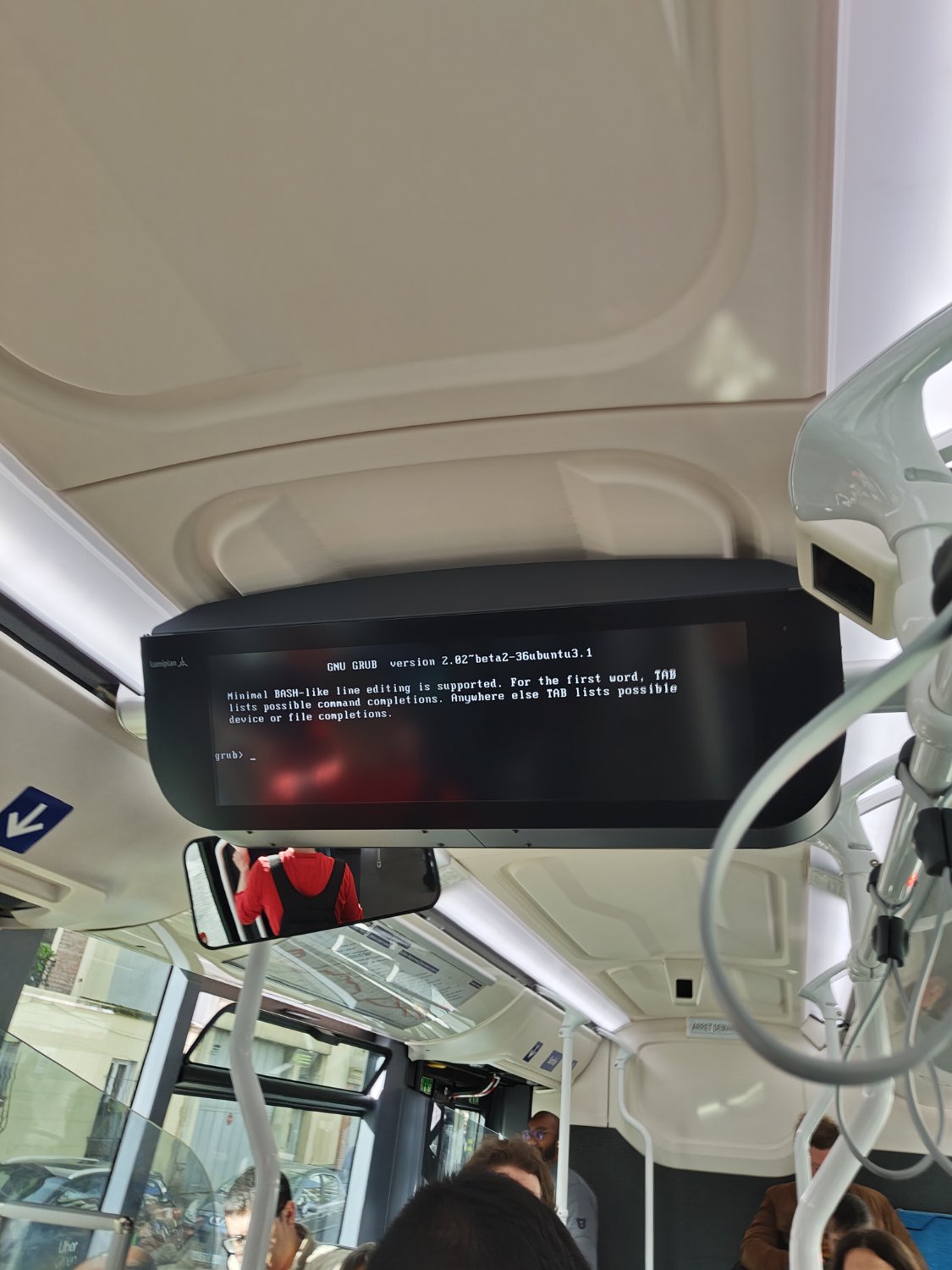 I raise you “what happened to my bus ?”
I raise you “what happened to my bus ?”You broke grub
Achievement unlocked.
If you can fix it you unlock another one. If you manage to boot the system without using a rescue USB pen you unlock another one.
Eventually Linus himself will come and personally re-write your cfg file for you
Once level up enough you’ll be writing a GRUB replacement yourself. Now that would be a massive achievement.
Is that the platinum trophy?
Elements can’t define achivement levels because you have so much achivements in linux but only 118 elements
Your system is fucked, that’s what happened.
More specifically, it cannot find the config file (/boot/grub/grub.cfg) it uses to load the menu & stuff to boot.
Usually it means one (or more) of:
- the grub.cfg got moved/deleted
- grub directory got moved/deleted
- /boot directory got moved/deleted
- boot partition failed to load
You’ve got some schmutz on your screen.
Those might be tears.
Are you alright joel?
How to i @ someone lmao
Thank you :) makes sense
Welcome, this is the Linux user equivalent of popping your cherry.
You have a few options, but the easiest is to just use a rescue thing like Rescatux on a USB drive that automates most of the process. If you haven’t the means of flashing a USB drive (like another computer) but still have your linux installation USB drive, most distros offer a “rescue existing install” option somewhere in their installer/liveUSB. But you’ll have to search around.
Same thing happened to my windiws oc way back in 2002. Hdd crash wrecked its boot loader
ACHIEVEMENT UNLOCKED
Solar eclipse clearly.
Solar eclipse-caused bit flip.
Dont forget to play around with grub while its like this. Tab completion works great, try ‘(’ the press tab to maybe see your disks as grub sees them. I think help lists commands and most of them are harmless.
Dont forget to play around with grub while its like this. Tab completion works great, try ‘(’ the press tab to maybe see your disks as grub sees them.
Is this a joke like
sudo rm -rf --no-preserve-root /to speed up the PC? Because it kinda sounds that way.No. It’s a little shell that you can explore with commands. If needed, you can mount and boot your OS just with commands in the grub shell.
The process for this is that you want to set your prefix to the
/bootpartition in the(hd1, gpt1)syntax (usels) and then load the “normal” module. From then on, you should have regular GRUB again and should be able to boot your OS to properly fix GRUB.
Sounds like you’d love configuring network hardware then! You can get a peek into that in Linux with
frrsince it has a mode to configure your linux machine like you’ve just SSHed into a Catalyst switch, or just hop on ebay and buy a 20 year old switch for peanuts
What were you doing before you got this? If the systems intact you can just boot your machine manually with grub commands.
Here’s a guide I found: https://www.unix-ninja.com/p/Manually_booting_the_Linux_kernel_from_GRUB
It isn’t booting a kernel, you’re in the bootloader.
How do i get it to load the kernal
Have you tried turning it off and back on again?
If that doesn’t help boot with a live-cd or rescue, and check that your grub config points to a valid kernel.
Your hdd might be the culprit but it’s very hard to say from that screen. Maybe the one previously that can show your boot command
Have you tried turning it off and back on again?
Witchcraft!! They’re speaking in tongues, get them!!
It depends, is this a new install? Did you just update something?
Sheer hope, and a warrior’s bravery
I think I remember that a non geek friend of mine had good luck with this for fixing their Grub : https://www.supergrubdisk.org
Another option : https://www.system-rescue.org/disk-partitioning/Repairing-a-damaged-Grub/
Can you give a little more background info? What distro are you using, are you dual booting, is it a new install, did you make changes to your kernel, your partitions or grub before that?
While it’s clear that grub couldn’t find a kernel to boot, we need these Infos to help you find a solution.
Im using kde I did not even use my pc the last few days I came home it froze and when i rebooted i got this I do NOT have any duel boot
You may want to replace the disk on that computer after you fix your boot. (As people said, with a recovery drive, probably the same one you use to install.)
After your computer is back, get a SMART client (like smartmontools) and check your disk status.
So new hdd time
Probably, yeah. Depends on a few other things (drive age, SMART test results, how risk-averse you are…)
But at least it’s worth thinking about.
Could also be a bad update that broke grub, the smart data will show if your drive is dying
It’s too early to tell; you must investigate further.
Well - the screen seems to indicate that it might wanna duel you anyway
@joel_feila Super Grub2 Disk
https://www.supergrubdisk.org/super-grub2-disk/
Rescatux
https://www.supergrubdisk.org/rescatux/
build a rescue stick
https://pendrivelinux.com/yumi-multiboot-usb-creator/I also like https://www.system-rescue.org/, it also has a menu entry that will detect and boot into installed Linux systems.
Remember that you can use Ventoy as a super simple method of using these tools. Ventoy will prepare a flash drive with a tool that, when booted, will give you a menu of all the ISO images on the drive and lets you boot any of them. You can have a drive with a collection of rescue tools, install ISO’s, whatever you want, and it’s as easy as dropping the ISO’s on there. You can also use that partition to store your own files or whatever you want, it doesn’t mind.
Burn a live Linux system onto a USB (can be one with just a terminal, like Arch Linux). If you don’t have another computer to plug the USB into, this can be done on an Android phone using EtchDroid.
Then, boot from that USB and mount your main filesystem. Inside of the Live system, chroot into the mounted filesystem and run
sudo grub-mkconfig -o /boot/grub/grub.cfgwhich should fix the bootloader.After that, you can just exit the USB system and return back to your OS which should boot now.
(If you don’t know how to mount a filesystem or chroot, I would explain but I forgot how to do it. If someone else could explain that would be neat)