These types of warning devices are illegal where I live and I’d rather not get into trouble. How do I turn this feature off?
Go to settings, voice instructions (at the bottom), then bottom of that is Speed Camera options
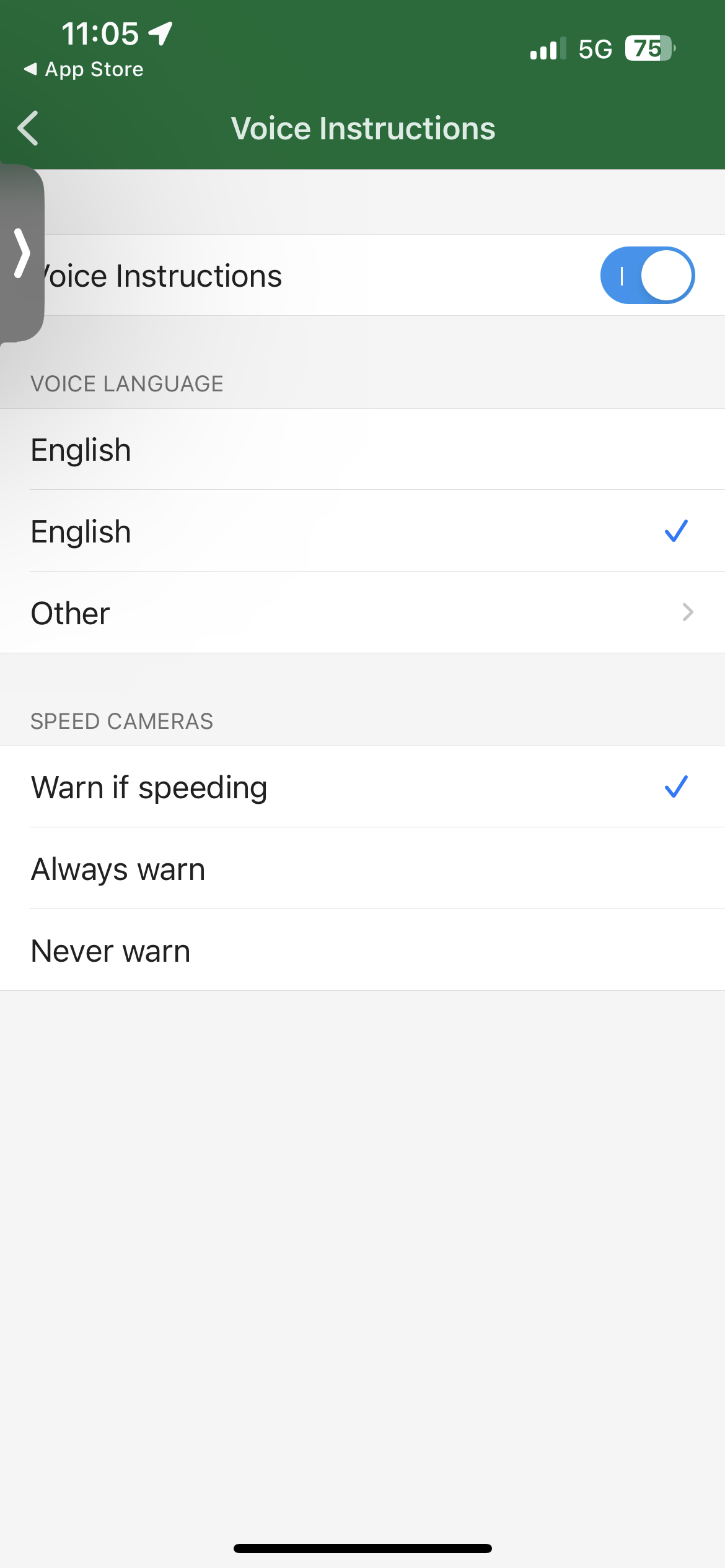
I edited the title now, but I was referring to the camera symbols on the map that show up like e.g. gas stations.
…you can’t get in trouble if it’s an app on your phone. You would only get in trouble if you had a separate device meant exclusively for speed camera warnings, which you don’t have.
That depends on the country you live in. E.g. in Germany it is forbidden to use any system that gives you the information about speed cameras near by while driving. This includes hints in navigation systems. So you are allowed to have such an app on your smartphone installed, but you are not allowed to use it.
That’s odd, because it has been normal in Germany to announce the presence and location of speed traps on the radio for as long as I can remember…
Yes, but any device giving you feedback, visual or acoustic, when you approach a speed camera is not allowed in Germany.
I have a German car that gives me a notification in my HUD of a nearby speed trap.
However, the car you buy in your country should automatically fulfill the local requirements.
We all know companies abide by laws…
In Germany?


