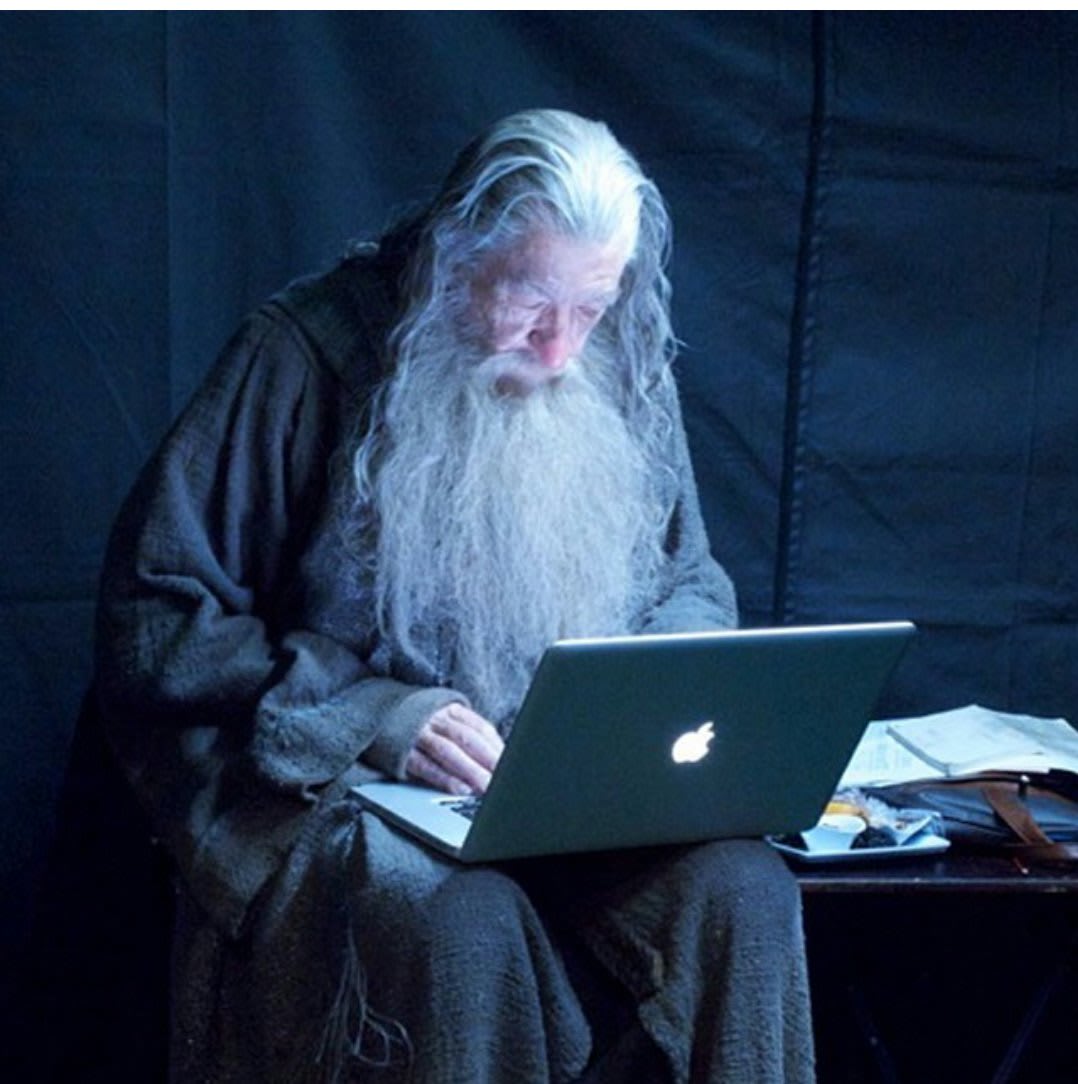Yesterday Evening I replaced my HP z240 that was sitting on a shelf with a Rosewill 2U 15" chassis (center image)
TheRosewill machine is an AMD 4, Ryzen 5 5600X @3.7Ghz with 6-core/12-threads. 32 GB (4x 8GB) of DDR4 DIMMS. A B550M AORUS ELITE microATX board. With a 1TB NVMe SSD, NVIDIA Quadro P1000 for PLEX transcoding and lastly a SFP+ 10gig network card. I also replaced the stock MOLEX fans with Noctua redux PWM fans.
The upgrade was primarily to satisfy my OCD and get the “PC on a shelf” replaced with an actual rack mounted computer. The AMD cpu is a bit more powerful than the previous intel i7-7700 and can run the minecraft hosted worlds a bit smoother, and doesn’t interfere with PLEX serving or transcoding at all.
Both the PLEX server and synology data storage server are linked with 10 gig through the 10gig Unifi X16 switch.
The entire setup is inside of a 18U wall mounted and enclosed rack mount with four 120mm fans for ventilation on the top and bottom.
Rack explained top to bottom: U1 - Unifi-8p-60W switch for PoE to my two Unifi-IW-AC units.
U2 - Keystone Patch Panel for inter-rack connections and connections throughout house.
U3 - Unifi-X16-10G switch (12 SFP+ ports and 4 8P8C ports, all with 10Gig speeds)
U4 - vented blanking panel with 4x 80mm USB fans for added cooling
U5 - Unifi Dream Machine Pro with 4TB internal HDD for recording
U6-8 - Shelf holding my Modem and MoCA adaptor and assorted power bricks
U9 - Blank panel
U10-11 - new Rosewill 2U chassis
U12 - vented blanking panel
U13-14 - Synology RS1221+
U15 - blank panel
U16-17 - Cyberpower UPS
U18 - PDU
Meanwhile this is my setup
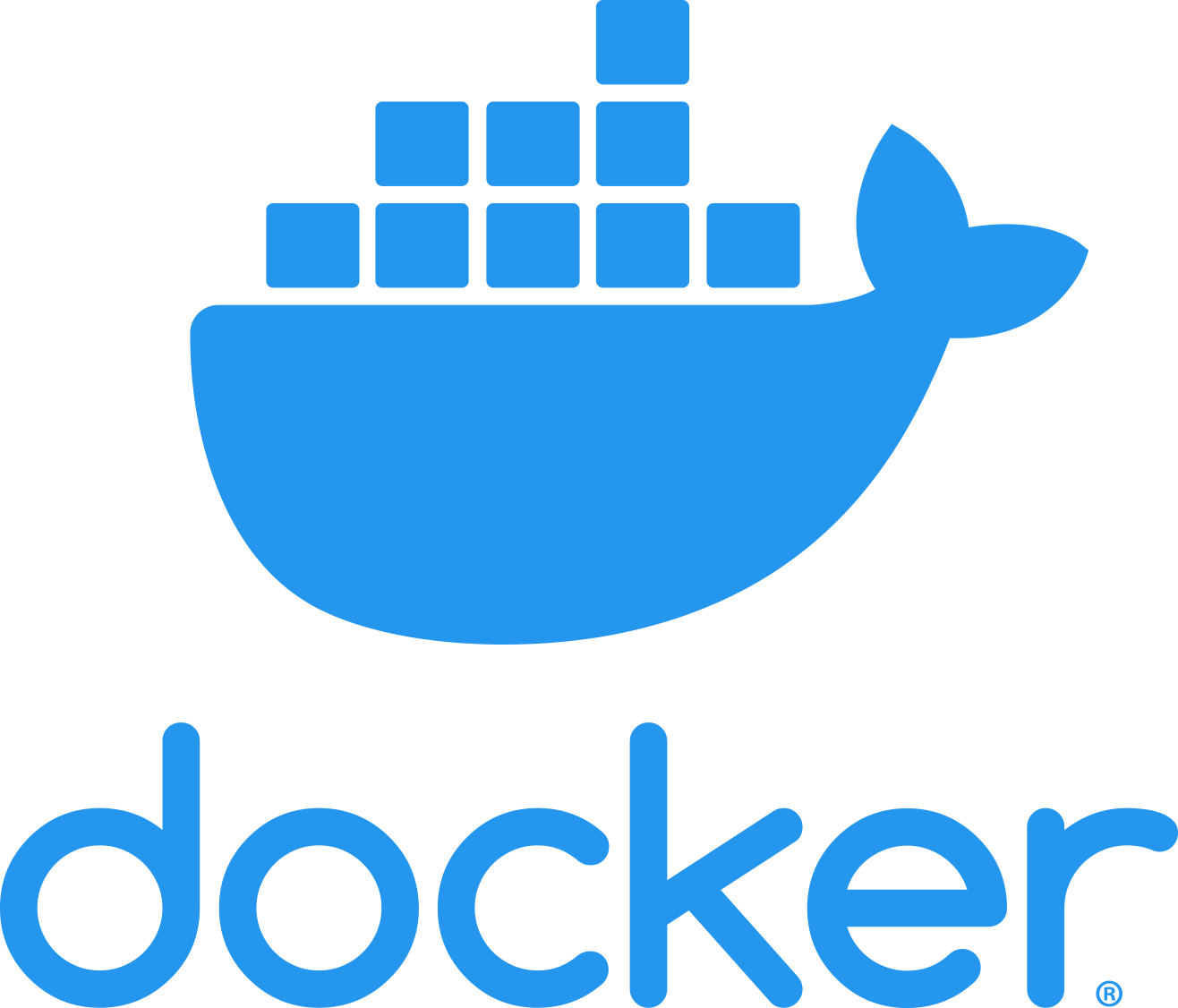
Looks so cool! How much juice is the whole rack pulling?
Last I checked it was ~200W on average for everything and only gets up to about 250W when the main server is pegged at 100% usage.
That’s surprisingly lower than I expected it would be for all that
In essence those are just a PC, switch, NAS, and UPS…
Damn that’s good, seems really power efficient for something that big.
My whole homelab pulls something like 150 for 2 Servers (one ryzen 5 and one i3 8th gen). 200 seems not so much for urs. Have you done any power optimisation on your machines?
by power optimization I assume you mean like overclock tuning on the mother boards and adjusting sleep schedules, HDD sleep timing and the like? I admit I haven’t done much of that. just stock power and sleep settings.
That looks way more than a home server, it looks like something i would expect to see for a small business!
This is so cool, I’m so uninformed about Plex. I just heard about it on r/Piracy days before the Reddit shutdown. I’m getting ready to sit down and learn how to do all that, the hardware will baffle me I’m sure.
Move on to Jellyfin instead.
I recommend Jellyfin as well. Open source, local accounts, and no features locked behind a pass. The Jellyfin TV clients are a little more bare bones but the server software itself is pretty much equal nowadays. I have the lifetime Plex Pass but I have moved away from Plex completely now after the direction they’ve been heading in the last couple of years.
Same, I migrated from Plex to Jellyfin about a year ago. It’s just as solid without any of the bloat, local authentication just in case the internet goes down, and transcoding isn’t locked behind a membership.
Is there a master guide for Jellyfin setup from hardware to software? I am having trouble finding something as a server novice who wants to set it all up for my home.
Theres this, just replace #plex with #jellyfin
https://perfectmediaserver.com/
I use linuxserver.io’s docker container.
I’ll check this out 🙏
I just set up jellyfin last week. I am using a refurbished Dell optiplex 3050 micro running Ubuntu as server. I followed instructions on jellyfin documentation for installation. It was super easy, I was done in few hours.
I also used TecHuts Ultimate Jellyfin Media Server Guide for reference. Jellyfin have updated the installation process, so instructions on the video is slightly outdated. 1 command installs everything.
You don’t need insane hardware to get started with Plex, but you’ll soon realize why some go a little nuts with it.
To just get started I’d take a trip to your local thrift store. Some decent old PC tower and a large harddrive is more than enough to get started, play around and get it working. Opt for an intel CPU with “quicksync” if you can as it will do hardware trans coding without a dedicated GPU (like I have).
Love that label on the UDM Pro (router).
Why did you go for a Quadro instead of intel quicksync?
He’s running an AMD cpu. No QuickSync.
yep, thats exactly right:) (and the Quadro was a work hand-me-down so the price of $0 was unbeatable)
Yes, but he made that choice and I wondered why. As he now explained, he got the Quadro for free.
Thinking about the heat that must put off.
Its about 200W. So about as much as a mid-range gaming PC while playing a 3D game. And that’s including all the networking devices and PoE delivery.
This is such a clean setup!
Its neater than my rats nest of a rack that was neat when I built it then a year of changes and additions have resulted in something more resembling something lovecraftian.
What kind of patch cables are you using here?
They are “thin” monoprice patch cables. Corey at mactelecom uses them all over the place so I gave them a shot. They dont hold up to a “true” cat 6 spec but as long as they are short (like this, 6") they don’t attenuate the signal enough to be noticed.
Hey which rack is that, I don’t see them wide enough for vertical cable management like that very often so I am real curious.
Great work, one of these days I need to post a picture of my home setup on here, thanks for the inspiration!
frick… I cant find the item name at the moment. I do recall though when i sourced it I was looking for a dust resistant cabinet. so their are no grills anywhere except at the top and bottom for 120mm fans. I installed filtered fans to hopefully keep dust to a minimum. If I remember I’ll snipe the brand-name later.
Curious about the ears you have on your 8 port POE switch; I’d love to rack mount mine and get it off my “other stuff” shelf. Are they from UI? Or did you repurpose some from something else?
Another question: do you know what you UPS is pulling? Recently had a really good offer on one, but denied because power here is really stable and i thought i can safe the watts.
to my knowledge the UPS draws less than 5W… (maybe just phantom power for the LCD and small onboard controller) although I haven’t measured it in isolation.
Damn, that’s even more powerful than my gaming PC! Makes my Odroid HC2 develop a complex. Nice work!