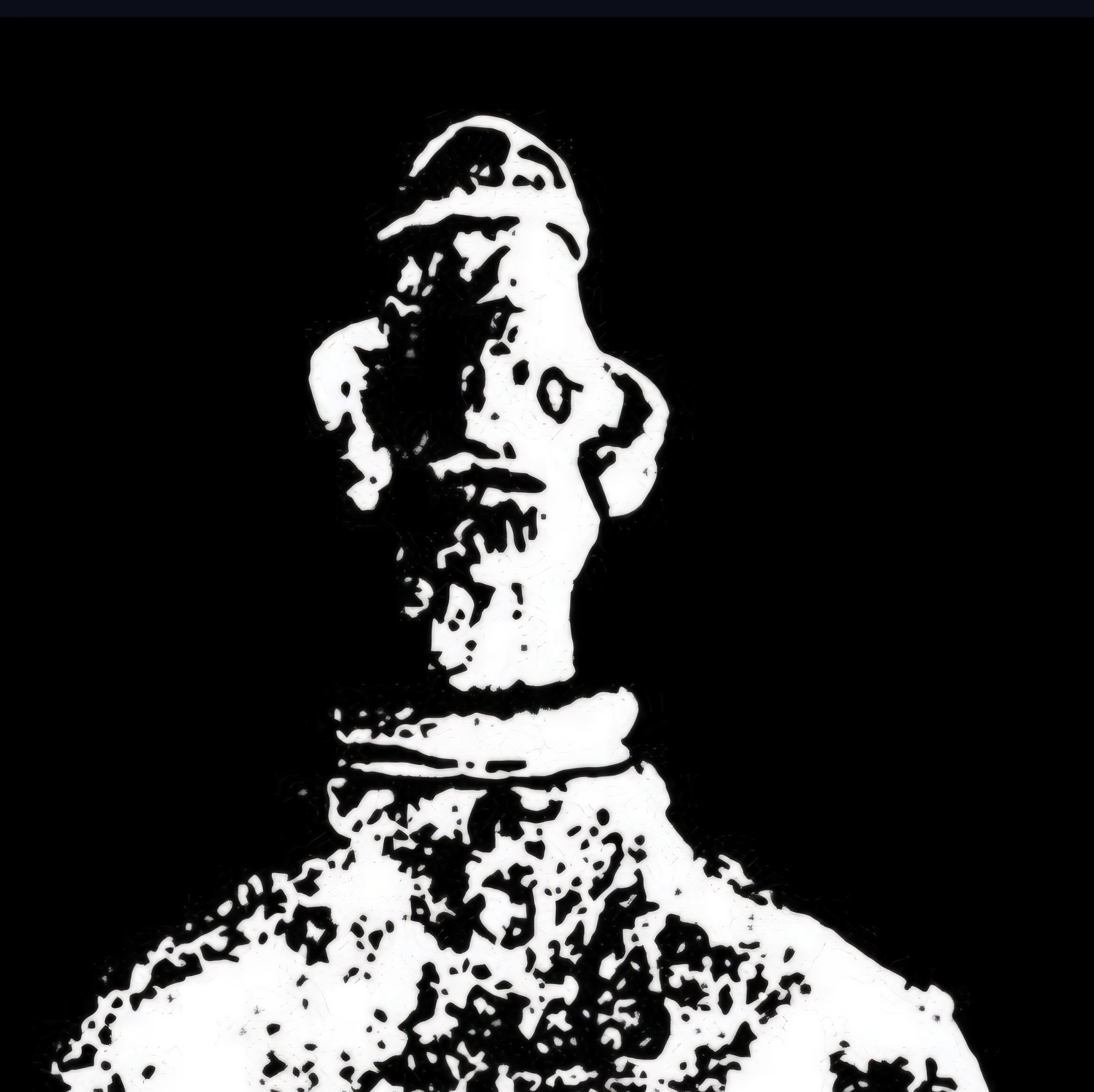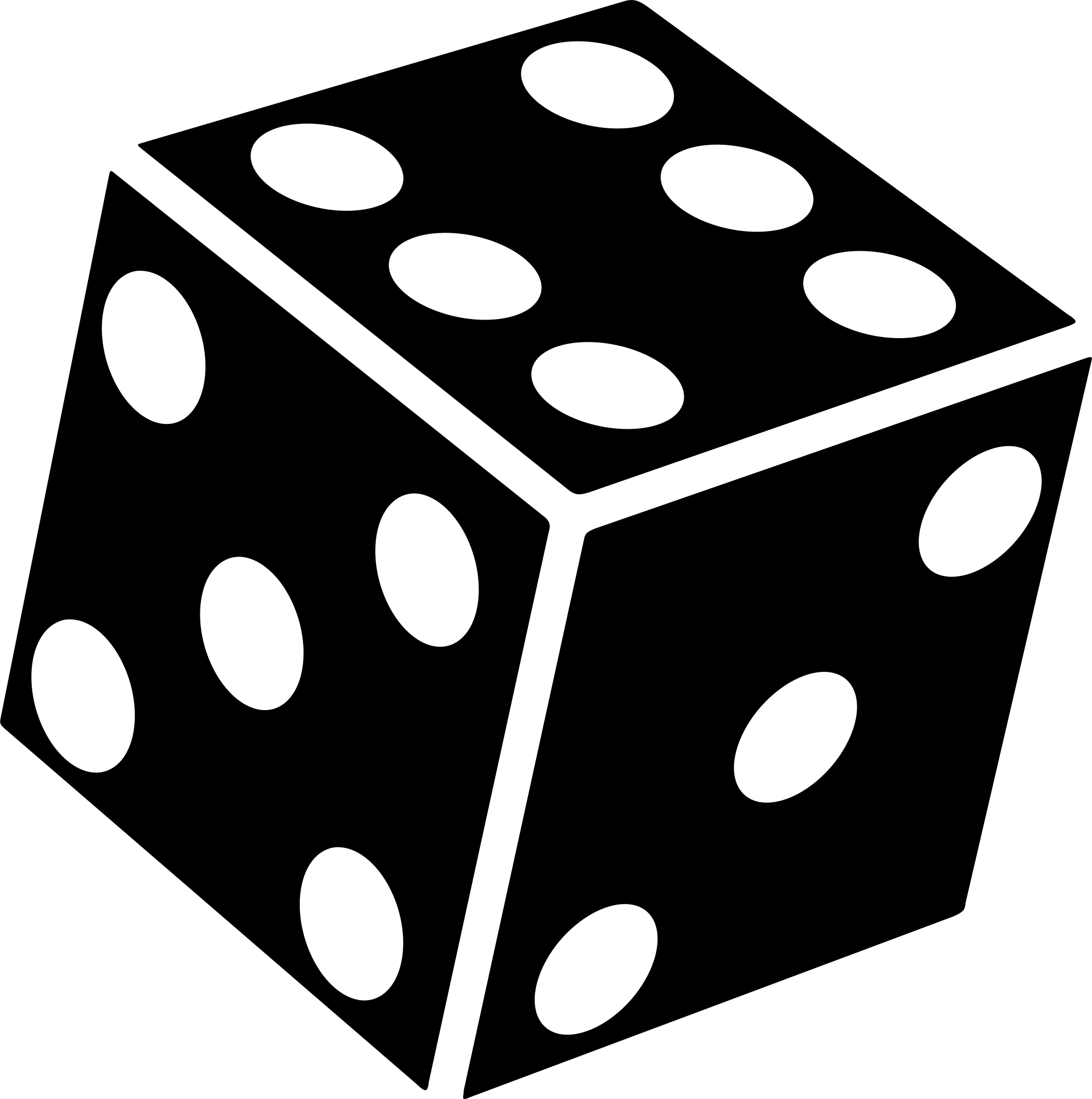Edit: solved: it’s in the settings for iOS . Under gestures and split screen
Turn off splitview.
go to settings, multitasking and gestures and turn off splitview at the top.
Thank you that took care of it
OP doesn’t know how use the three
shellsdots everyone!Yea, that’s a fucked up “feature” on iOS I will never use, too. No way to disable as far as I know.
And it gets in the way all the time.
Another commenter found the answer
Go to
Settings, multi tasking and gestures, then turn off split view. It’s the top option.
Additional info? What browser/device/OS are you using?
If anyone can tell me how to get rid of the bar at the bottom, that would be nice. I don’t need a taskbar or a line, it’s a fucking tablet.
I takes a few millimetres of real estate, it sucks.
Edit: Android 12.
I would never want that bar gone (iOS here) but yeah there should be a way to hide it. It should default on for those that have a harder time with tech but at least give the option.
I am curious how 3 dots in the status bar are a “large problem” for you. Seems weird. If it’s getting in the way of your control panel or notifications, swipe further to the side.
Removed by mod
Removed by mod
Removed by mod
Removed by mod
deleted by creator
Is that ipadOS with Safari/Chrome?
I’m not very familiar with the OS, but it it’s Chrome, it’s likely to be more customisable than if it’s Safari or the OS. iOS is famously not customisable to the extent alternate OSs are.
To me, it looks like it’s part of the titlebar, of the OS. You’ll need to lookup if there’s a way to remove that from the top bar of the iPad or whatever device you happen to be using - I’ve never seen it on any of the people I know with an iPad’s devices.