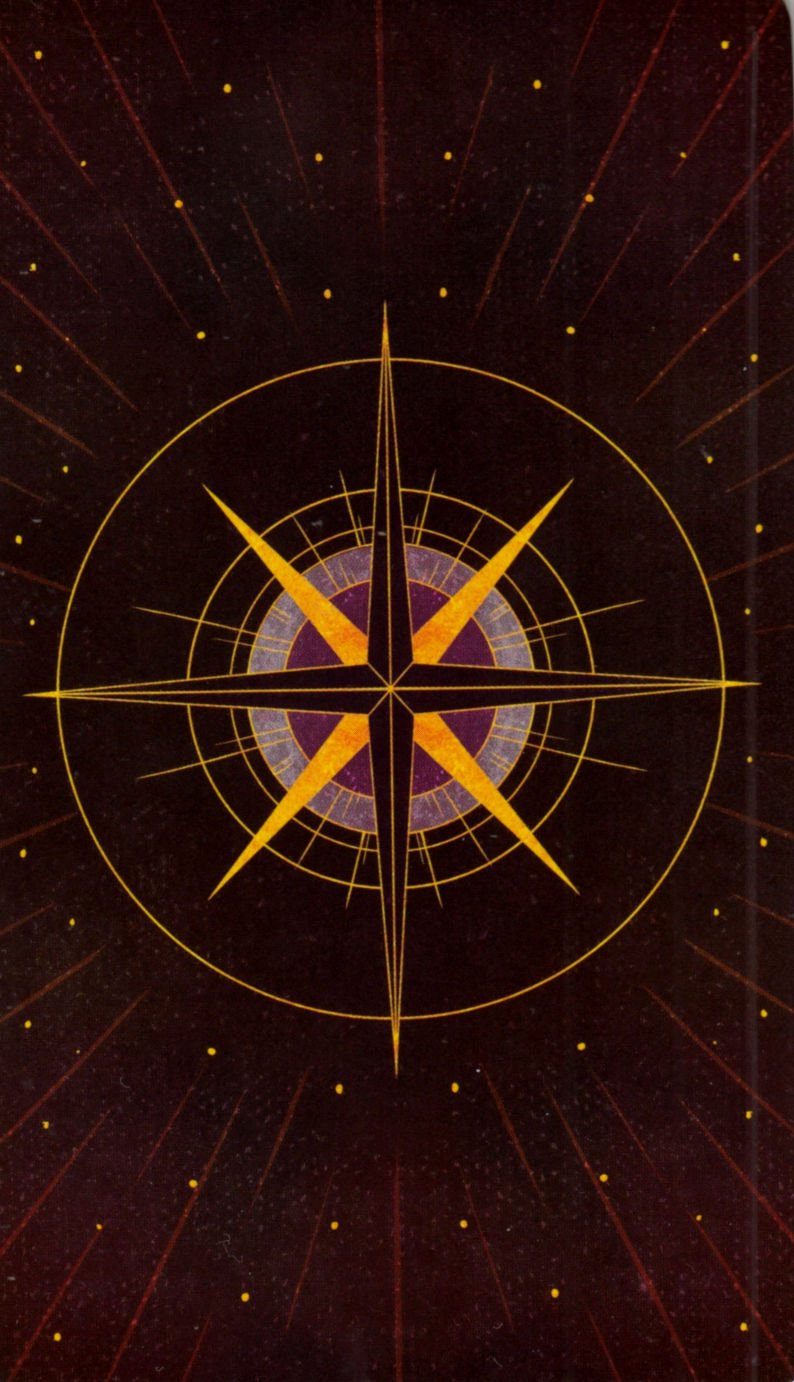I’m pretty tech-impaired so I don’t really understand the whole “decentralization” “federate” & Etc. but I saw a new lemmy “with a TTRPG community”; you might’ve seen the recent addition of "r/Accidental Renaissance. But… I can’t sign in to my Lemmy account on there! So what gives?
FYI, this is not a tech support community. You might want to delete this post to save the poor mods from the headache - it looks like they’ve been struggling with this issue lately.
Answer: from the instance you are subscribed to (lemmy.world), search for the relevant community like so:
[email protected] (replace the community and instance with the one you are looking for.)
The community might not come up the first time. If it doesn’t, wait a second and perform the search again. At that point, assuming your instance is federated with the instance you are looking for, you should find the community. Click in. Subscribe. You are done!
Thank you. The rule is still being ignored but we are still being a bit gracious about it. Soon we start enforcing it more thoroughly.
You are registered on lemmy.world - that’s your instance.
The accidental renaissance community is separated into two distinct communities on two separate instances (not sure why they did this, instead of unifying into one): one on kbin.social, and one on lemmy.blahaj.zone. As they are separate, you probably want to subscribe to both.
You can access both communities using your lemmy.world account, but you need to edit the URL a bit to ensure you remain on your home instance (lemmy.world):
So instead of going to
https://lemmy.blahaj.zone/c/AccidentalRenaissance
for example, you need to instead head over to:
https://lemmy.world/c/[email protected]
https://lemmy.world/c/[email protected]
You’ll notice that we append
_name_of_the_instance_the_community_is_located_onto the end of the URL. Obviously, you don’t need to do this for communities hosted on lemmy.world since… you’re already here.You can also link them in comments easily using an exclamation mark, e.g [email protected] and [email protected]
There are ways to automatically ensure you’re always on your home instance, so that this is less confusing. Personally, I use the Lemmy Universal Link Switcher script via the Tampermonkey browser extension. This ensures that all lemmy links are changed so they always lead to my home instance, lemmy.world.
Thank you! This helps so much :)
Hi there! Looks like you linked to a Lemmy community using a URL instead of its name, which doesn’t work well for people on different instances. Try fixing it like this: [email protected]
You have to subscribe to that community in your instance then interact with it through your instance… If that makes sense.