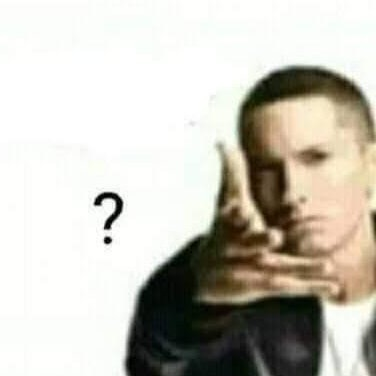So about 2 months ago I made this post about looking for an iPad replacement that runs Linux. I said I wasn’t in a rush, but after thinking about it ever since and seeing the Minisforum V3 go on sale for just $1000, I pulled the trigger.
My impressions are still very new (I have used it for a total of 2 hours at this point), but I’m super happy so far. Installed Fedora 40 and almost everything works out of the box (including a Wacom MPP stylus). As mudkip mentioned in this blog, the volume buttons don’t work when the keyboard is detached and auto-rotation doesn’t work. The former isn’t a big deal and the latter doesn’t affect me in the slightest, but I can confirm those issues are still present on a stock Fedora install.
Anyway, there’s not a lot of information about this tablet running Linux out there, is there anything anyone wants me to test or any questions I can answer?
Have you tried something like input-remapper to map your volume buttons when the keyboard is detected?
Just tried it, and yep, that solved that problem.

Awesome. Great to hear.
Happy Lemmy-versary :)
Thanks!
I wrote it several times and I will write it again. Linux on a tablet is at best average. However, after recent release of KDE 6, plasma mobile got really good. In tablet mode it feels almost like a real thing. I’ve been using it for some time now and I like the experience.
i used Fedora with Gnome on Lenovo Yoga and regularly flipped the keyboard around and used it in Tablet mode.
It’s not average, it’s pretty good if you ask me. Never had any issues and it was absolutely usabale.
It is usable but I’ve been using iPad for years before trying Linux on a tablet and it’s way behind iPadOS in terms of ux and ease of use. The latest plasma mobile makes it more tablety but it still feels like a desktop with touch support. Having said that, I’m pretty happy with plasma mobile and can’t wait for further improvements.
That’s to be expected. Linux distros are barely just getting their feet wet in the tablet/mobile world.
I have no use for tablets, but if I did, I’d certainly go the Linux way and deal with whatever I have to before ever thinking to use Apple, Microsoft or any Google OS.
Linux distros are barely just getting their feet wet in the tablet/mobile world. I would say “barely just getting their toe wet” :)
Getting back to the point. I loved the way iPad was integrated with the stylus (Apple Pencil). My use case for a tablet back then was to write/draw stuff I did “remotely” and export all my, let’s call it drawings, to mac and work on that. Today’s example. I was planning a garden layout. It took me way too much time to get the stylus working the way I expected and when it did I had more issues trying to export the drawings to a usable format* I would be better off with a good old pen and paper.
- I’m not a pro Linux user so there’s a good chance I missed something
True, but it is also completely different use cases and they have different goals.
Windows on a 2-in-1 is also not as good as an iPad. They are desktop OS’s with tablet functionality as a nice to have. They will never be as smooth of an experience as a mobile-first OS.
The trade off is 100x better compatibility with many apps, especially FOSS. inkscape, krita, KiCAD, FreeCAD, coding IDEs, MATLAB/scipy, games, etc… They are all available out of the box without a mediocre mobile port.
The flexibility to functionally use it as a full-blown computer (and not reliant on a monopolized, centralized app store) is the reason you get it and not an iPad. Of course it won’t be as good as a tablet because it wasn’t made for that.
You can also say “the iPad will never be as good of a drawing experience as a dedicated high-end drawing tablet.” Like of course. That isn’t its function and goal.
Gnome osk keyboard is pretty subpar if you ask me though
Yeah honestly if they could do a massive overhaul on performance and UX with the OSK then that’d solve the main complaint I’ve had with touch interfaces on Linux
I am super tempted to switch to KDE on this thing. KDE has always looked cool, but I’m too happy with Gnome on my main desktop to justify fully switching. This is seeming like a perfect opportunity for some variety…
KDE works ok on touch devices but if you’re going to switch, try plasma mobile.
deleted by creator
deleted by creator
Yeah this was the issue for a lot of the 2-in-1s I looked at. Lenovo, Dell, even Microsoft have some cool options, but they’re insanely expensive by the time you spec them to be comparable to the V3.
deleted by creator
deleted by creator
The 32gb ram model was $1000, on sale from the usual $1200
How is your drawing experience?
Really good, but I did have to remove the screen protector as I was getting line jitter with it on.
Palm rejection is better than I expected but not as good as an iPad.
I’ve been using a Wacom Bamboo Ink Plus. Pressure sensitivity and stuff works out of the box, no additional drivers needed or anything.
Krita is excellent.
Awesome, thank you!
Does brunch/ChromeOS work ok on it ? 🕺

🤸 Seriously, you could try brunch with linuxloop, and it will add just a line to your grub and will run chromeos in a virtual disk image, not messing up your partitions. You might find it useful sometimes thanks to its android apps
You must be new to Linux as a whole.
Here: https://github.com/mudkipme/awesome-minisforum-v3
Also there’s a TON of reviews about this running Linux. Can’t say a bad thing about it.
You must be new to Linux as a whole.
lmao i am not
Then I shouldn’t have had to share that link with you which will solve all your issues, right? I’m sure you know all the Linux things from your sarcasm, and it’s the Hardware’s fault.
What crawled in your coffee and died this morning? It’s attitudes like this that stop people from wanting to switch to linux. Someone considering it will scroll through, see you being a dickhead, and go: Well…if this is what the community is like, idk if I want to try linux…
Check yourself pal. You’ve got a shit attitude, and you’re doing no one any favours.
I was just pointing out the state of things on an up-to-date distro like Fedora as many times a newer kernel fixes stuff like this and no one bothers to update old reviews. I was already aware of the link you provided (it’s literally pinned to the top of the blog post I linked in my main post), but it’s irrelevant when I’m talking about the out-of-the-box experience. I only tried the input-remapper fix because someone pointed it out and I wanted to confirm that worked for me.
I didn’t make this post to complain about issues or ask for solutions, I’m here looking for interesting ideas and questions about this super cool hardware. This thing’s fucking awesome and I wanted to share.