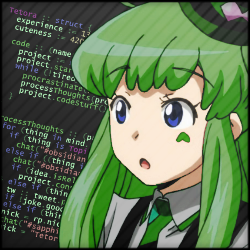Can I have some help regarding using yt-dlp.
- How to select a specific duration of video to be downloaded like from 00 to 600 seconds in video of 8 hours.
- When downloading songs from youtube with metadata and thumbnail I get thumbnails in rectangular shape instead of square. How to turn them square?
Asking it here cause, Discussion on repository is closed and it is FOSS software.
- There is the
--download-sectionsoption. Looking at it, you might want to use--download-sections "*0:00-1:00". - I briefly checked with
--list-thumbnailsand it doesn’t look like YouTube offers any square ones, so I would look into using ImageMagick to edit the image with a command. I doubt yt-dlp allows you to do any sort of image manipulation out of the box.
- There is the
For selecting durations, you can use this
--download-sections REGEXDownload only chapters that match the regular expression. A “*” prefix denotes time-range instead of chapter. Negative timestamps are calculated from the end. “*from-url” can be used to download between the “start_time” and “end_time” extracted from the URL. Needs ffmpeg. This option can be used multiple times to download multiple sections, e.g.
--download-sections "*10:15-inf" --download-sections "intro"As for the thumbnails, usually, when I download a Youtube Music album thumbnail, it is already squared. Before that, I used to use a specific hack, but I don’t remember how I did it anymore. Check this discussion, it may help: https://github.com/yt-dlp/yt-dlp/issues/429
You can use the
--download-sectionsparameter to specify a time range.--download-sections "*0-600"would download the first 600 seconds to the nearest keyframe. To make it exact, you would have to re-encode the video after downloading it.For making the thumbnail square, you will probably have to write a script to extract it, crop it, and re-insert it.