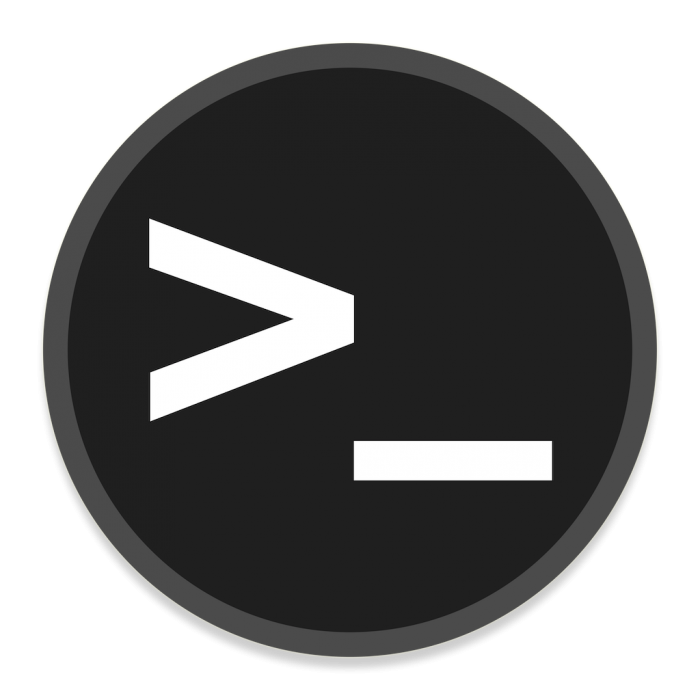Any extra tips or tricks are welcome!
Yesterday I learned that set -x enables trace for a bash, sh, or zsh script and prints the trace to the terminal.
Newsboat, an RSS reader https://newsboat.org/
Interesting :)
Why haven’t I heard of this before?? Absolute gamechanger o_O
My answers (mostly running in powershell - not that it makes much of a difference!)
Rust-based utilities I couldn’t live without:
fd(fd-find) for finding my filesrg(ripgrep) for string searchessd(sed) for search and replacedust(dust) for information about my directorieslsd(aliased tolsorl) for replacingDirbat(better cat) - for when the help pages are too long
Other stuff I love:
Taskwarrior.
In Bash, I like to use cdargs
sudo apt-get install cdargs
It allows you to set up shortcuts on the fly,
cv sdbackup
rather than cd /media/user/Backup Plus/ MyFiles/current/sdbackup
cv with no argument will give you a list to select from current shortcuts
Of those mentioned, this one intrigues me most. Thanks!
I write a lot of bash scripts that end up running in automation in some fashion.
#!/usr/bin/env bash set -euxo pipefailIs pretty standard for me.
-eexit on error-o pipefailexit on pipeline fail-uerror on unset variables-xtraceAlways partial to yq and jq. No easier way to interact with kubernetes outputs on the fly.
I don’t know about k8s work in particular, but I enjoy jello and yamlpath more than jq and yq.
Don’t forget about fq!
How I have never heard of yq, I’m unsure, but thank you as I’m sure it will make life easier
I’m a pretty big fan of
icdiff. This utility allows you to compare two files to see what has been added or removed by using colorful fonts to highlight values.I recently learned about diffsitter which uses tree-sitter for meaningful diffs