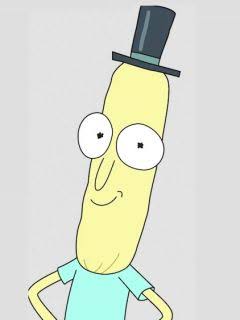I was inspired by another post on here to sit down and automate some stuff. What apps have you used to automate things for you? Get specific what automations or workflows are you working on? And yes I just spent an hour automating things to avoid a different task.
I have a Trello and finally made a daily to do card for work. My reoccurring tasks (things I have to once a week or even every day) now have appropriate repeats set.
I downloaded buzzkill and set up some rules. Namely a certain group chat has a cool down, if my partner messages me it reminds me until I respond (though I’m going to have to retrain my brain not to automatically dismiss the notification). Notifications from my personal email are silenced until end of work day. My lightening tracker app (I work outside a decent bit) alarms when lightening is within five miles and just notifies me at ten miles.
I downloaded routinery and created a morning and end of day routine. Though I’m sick of this subscription bull. I wouldn’t mind trying an app and if I like it paying full one time but the moment there is a subscription you can bet I’m refusing to go pro or upgrade.
I made a paper check list to review everyday for a work task that has multiple steps that I sometimes forget one of due to the loud noise, overwhelmed senses and time crunch that happens when doing said task. It’s weird but I cant necessarily carry my phone or checklist at that part of work so maybe if I just memorize all the steps I will be better.
I have an nfc tag taped to the top of my washer that auto starts a timer when tapped.
great list, definitely will look into some of the tools you mentioned.
I’ve wanted to set up trello or a similar service for a while now for tasks that don’t follow a regular schedule, but so far the initial set up has been daunting.
I use google notes pretty heavily both for its reminders and as a general brain dump platform to record ideas and to-do lists quickly without stopping what I’m doing.
Macrodroid works wonders on android phones, I have mine to mute different app notifications depending where I am, but it can do much more.
IFTTT/Hue takes care of outdoor lights and smart switches for appliances or electronics I only use situationally or on a specific schedule.
Yea Trello can be daunting. My old boss had us use it for a while so I sort of had to learn it. Since then I’ve managed to do a lot with powerups to make it work better for me but the set up took some time.
I was using Evernote but it just became a cluttered mess with all my notes
Python and ansible. I automate everything with these 2
Care to give some examples of things you automated?
Three come into mind.
- Deployment and updates of AI Horde
- Setting up my PC when reinstalling. Same for my son’s PC
- Deployment and updates of lemmy.dbzer0.com
I use Home Assistant to automate a bunch of things, including notifying me when the laundry or dishwasher is done, and setting the do not disturb modes on my personal and work phones, according to my work calendar, and whether I’m on call.
I don’t have anything for tasks currently, as I’ve haven’t found anything that works for me. For medication reminders I use MyTherapy, and then I’ve automated a bunch of stuff on the phone using Tasker. I just downloaded Buzzkill to reign in notifications from instant messengers. Nothing riles me up more than someone sending 3 messages in a row.
Just started with using Lunatask to automate a lot of the daily stuff I have to remember. Still learning what the app is fully capable of, but it’s pretty awesome.
It is an E2E encrypted, cross-platform, todo/product management app built with ADHD brains in mind. The creator has also expressed some willingness to open source in the future, but there is no guarantees there.
What I run into with automations is that I get so excited and focused on the process of setting up a system that I don’t always stop to think about if it’s really going to benefit me. When I found Amazing Marvin, I set up the most bonkers convoluted system and it was an amazing rush, but then when I was done I had no real desire to use it. It’s not really a big deal because I usually just write it off as entertainment, but I do sometimes feel like I’m always on the lookout for the magic app or automation and once I find it my whole life will be smooth sailing.
That said, I have found that the best automations for me are the simplest:
- Home automations - I have some lights set to turn on/off at certain times of day and the shades open in the morning and close in the evening. I got in pretty deep with the home automations at one point because it was fun, but lights/shades are really the only ones I stuck with.
- Tasks - I feel like I’ve tried every app out there, but I’ve been using TickTick for the past 6 months, which is probably at least 3x longer than I’ve lasted with any other app. I like the combination of task/calendar and the visual focus mode, where you just see a big timer and the task you are supposed to be focused on. I have some recurring tasks set up for routines (morning, wrapping up work, etc.) For habits I really like the app Streaks on iOS.
- Reminders - I take more of an “only notify is there is a problem” approach because of how quickly reminders become meaningless to me. I also like to have something visual that I can’t easily dismiss. For example, at one point I had an iOS shortcut that would run at a certain time in the morning to check Streaks to see if I had taken my medication. If I hadn’t it would change my phone wallpaper to something I hated. I also tried out something similar that would keep turning the kitchen light on if I hadn’t taken the garbage out.
I’m a simple guy.
I use Outlook/Teams calendar for my scheduled tasks and it has the added benefit that if someone tries to set a meeting with me during a time slot I already have set, then they see I’m busy and move it to a time when I’m not.
Microsoft planner app is what I use for objectives that have many micro tasks. Its similar to Trello in the way you can set up a kanban board. It comes free with an O365 subscription.
I use my phone alarm and timer to prevent burning all my food and remembering to be on time for things.
I always keep my keys/wallet/phone in the same place so that I don’t lose them.