I can press on main post pics and take a closer look, but comment pictures not only don’t zoom in, but if there’s a way to open them in a browser for a closer look, I can’t find it.
I’m sure this has been addressed before, but I can’t find any information, sorry and thanks you!
Looks like it is being worked on…? Even though it is marked as closed.
https://github.com/dessalines/jerboa/issues/397
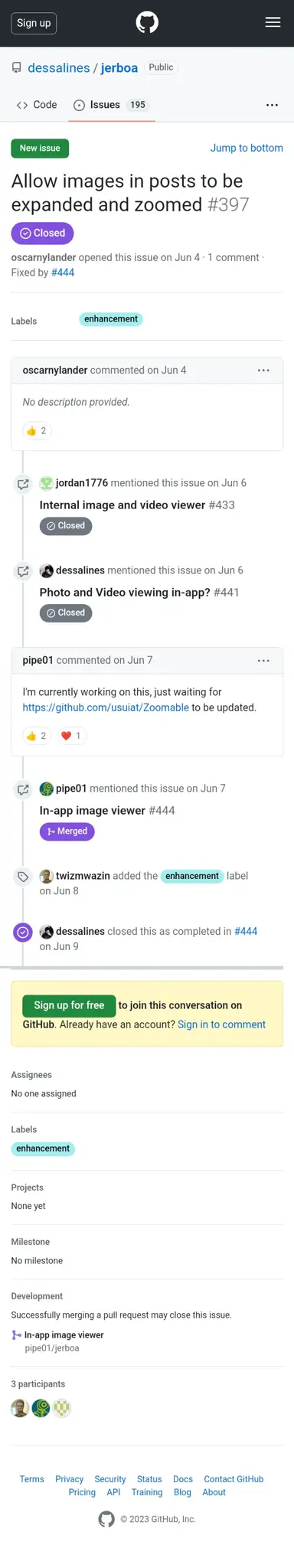
I tried to zoom in on the screenshot lol.
Yeah, I say it doesn’t work. Might need to open an issue about this.
Is it a bug though? Feels more like a feature they haven’t gotten around to including.
Either way, it’s nice to have it in GitHub so it can be tracked and so you can see how many people want this feature implemented.
Zooming in works for me in the Connect app
I appreciate the suggestion. I try to stick to open source apps whenever possible.
That’s fairer than fair, I’m going to subscribe to this and move to jerboa when it is working

Unless I’m misunderstanding, it looks like this is referring to zooming in on the post pic and not pics in the comments? And it looks like that functionality was just added in a June 8th update, which is why it’s closed.
So if they’re just getting around to that it might take some time for them to get to comment pics.You’re right. This is a different issue.
It doesn’t appear possible…
right click, open image in new tab
This is the jerboa community, fwiw. Right-clicking and tabs are not things in Jerboa.
oh. sorry, misses that. i have same problem in jerboa, i think it is just not possible there. if you really need the image, than possible workaround is copy link and open it in browser instead of jerboa, but that is really just emergency measure.
Yeah that’s what I’m suspecting is the case but I thought I’d try.
I’ve tried long pressing, the mobile equivalent of a right click , but nothing happens.
This is the Jerboa community.


