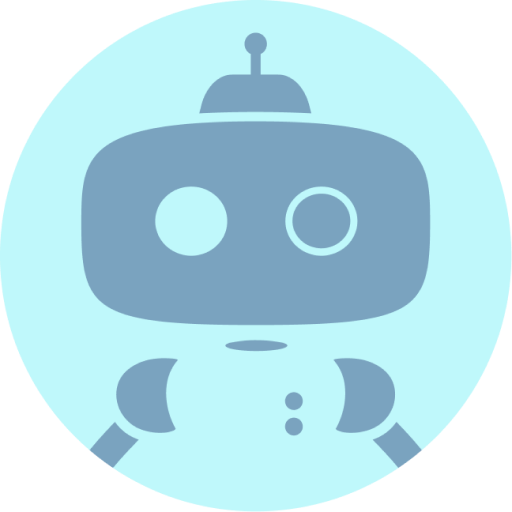Original Post
Hey all! I’m a bit new to the community and I could use some help. A few of the applications I have installed through the Pop!_Shop or through terminal have installed that are pinned to the top left of my screen and can’t be moved and do not have the window control bar at the top. I do have gnome-shell-extensions installed as suggested by an older guide.
Examples:
Notepadqq (both entries in Pop!_Shop)
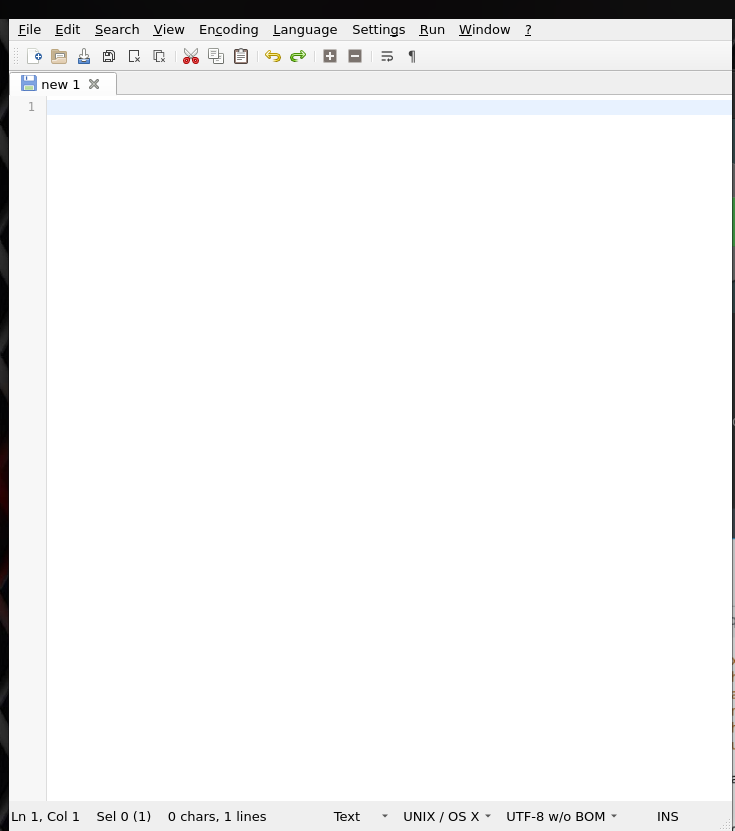
Heroic Launcher (Pop!_Shop)
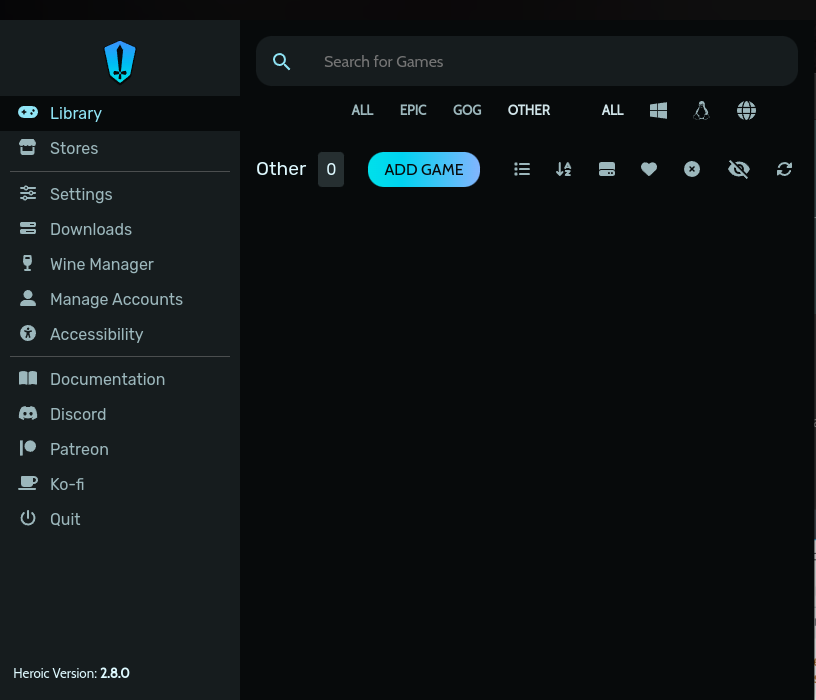
Please let me know what I’m doing wrong. Thanks!
Resolution
With the help of @[email protected] I was able to determine the issue.
The Barney style answer is:
- Open Extensions or Extension Manager scroll down under System Extensions click the gear next to Pop Shell.
- In the new window enable the first listed item is Show Window Tiles.
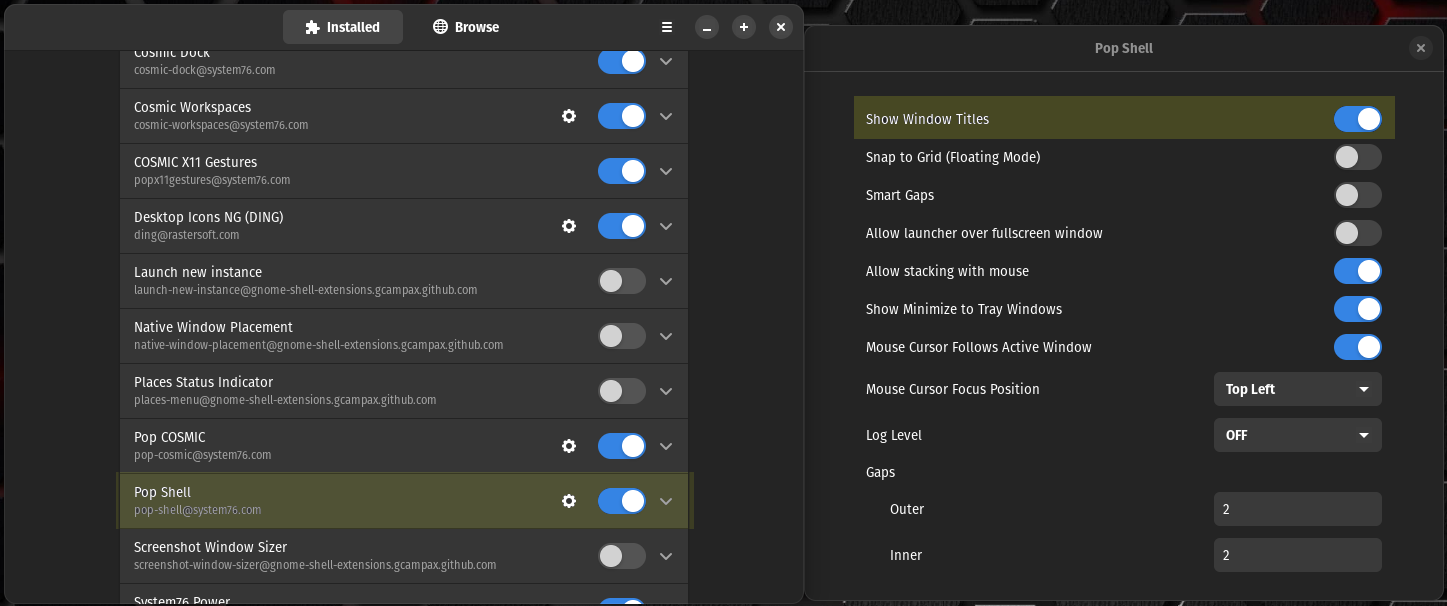
Thank you @[email protected]
Edit 1: Fixed broken image links.
Edit 2: Resolution.
Have you got “Show Window Titles” toggled off in Pop shell’s settings? You can see in the extensions App. Or, try toggling off whatever you installed. Having said, auto tiling is easy enough to learn. I use the desktop without any titlebars relying on keyboard shortcuts for all window management. It’s a nicer workflow.
Hey you were right I had to dig a bit for it though. I’ll add the answer to the main post in the case someone else needs the answer. Thank you for the help. I don’t think I ever switched that option though which is odd.
Nice, glad you got it sorted. It’s a reasonably common request.
Hmm… No go. I am not seeing the “Show Window Titles” in the Extension app / Just perfection / Tweaks / Settings. I have tried toggling off what I had installed in the Extension app and Alt+2 r to see if anything changed nothing did.The apps I listed above are of only a few that have this issue, and they were not the last ones I installed. Lutris and Steam installed after behave normally.Edit 1: I am switching from windows and want ease into it before switching to auto tiling.
Edit 2: Strikethough.
thank you
Glad to have helped!