How do you all name your train stations? I was using load/unload for a while but wanted shorter names. So I switched to in/out where “in” is a resource input that is deposited by train. This causes some confusion though people thinking “in” means putting stuff in the train. I’ve also been floating the idea of on/off for putting things on or taking them off the train.
I use rich text representation of the appropriate logistic chest and the product. Requester chests for consumers, provider chests for producers, buffer chests for marshaling areas, when I play railword with really long distances, and storage chests for “service stops” that doesn’t map clearly into one of the other three. My personal style is to have a number of trains dedicated to each provider. Thus, the provider stations keep their default names in addition to the rich text. The snip below should explain what the gist of it.
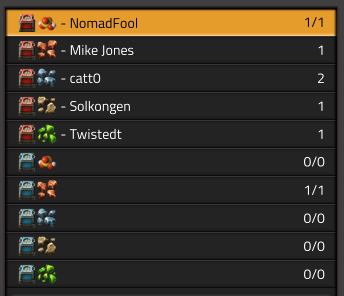
I switched to this as well, just the other way round. Sorted by resource, then provider/requester. I never thought about adding comments to the end though, I should start doing that with additional info (number of belts or just flavor - or location).
Ooooh, I think this one is the winner for me. Ignore words entirely just visually show what is going on. This is fantastic I didn’t realize I could even do that.
I had a very short and consistent scheme for a while. No text, just icons.
{materiel icon}{chest icon}
For example, one station provides iron plates to the rail network (loads onto train), the other requests crude oil from the rail network (unloads from train):




Downsides: Some uncommon icons can be hard to read. Some liquids are similar in color and hard to identify when seen alone.
So later we changed to a better readable format. Examples:
[L]
 Iron Plates
Iron Plates[U]
 Crude Oil
Crude OilAh, I think I may have used in/out inversely to you when I set up trains.
“copper in” is where copper is put “into” the train system “copper out” is where copper is dropped
for me it’s “pickup - copper”, or “drop - iron plate - iron beam”. That way when I am assigning routes to trains, I can sort by pickup and drop-off easily. Took me a long, long time to realize that stations could have the same names and the trains would just go to whichever was most convenient.
I also use “in” and “out”, in combination with rich text. For example, iron ore stations might be:
[IRON ORE RICH TEXT] 1-4 Iron Ore - Out [IRON ORE RICH TEXT] 1-4 Iron Ore - In
Where the “Out” station is at the resource patch (ore comes out of the ground) and “In” is at the base (ore goes in to the factory). I also include the train type in my station names (1-4).
See https://lemmy.ml/comment/686775 for what I mean by rich text
I had no idea this was a thing, so excited to use pictures!
I use LTN, so I don’t change them. Makes for an interesting map view.
I usually go for [IronDropOff] to [IronLoad], but I recently started just putting in the picture of Iron Ore followed by Load. Like so: [IRONORE]Load to [IRONORE]DropOff, which I like much better. If my rail system were larger or more complicated, I would probably make a better system. But for now this works.
I often see [L] for load and [U] for unload used. So [L] Copper Ore and [U] Copper Ore. Or instead of “Copper Ore” they just put the icon of the resource.
This is what I’ve been doing lately: https://imgur.com/a/Xixli2g
Each station has a few tags to show what it is, and what network it connects to. For example [MB]-RocketFuel-SolidFuel-[A]
This equates to: MainBase-SubFactory-Station-Network. Each line also has the richtext icon for the relevant factory, which is nice for adding map tags to match! This is my first well-organized megabase, and so far it’s been great.
Exotic Industries Modpack + Project Cybersyn
For production facilities i use the facility icon (miner, oil rig, etc.) then an arrow to the right and the icon of the resource being extracted:
[Miner] -> [Iron Ore]
For consumers i do the consumer icon (f.e. smelter) arrow to the smelter and resource icon after that:
[Smelter] <- [Iron Ore]
I Use:
[Material Name] Request/PickupI normally do [Function] - [Location/Base Name]:
- Iron Pickup - SE
- Iron Pickup - Northern Defense
- Iron Dropoff - Main Base
Gets more and more important as the number of bases increase.



