If I have two Lemmy accounts can I have all of my subscriptions combined so they show up on both?
I don’t really need them synced live but I just want to have all subs on both.
I have some subs that are the same on both servers, but also extra subs on both that the other doesn’t have.
If this seems like it breaks rule 5, please direct me elsewhere. I figured support@Lemmy.World is just for server issues.
Locking as this question violates rule 5.
-
export the settings from both accounts
-
put the contents through a json formatter (https://jsonformatter.curiousconcept.com/#)
-
copy the elements from the “followed_communities” array from one of the files and append it onto the other one.
-
import the file with the merged list.
I wrote a simple, locally running Webapp some time ago, that targets the Lemmy Import-/Export-API and supports transferring only specific userdata between accounts, as demonstrated in this corresponding Wiki Entry.
The import functionality in Lemmy is additive in nature, meaning anything you import gets added on top of existing settings instead of replacing it.
Does the same thing as these manual instructions for this usecase, may be helpful to some.
-
You can export account settings and then import them into another user. I’m not sure it takes communities with though.
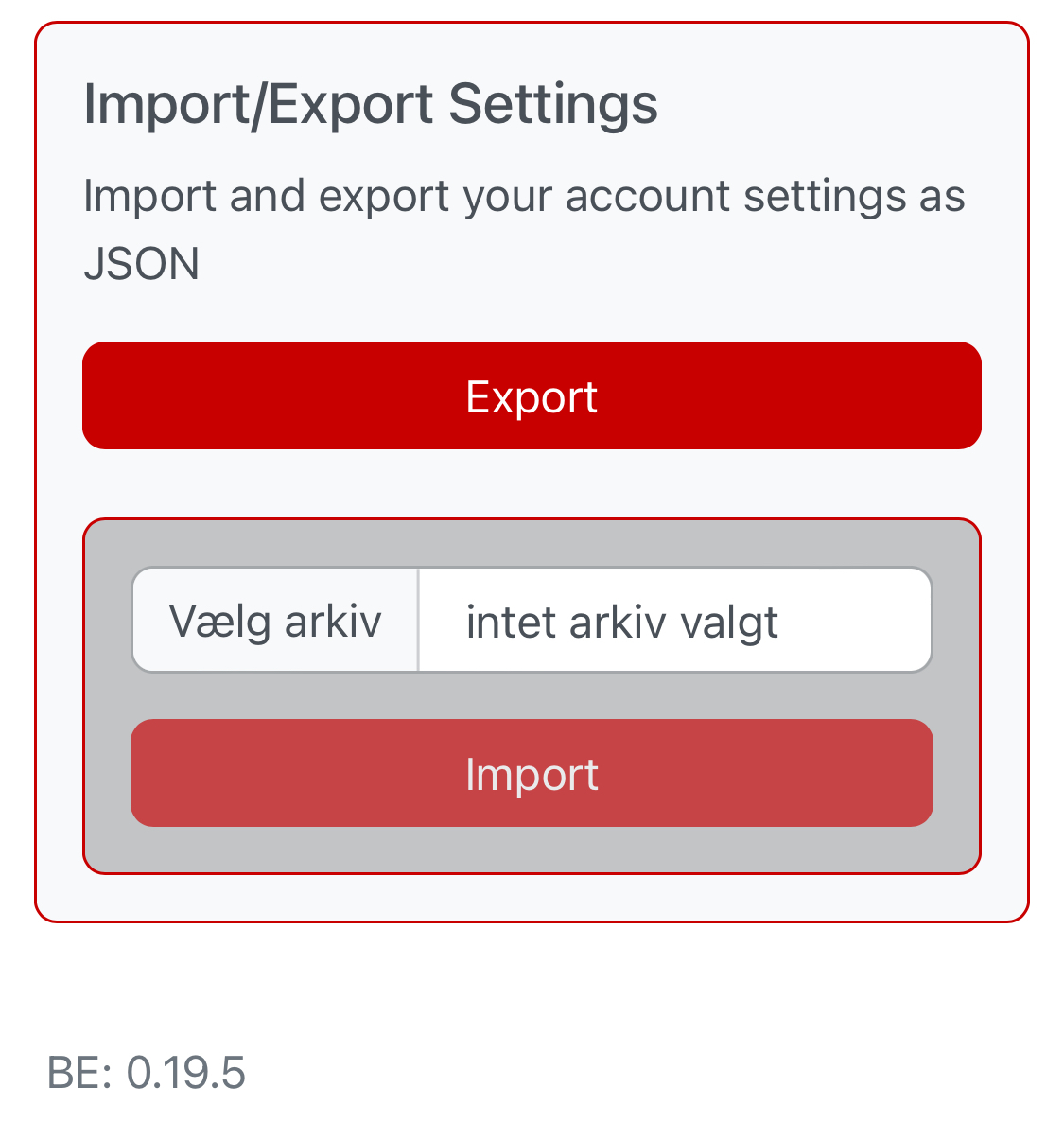
It does includes subs, but it’ll overwrite the existing when you import, I think.
What’s the formatting? It’s designed to be easily parsed by a computer, so I can’t imagine a whole lot of complexity in a script to merge them.
JSON. Very easy to deal with in Python.
I didn’t actually test uploading it, but yeah, it does look super straightforward.



