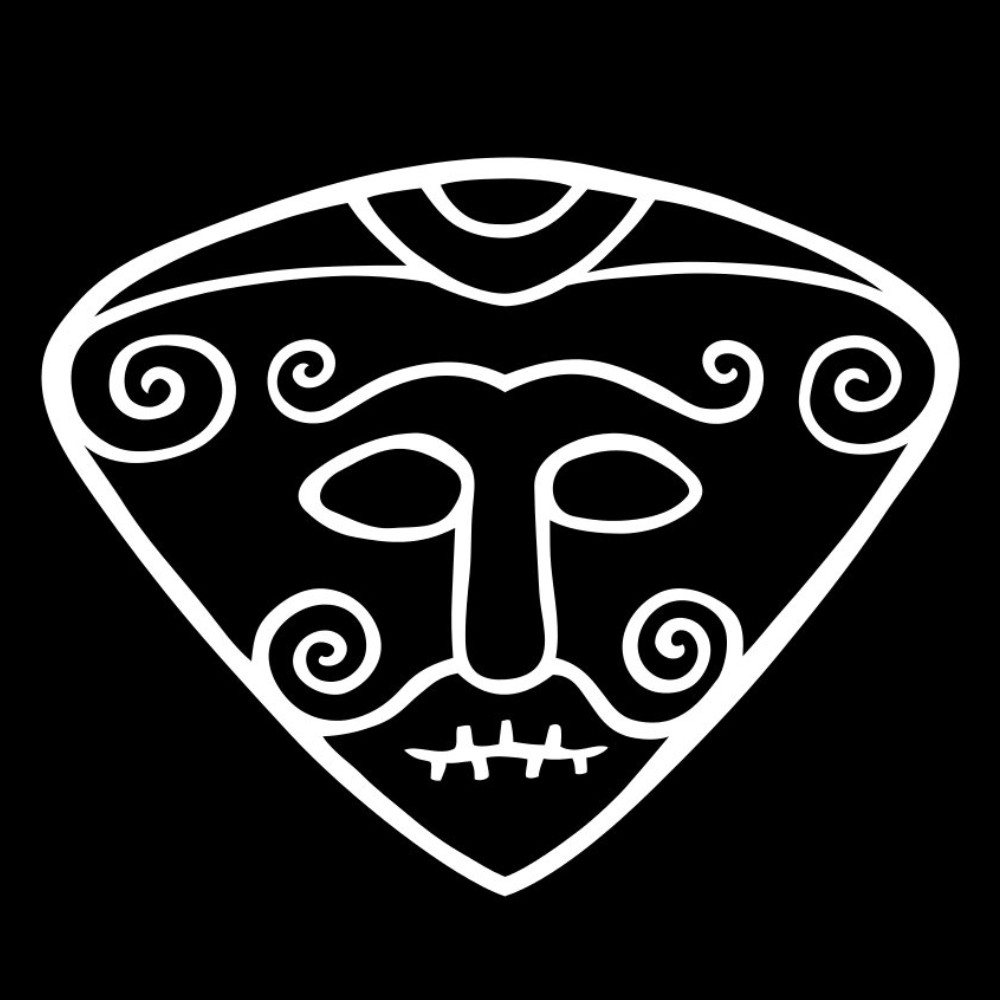So, I’m planning on buying myself a (second-hand) laptop once I get the money. I’m nowhere near tech-savvy so it has to be easy to use, but also I want something that is built to last, as opposed to certain (looking at you, Apple) devices that are desinged to become unusable within a next couple of years.
Any recommendations?
Apple products are notorious for lasting a long time. Why would you think they break quickly?
If you’re against apple i would suggest a second hand thinkpad.
We just retired my MBP from 2014 this year. 10 years of usage for a laptop is crazy. And we could have kept it going with a battery swap but we opted to get a new Air which are super nice.
Apple is expensive but you get what you pay for.
I stopped using my MacBook Air after 9 years. I did a battery swap at some point, and I think I replaced the charger after the cable frayed. Best windows machine I ever ran.
Best windows machine I ever ran.
So true ~
What do you need it to do?
Enterprise grade models typically have a longer lifecycle. Dell latitude, Lenovo think pad for example.
I would stay away from Dell. I have 20 years of experience with these machines and both personal and enterprise laptops are complete shit.
Lenovo on the other hand are good, build tough, long lasting machines.
Except for when Lenovos are not and a whole model series fails within a year and they provide fucking no support. Like this example with the E15
I used to think ThinkPads were good because they make conservative decisions in product development and assure quality every step of the way.
Turns out that’s bullshit. I am on my second ThinkPad since 2019. The first one stopped receiving charges, and I got it fixed with a new motherboard. Now it kernel panicks every 15 minutes for no good reason, so it basically came back from repair effectively bricked. The second one one of two charging ports are not working reliably, and the physical mouse buttons and the nipple joystick don’t work at all. I’m just waiting for the day the remaining charging port breaks.
I’ve been careful with both, always carrying them in a solid sleeve and treating them well. My Fairphone goes through a lot worse and never has any problems.
I really would not recommend ThinkPad any more.
Isn’t the E series consumer, not a business line? (Not to excuse the shittiness, just that I’ve always found consumer lines of any brand to be the worst, so never spec them for anyone).
The only lines I’ve seen used in business are the T and X series. I’ve had great experiences with both of those, easy to repair (hell, the case screws are all captured now, finally!). I’m a big fan of the X, but the T series costs less and gets most of what the C has, other than cool stuff like compactness or Yoga stuff.
Read the thread, there are people rolling out >100 in their company and they fail at extreme rates. And after getting fixed under warranty, the issue is still exactly the same with the replacement motherboard and they fail again soon.
I’ve had decent luck with Dells. They’re not spectacular but not garbage either.
HP on the other hand…
HP on the other hand…
Don’t even go there…
Hinge Problems?
Everything failing problems
Graphics chips melting is my main gripe
My old HP laptop cooked itself to death trying to run Minecraft.
Yeah, I currently have a Dell Xps13 and won’t be getting another Dell laptop after this one.
If looking for a Linux or Windows laptop, this is the right answer. Look for one of these used, and get the highest spec model in your budget. I’ve still got ThinkPads from 2012 kicking around running Linux that are perfectly capable light duty machines, not that I’d go that old if it was my primary laptop.
I suspect a 2012 ThinkPad is more likely to still be operative than a 2019 one, sadly. My experiences with recent models has not been good.
Basic laptop stuff ig. Writing, scrolling, playing, nothing special.
Playing what?
Do you need a numpad? Touchscreen? Does it need to be very portable?
Framework laptops are built to last with nearly every part designed to be consumer-replaceable. They’re a bit expensive, though, and this Gateway laptop from Walmart has served me well.
If you can get your hand on a ThinkPad that would be great. They are usually rugged and built to last. You can install windows or Linux on it.
Framework or used ThinkPad.
Get a used Framework 13. It’s totally repairable and upgradeable over time with excellent build quality.
People saying Thinkpad are correct. I would also recommend Framework (I have neither, but Framework is built for repairs). Disclosure: I’m an Apple guy.
Look up an iFixit teardown or technicians manual for whatever model you fancy.
Decide on what you’re seeing if it’s too much of a bother. Avoid models that use glued assembly, try to aim for a model that supports eGPUs.
You’ll also want to consider putting a fresh SSD in whatever laptop you find.
What is your budget and needs? Used thinkpads from a certain time period are very hardy, but they’re getting old enough now for performance to be an issue for anything beyond basic web browsing and word processing.
Framework also makes laptops with the explicit goal of being more repairable. Even if you decide not to work on it yourself, it would be trivial for a repair shop to fix most things that could go wrong.
I enjoy ‘galvanizing’ old abandoned chromebooks. If you find joy in simplicity, this is a great answer that will only cost abput $40US, but they struggle at video and audio, so basic web browsing and writing is about it.
I think you’ll need to give some more information to receive good advice:
-
What’s your budget
-
What’s your use case? Just web browsing, light office work or something more demanding like gaming or editing?
-
What form factor? Want a larger screen or something lighter and more compact? Touch screen/convertible yes or no?
I’m nowhere near tech-savvy so it has to be easy to use,
Easy to use or easy to repair? As far as use goes pretty much every windows laptop will be feel the same to use, same as with apple. I mean it is the same operating system, just depends on what you are used to, but neither are complicated. It’s only Linux where you have a larger variety of variants, some easier to use, others geared more towards advanced users. Bur you haven’t indicated that you specifically want to run Linux.
I want something that is built to last, as opposed to certain (looking at you, Apple) devices that are desinged to become unusable within a next couple of years.
Generally laptops aimed at businesses are more durable than consumer lines. Don’t go too cheap unless you are buying used business laptops. And if something is heavilu leaning towards thin and light, then usually it is at the expense of some durability.
Apple is actually decently durable and I’ve seen quite a few MacBooks running for over a decade while still being ok. Where they fall short is repairability, when something does break and their lowest specs paired with no real way to upgrade later (especially with the newer models that don’t even have SSDs that can be swapped) is bad for future proofing, if demands change. And they make you pay through your nose for reasonable configurations.
-
Gotta give us a budget and tell us what you do on your computer. I’ve been eyeing the Asus px13 but that’s only because of my specific needs
What are your usage/performance needs?
What operating system are you planning to use? If you are a Linux user or open to it, you can get amazing performance on older hardware than with Windows. The difference is astonishing, especially compared to Windows 10 or 11.
If you post some details about your budget and needs, it will be easy to make a recommendation.
Need DVD drive?
Need lightweight?
Stuff like that.In general you can usually trust brands like Asus, Toshiba, and older units like Thinkpads when they were still IBM. Seriously the most vital criteria is whether you are okay with Linux vs Windows. Huge difference in what you would need.
I always buy 2-3 years old Dell, Latitude or Precision, some resellers on eBay have thousands of them, they come from companies replacing them, some are completely grade A like new, for a fraction of the price.
Do you gave an example link?
Here’s a 11th gen for instance
https://www.ebay.ca/itm/226292442648
Just search for “dell 11th gen laptop” or 12th gen etc
Thank you.
As a freelance IT consultant I could help you choose a laptop if you’d like as this was something I used to do back before the Reddit implosion
Well… Why don’t you do it then :D this is what the thread is about, you don’t need to state your credentials
Fair enough
although I asked as I didn’t want to flood this thread from the back and forth but thinking again maybe it’s ok?@[email protected] I’ve got a couple of questions:
- What’s your approximate budget?
- What will this primarily be used for? [Work, school, personal] <- could be specialized or a mix of any.
- What’s your experience with Operating Systems? (Windows, Linux, Mac) <- (asking here as you stated wanted something “easy to use”).
- From your previous comment above what do you mean by “scrolling and playing”? I’m assuming web browsing and gaming? If this is correct what kinds of games do you typically play?
Please read the section below before replying with answers for the above
As you can see, some of these questions I typically ask can get a bit personal hence why I ask that I have private conversations unless the person in question consents and acknowledges that they’re ok with sharing potentially private information (like even writing this out makes me sketched out as mishandling any type of private information can be a serious legal risk)
In the end what matters most to me is helping people figuring out what they want/need