- cross-posted to:
- android
- cross-posted to:
- android
What is this, 2010? I very vividly remember this feature on my Nexus One.
Aurora has done this for ages
Do you have to use a different installation method or something? Mine still downloads/installs one at a time
You can change the amount it downloads at once in settings. I preferred doing it one at a time, so I set it to one, but it can go higher.
Are you sure it still works? Mine quit working at some point this year :(
It does
Works fine.
Just updated apps on my phone. Appears to be doing three updates at once. Still, a huge improvement.
Great, now my apps can get AI anti-features and breaking bugs even faster
if(installer.getStatus == INSTALLING && store.isThereMoreUpdates){ store.StartNextDownload(); }Overpaid google engineers, thank me later.
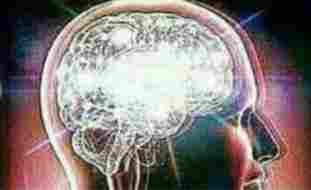
Now we just need F-Droid to do this too
F-droid already downloads in parallel. At least F-Droid Basic does on my phone.
I am not seeing standard F-Droid doing that
At last.
I feel like I remember then announcing this like 4+ years ago? I mean good it finally released, I’m just shocked how long it took
Took them long enough lol
Inshallah a miracle
Yeah, I noticed this yesterday when I saw 3 apps being downloaded and updated simultaneously.
One downside I noticed was play store became too slow to do anything else and super glitchy – like pressing the update details button didn’t do anything. The animation was slowed down and I couldn’t load anything else in a jiffy.
When it finally started to accept user inputs pressing back it was existing the updates page and still being on the updates page. Apparently, it opened the updates view multiple times I had to close the play store app and re-open to fix the issue.
So, while it can do simultaneously updates its not glitch free and has bugs in general.











