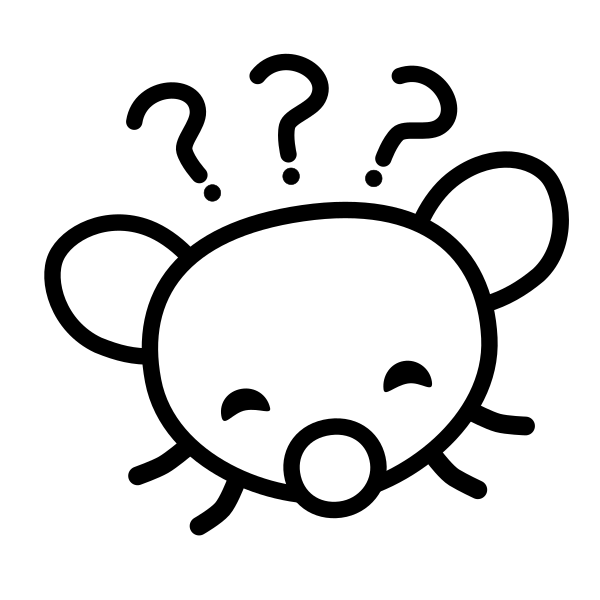Looking at you various USB cables with subtly different capabilities.
I throw them in a box and never use them again. My USB cable box is a rats nest of at least a hundred cables. Why? Because I might need them some day. Even those stupid mini-Bs and UC-E6 for cameras that broke a decade ago. No labels necessary, just procrastination.
I put each one in a ziplock style bag (unless they’re short, then I’ll put a few of the same in a single bag). Helps to prevent the tangly part!
God damn it how have I never thought to do this before. Well guess I have something to do after work today lol
Masking tape and a pen
The ones I use are out of production, but they are similar to these:
https://www.amazon.com/dp/B082DZ19FP
They work really well for identification, but they will snag on things, which can be very annoying.
For ones that are less likely to snag, I have also used these:
https://www.amazon.com/gp/product/B000YYJLKM
I find that style hard to read, though.
You could also use colored tape or paint pens and just rely on color.
I don’t. Though I sure wish that it was part of the USB spec to consistently do so!
I learned about a year ago that the reason that I couldn’t get my Android phone to do hotspot tethering via USB was because, for some odd reason, the same two cables that were definitely data (not power only) cables and worked fine with other devices wouldn’t permit a data connection to be established between my Android phone and a Linux laptop, just power.
I think that if I were going to do so, though, I’d do one of two different things:
-
For cable management, to take up extra slack, or to store a coiled cable, one can get colored Velcro cable ties. I tend to put these on stored cables, so I have them anyway; might as well use color-coded cable ties and even if I have a cable expanded, leave the cable tie on the thing as a label.
-
If I just wanted to label it, colored tape. I don’t know if colored masking tape is ideal – my experience has been that masking tape left on a surface for a long time leaves some goo, though Goo Gone might get that off. But I suspect that it’d stay on the thing for a long time.
For stored cables rather than in-use cables, another option:
- Store them in separate containers. Maybe put one type in a labeled bag in a larger container, if you only have a few. Easier than digging through one large unsorted container.
I think I just need to get around to throwing out a bunch of cables. I tend to be hesitant to throw out cables, because they don’t take up much space and if you have any chance of using one someday, it’s nice to have it around. but the reality is that I only have a few mini-USB devices still around, and only a few micro-USB devices. I’m just not likely to use those. Might be a good idea to throw out all unused mini- and micro-USB cables but one or two of those.
If I just wanted to label it, colored tape. I don’t know if colored masking tape is ideal – my experience has been that masking tape left on a surface for a long time leaves some goo, though Goo Gone might get that off. But I suspect that it’d stay on the thing for a long time.
Yeah, the gooey factor is one of the only reasons I’ve been somewhat iffy on using masking tape for this purpose. However if it holds up to where it doesn’t need replacement, could be a nonfactor all things considering.
-
The local discounter had a cheap set of Velcro cable ties in assorted colors. I bought a bunch, and now all USB C cables have yellow ties, and USB B Mini have red ones.