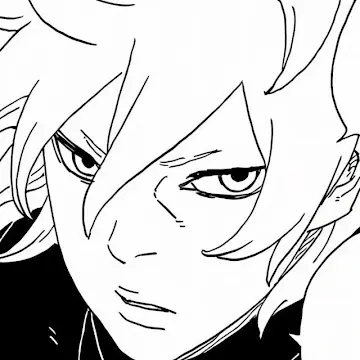hi guys!! so i was noticing that my os is full with microsoft garbage that consumes my ram and network speed for nothing!! like shitty edge!! and looked for a solution and i found debloating. but i need to make a backup first in case something goes wrong . local disk is : 237gb - used 133gb = 103gb free i have a 64gb usb i want to make a high compressed backup for everything including my windows 11 is it possible with that 64gb usb? and what software to use pls? pls don’t tell using a cloud !! 😓i have a slow internet cuz i live in a rural area. thanks in advance to anyone!
Compression depends on what the data is. It’s hard to predict if it is possible with very heterogeneous data like an OS. What I would do is get a cheap external drive. Always have a USB drive with a windows recovery image when doing this things. Get comfortable with the process of restoring the OS. Read the debloating tool’s documentation very thoroughly.
yeah i think that the external drive is my only solution, tks
Ram should be fully used at all times. If you’re hitting your page file then you will see a performance hit but not until then.
Windows backup is an option.
Veeam has a free backup agent.
i’ve heard of this veeam tks ill try windows backup too